How to remove water from your iPhone speaker

Apple Watch owners know that there is a built-in way to remove water from the device’s speaker. However, while modern iPhones are both IP67 and IP68 water resistant, there is no official way to deal with water-clogged speakers, which can muffle sound and cause lasting damage if not removed. For older iPhones, the situation is even worse, but there are some easy ways to get rid of this water.
Just because your iPhone is IP67 or IP68 rated doesn’t mean it’s waterproof. No iPhone is waterproof – IP67 and IP68 are simply ratings that indicate that the iPhone is capable of withstanding being submerged in water to a certain depth for a certain period of time. In no case do we recommend deliberately submerging your iPhone underwater, as Apple does not cover water damage in its warranties.
Now, since all iPhones are not created equal, you need to be careful about which of the following methods you use with which iPhone.
- Methods 1-4: Safe for all iPhone models.
- Method 5: Safe for all iPhone models if you do not disassemble the device. Otherwise, you should not open an iPhone 7 or newer as an IP67 or IP68 rated iPhone will lose its water resistance when opened as most of the resistance is provided by special sealing adhesives. It’s also risky to open the iPhone 6S and 6S Plus as they have some waterproofing technology, including a strong adhesive that breaks down on impact.
- Method 6: Safe for all iPhone models.
Method 1: use a shortcut
The Shortcuts app allows you to create powerful macros and automations capable of doing just about everything on your iPhone, including removing water from your iPhone’s speakers. You don’t even need to create your own label because there is already a great one available that you can add to your label library.
Water Eject, developed by Josh0678, ejects water from your iPhone speaker using low frequency sound waves. It acts just like an Apple Watch feature, which begs the question why Apple doesn’t include it as a built-in iPhone feature at all. However, we have a shortcut to do the dirty work. Learn more about it.
- Full Instructions: This Shortcut Pushes Water Out of Your iPhone Speaker
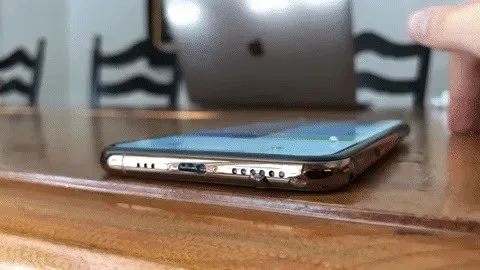
Method 2: use the application
While labels are great, they are also unregulated to a certain extent. Anyone can create and share a label, regardless of content or performance. Also, you need the Shortcuts app to use it. If you don’t plan on creating or using any other shortcuts, it’s best to install a water remover app. So you also get some peace of mind knowing that it meets Apple’s strict App Store standards.
The best app we’ve found for water-filled speakers is Sonic, and it does more or less the same thing as the label, using frequencies to remove water from the speaker. The main difference here is that you can adjust the frequency yourself. Learn more about it.
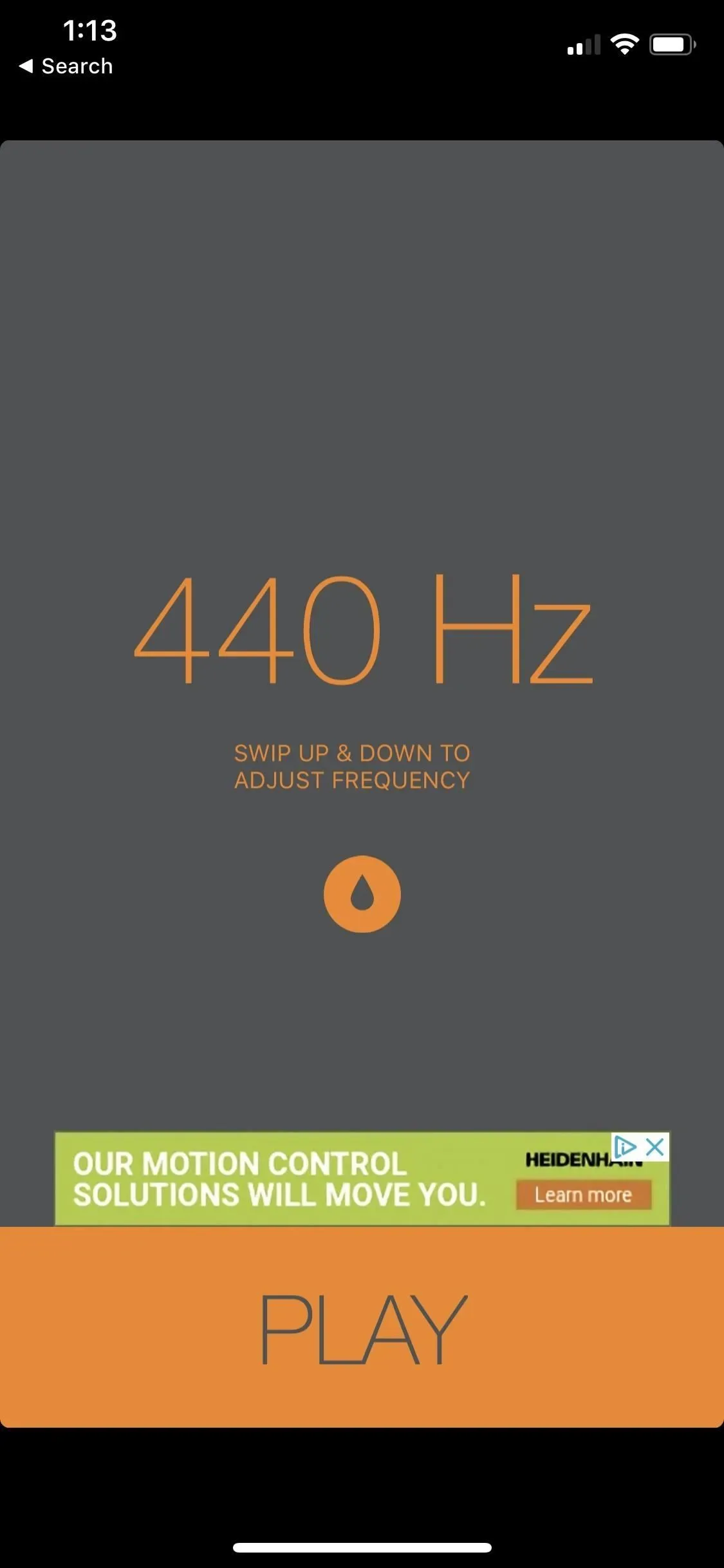
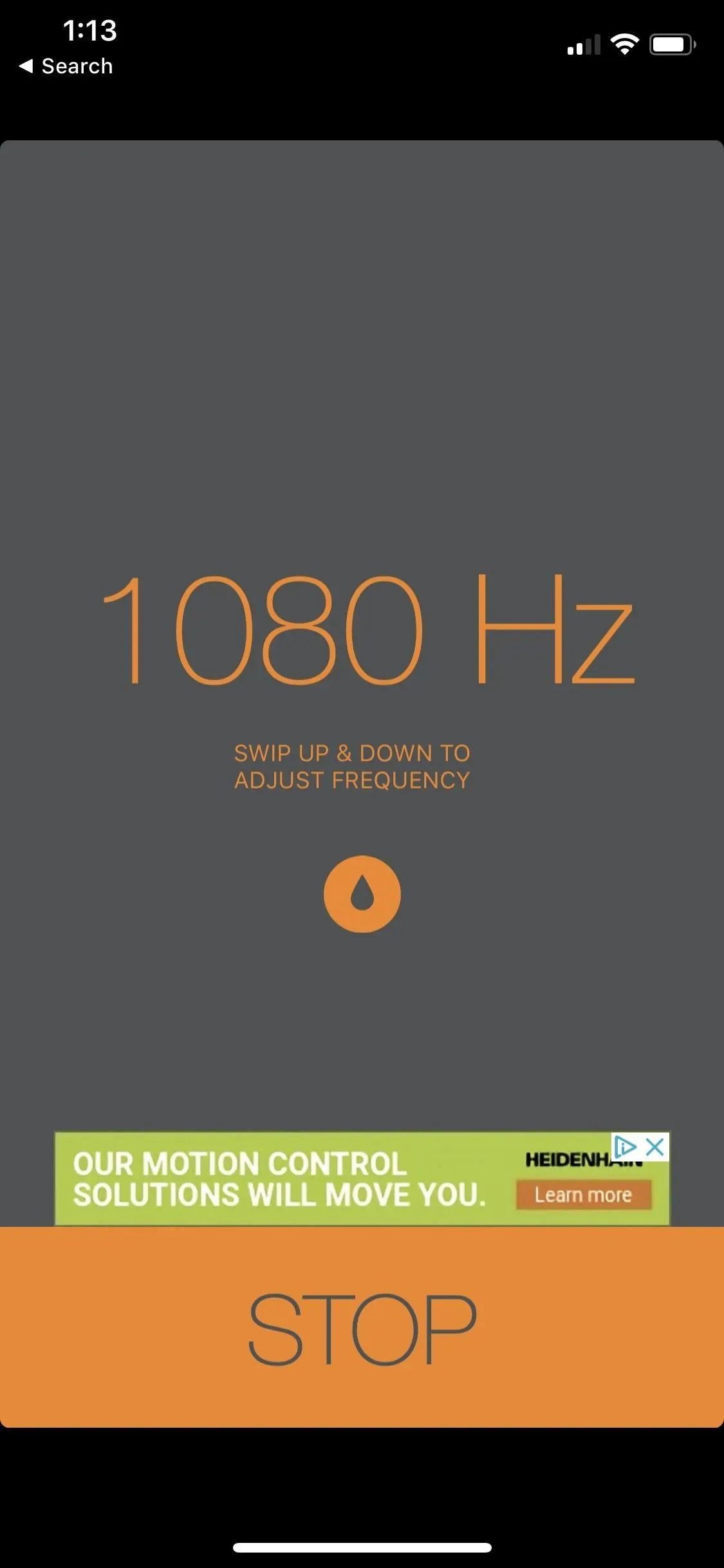
Method 3: Use a website
You don’t need an app or shortcut to access water repellent sounds. Instead, try a tone generator site like Szynalski’s Online Tone Generator. This site allows you to manually set and play a frequency on your iPhone, as does the Sonic app, which will shake water out of your speaker until you hit stop.
Although the creator of the Water Eject label does not state what frequency they use, we found it to be approximately 162Hz. This makes sense since we’ve seen recommendations to set the app to 165Hz. Set the frequency to that range, hit play and watch the water splatter.
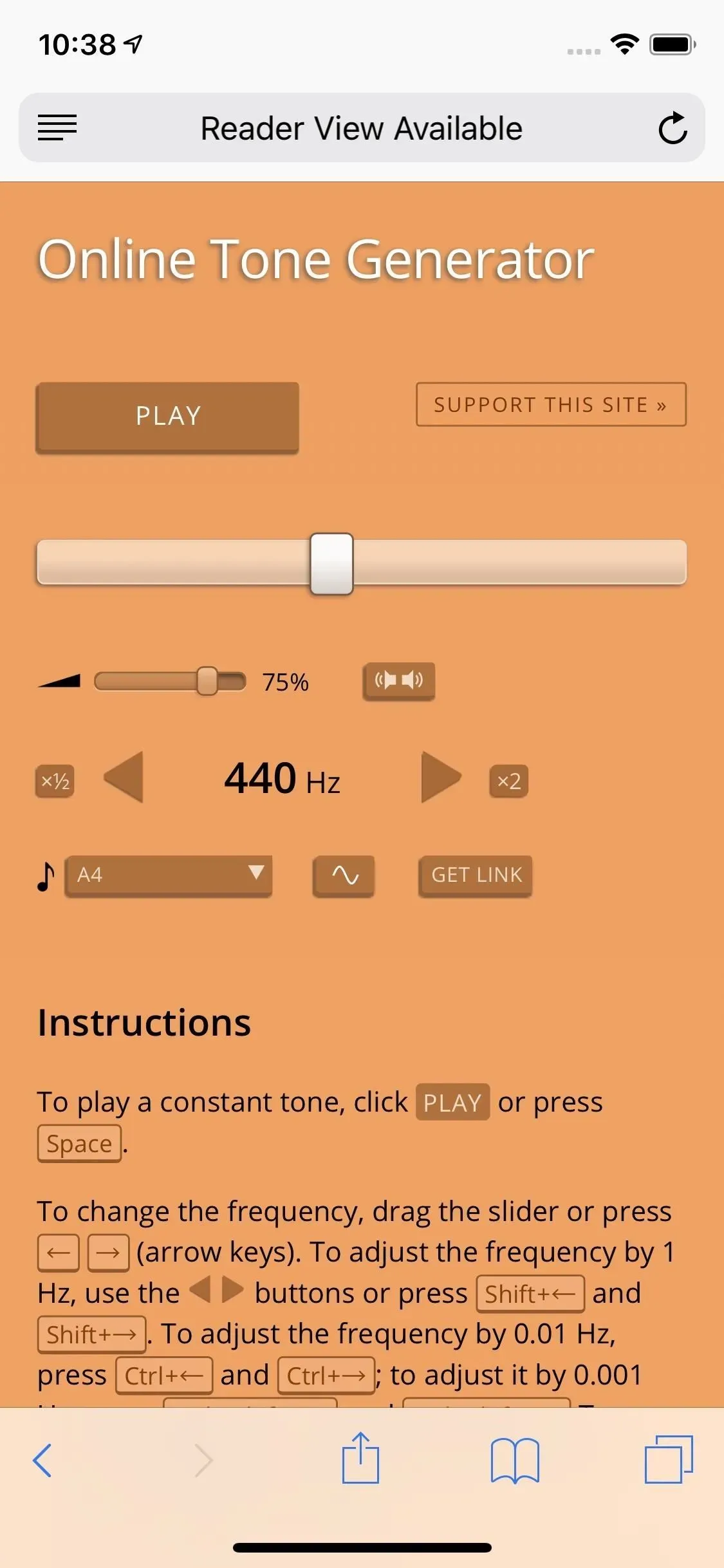
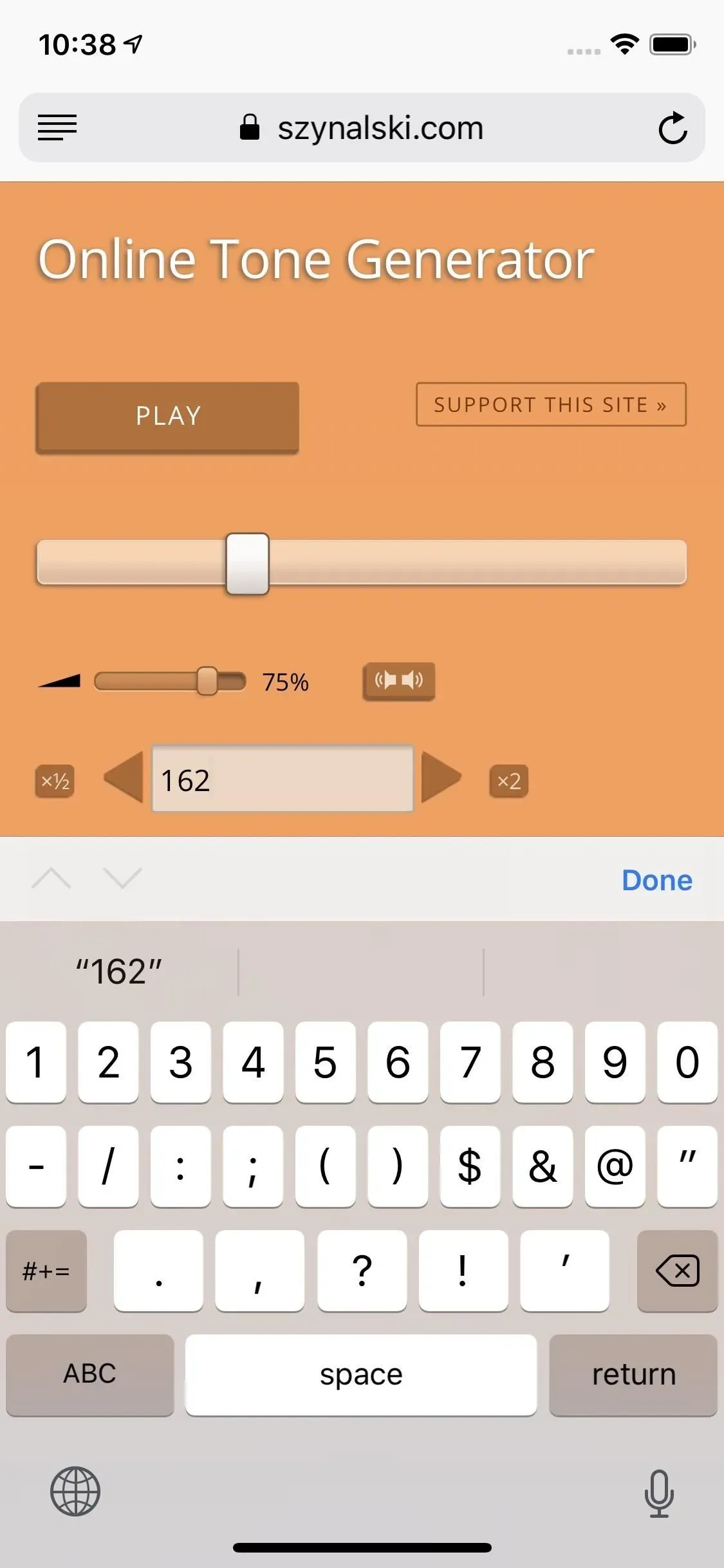
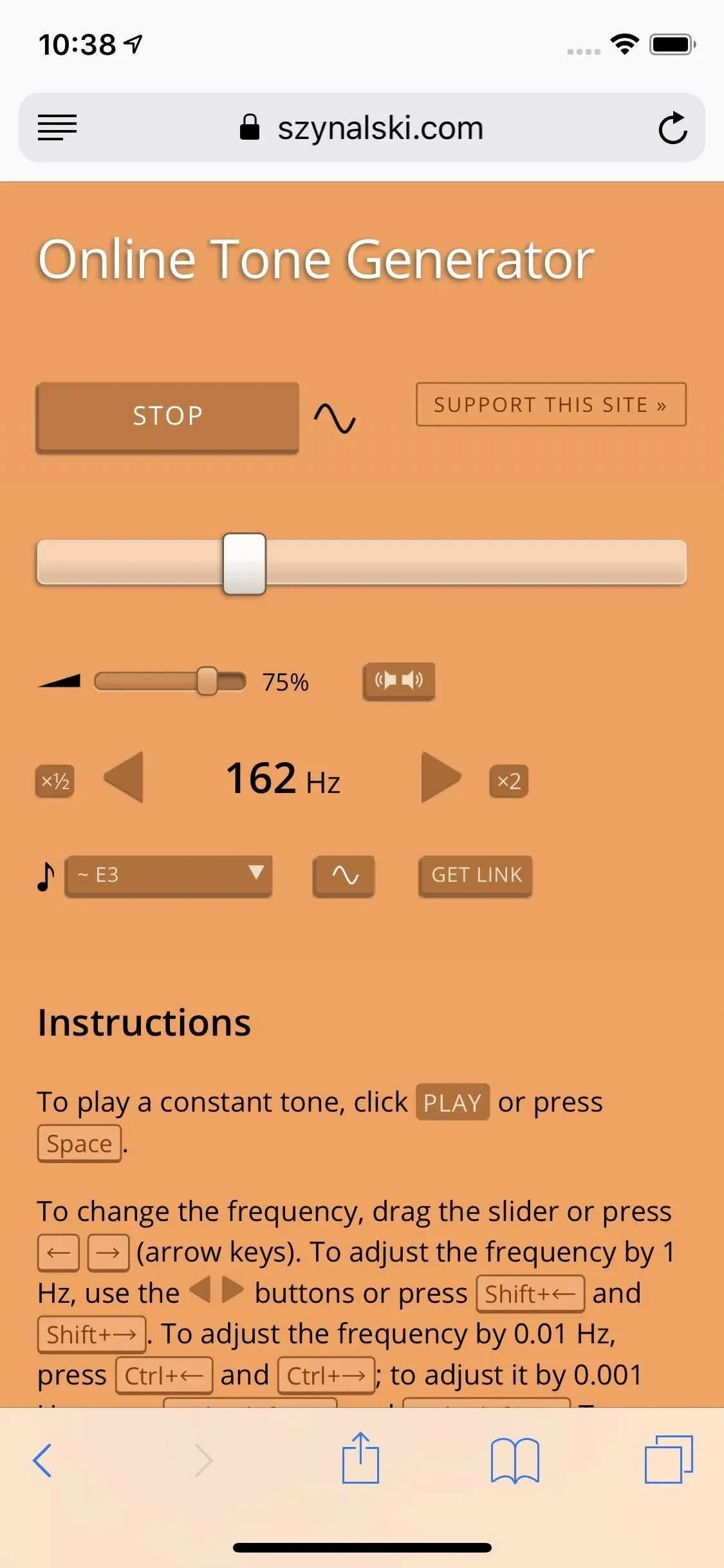
Method 4: Use Gravity
When all else fails, gravity can be your friend when there is no water. So grab a paper towel and point your iPhone speakers at it. You can see the water coming out on its own as it soaks up the paper towel. If not, lightly slap the top of the iPhone. Finally, let your iPhone air dry in a well-ventilated area.
If water has entered other parts of the iPhone and it does not meet the IP67 or IP68 standard, be sure to turn it off first. You may also get lucky with the following method.
Method 5: use silica gel
If your iPhone is not waterproof, dropping it into liquid is sure to cause you to panic. You won’t think about just popping the water out of the speaker – you want to keep your iPhone. And what’s the easiest way to save a water-damaged iPhone? Raw, raw rice, right? Wrong.
Contrary to popular belief, rice is not the best way to absorb water. “Wait a second,” you say. “I saw him return iPhones! Rice is working!” Sure, rice works, but not very well. At least not compared to other options. If you really want to prevent the untimely death of your iPhone, you need to choose something that has been proven effective in even the most absorbent rice your grocer can provide.
- Additional Info: Raw Rice Won’t Save Your iPhone
Try silica gel instead. The “DO NOT EAT”bags you see with some supplies exist because they protect your purchases from moisture. You can apply this trick to your water-soaked iPhone as well. Just be aware that this is most effective when opening the iPhone itself, so only try this on non-IP-rated devices.
It’s best to submerge your iPhone in silica gel balls, but you always run the risk of popping some of the balls if you’re not careful. If this is a concern for you, silica gel bags will also help absorb water.
- On Amazon: 1.2 lb. premium orange silica gel beads

Image by multifacetedgirl/ Pixabay
Method 6: Use a repair shop
One of the above methods may work for a non-IP-rated iPhone with little liquid exposure, but in more severe cases, you need to turn off the device, unplug it, and take it to a service center. restore the repair shop. Turn off the device, do not connect it to the mains and take it to a repair shop. Maybe you just need professional drying, or you might need a brand new speaker – it depends on how wet things get.
You likely won’t need to use this method if you have a newer iPhone with an IP67 or IP68 rating, so this mostly applies to older models.
- More Info: Protect Your iPhone From Water Like a Technician

Water damaged iPhone 5s. Pay attention to corrosion and rust. Image by Amboy Manalo/Gadget Hacks
Water and iPhones may go together better than ever, but anything can happen. Whether it’s water damage, sidewalk impacts, or your iPhone just stops waking up – oh yes, it happens – if you don’t have a plan, your photos, messages, and more are all but gone. These discussions are always a great opportunity to highlight the importance of regular backups.
You can always buy another iPhone. You cannot pay to recover damaged data.
Leave a Reply