How to install and update iOS 16 on iPhone

If you’re like most iPhone users, you’re probably looking forward to the new iOS 16 updates. It has a ton of new features and improvements, such as a redesigned Control Center, an updated Photos app, and more. This article will show you how to update iPhone to iOS 16 and install it. We will also discuss some of the most important things you need to know about the update.
iOS 16 is an upcoming iOS update for iPhone that will be available soon. iOS 16 is an updated version of iOS 15 released in June 2021. Typically, software updates are announced at WWDC in June. WWDC 2022 will take place June 6-10, 2022. Now that WWDC is approaching, there are numerous rumors about the latest iOS 16. Many people are also interested in learning how to update their iPhones to iOS 16.
How to install and update iOS 16 on iPhone
This article will be your step by step guide to update and install iOS 16.
iOS 16 Features (Expected)

Various features are expected in iOS 16. Following are some of the features you might want to see in the upcoming iOS 16-
- Apple will update the lock screen and add widget-like features.
- The messaging app may have more social networking features. It’s been highlighted and fans expect it to be related to audio features, but we don’t know what that means.
- There will be improvements in notifications.
- The Health app on iOS 16 will include sleep tracking and medication management features. The drug management tool will allow users to scan pills and drug vials and manage their medications.
- Another feature to be included in the collision detection feature will be to detect a vehicle collision and automatically dial the emergency number.
- iOS 16 will also include an emergency satellite feature that allows your phone to automatically send text messages when cellular network is unavailable.
- iOS 16 will be released alongside the iPhone 14 series, which should have a notch-less design. iOS 16 will focus on the interface for non-notch devices.
iOS 16 release date
iOS 16 will be announced at WWDC (World Wide Developers Conference) 2022 on June 6th. WWDC is offering various software updates and this time we can expect iOS 16 along with other major software updates.
Although iOS 16 will be announced at WWDC 2022, the public rollout will take place at a later date. Given the date of the previous public release of iOS 15 (in September), we can also expect iOS 16 to be publicly available in September or October. What’s more, the iPhone 14 series will also be launched at the same time as or somewhere near the launch of iOS 16.
- The Control Center has been redesigned to give you more control over settings.
- New features have been added to the Photos app, including the ability to edit Live Photos.
- Siri has been improved with new features and a more natural voice.
- New features have been added to Apple Maps, including the ability to see real-time traffic conditions.
- The Mail app has been redesigned with a new interface and features.
Eligible devices for iOS 16

Below is a list of devices that will be able to install iOS 16-
- iPhone 7
- iPhone 7 Plus
- iPhone 8
- iPhone X
- iPhone XS
- iPhone XS Max
- iPhone XR
- iPhone SE (2020)
- iPhone 11
- iPhone 11 Pro
- iPhone 11 Pro Max
- iPhone 12
- iPhone 12 Mini
- iPhone 12 Pro
- iPhone 12 Pro Max
- iPhone 13
- iPhone 13 Mini
- iPhone 13 Pro
- iPhone 13 Pro Max
- iPhone SE (2022)
- iPhone 14 Series (Upcoming)
Note. iPhone 6S, iPhone 6S Plus, iPhone SE 2016 will not receive iOS 16. A10 Bionic chip will be the minimum requirement for iPhone to run iOS 16.
The iPhone 14 series, which consists of the iPhone 14, iPhone 14 Max, iPhone 14 Pro, and iPhone 14 Pro Max, will ship with iOS 16 out of the box.
Update and install on iOS 16

There are two ways to upgrade to iOS 16:
Although iOS 16 is not yet available, when it becomes available in the future, you will be able to update and install iOS 16 by following the guide below.
- Open the Settings app on your iPhone.
- Go to the General section and click on Software Update.
- Then click “Upgrade to iOS 16”.
- Now click Download and Install to install the update.
- Once the installation is complete, your iPhone will reboot and you’ll be running iOS 16. To make sure you’re on the latest version of iOS, go to Settings > General > Software Update and view the updated version to check.
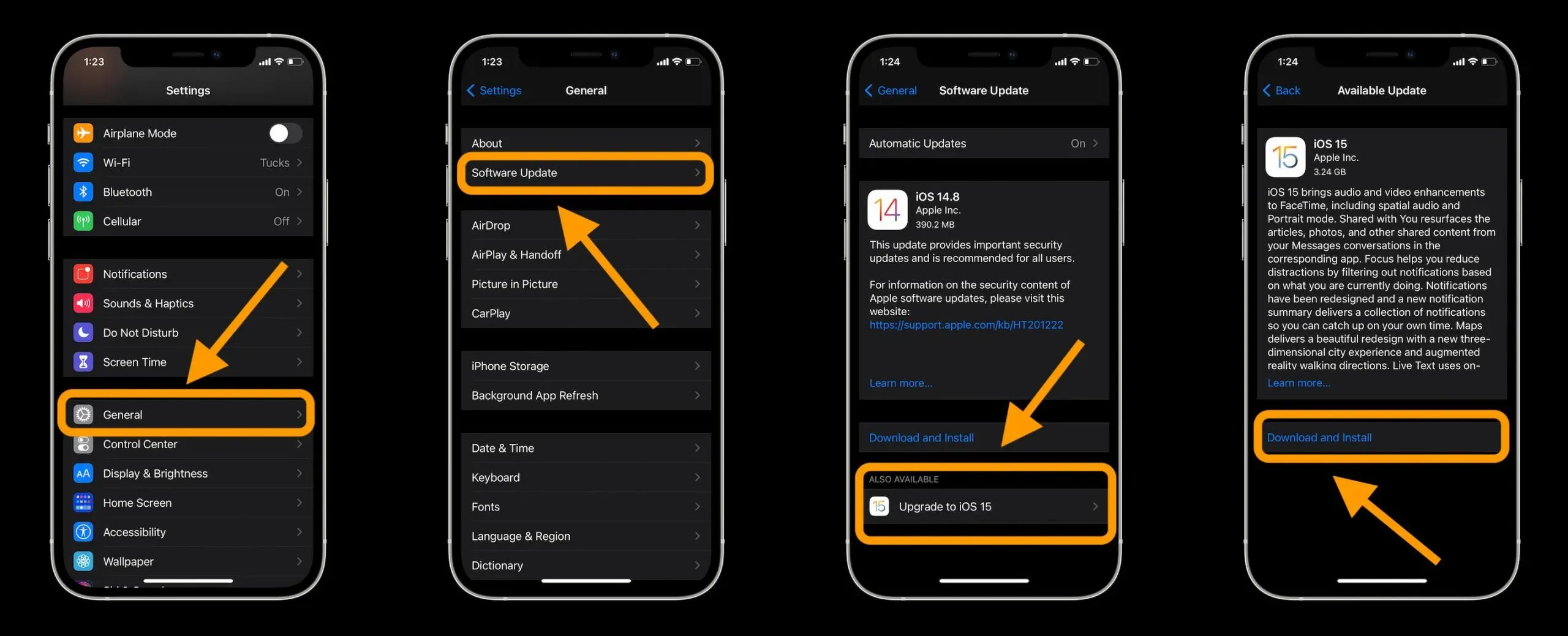
Update to iOS 16 using iTunes.
- Install iTunes or directly on your device. If you want to update via iTunes, make sure you have the latest version of iTunes installed on your computer.
- Then connect your iPhone to your computer and open iTunes. Click the Summary tab and then click Check for Updates.
- iTunes will then download and install the iOS 16 update on your device.
That’s all! Updating to iOS 16 is very easy and only takes a few minutes. Be sure to back up your device before updating in case something goes wrong. And if you run into any issues, be sure to check out our guide to fixing common iOS update issues.
Please note that iOS 16 is not yet available, so you won’t be able to install it on your iPhone. When iOS 16 goes public, you can update your device by following the steps in this article.
What else to expect from WWDC 2022?
Other software updates will be released along with iOS 16, including iPadOS 16, macOS 13, watchOS 9, and tvOS 16. WWDC focuses on software over hardware to expect these software updates over hardware updates.
Conclusion
Here’s how you can update and install iOS 16 on your iPhone. We have also discussed the various features that can be expected from iOS 16. In addition, we have also listed all eligible devices for iOS 16 and the OS release date.
We hope this article helped you learn how to install and update iOS 16 on your iPhone. If you have any questions or comments, please feel free to leave them below.
Have you updated to iOS 15 yet? Let us know in the comments below! Visit our website to learn more about the new features in iOS 16!
Leave a Reply