How to Enable Voice Isolation for Phone Calls in iOS 16.4
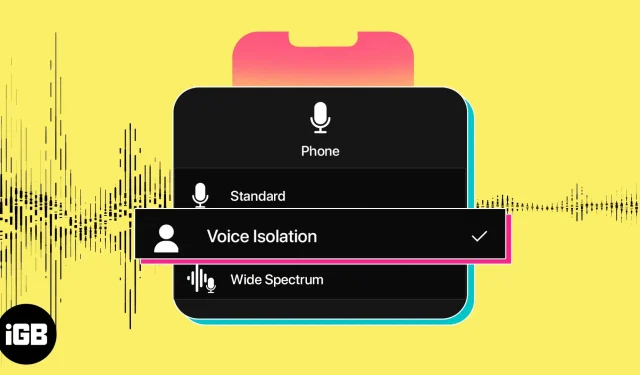
Background noise has long been the biggest hindrance to communication, making video and audio calls difficult and stressful. Did you know there’s a hidden feature on your iPhone that makes your voice stand out and blocks out ambient noise during voice and video calls? Read on to learn how to enable and use voice isolation for mobile calls in iOS 16.4.
- What is iPhone Voice Isolation?
- Which iPhone supports voice isolation?
- How to Enable Voice Isolation on Your iPhone
What is iPhone Voice Isolation?
Voice isolation is a noise reduction feature that was first added to the iPhone with iOS 15 along with a number of other cool features. It aims to make it easier for others to hear your voice during online audio and video calls. At that time, this feature was only available for FaceTime calls and some third-party apps.
However, with the latest iOS 16.4 update, Apple has introduced voice isolation for mobile calls on the iPhone. Basically, it uses machine learning to distinguish your voice from the surrounding background noise. It then cuts out unwanted noise frequencies from the call, isolating your voice and improving its quality.
Benefits of Using iPhone Voice Isolation
Since then, online video and audio calls have become the preferred method of communication for many of us due to their quality, ease of use, and affordability. Here are some situations where voice isolation can be really helpful:
- When answering a call in a crowded or noisy place: Voice isolation can help reduce ambient noise and make sure your voice can be heard clearly in the background.
- When talking to a hearing impaired person: Voice isolation can help them understand you better by isolating your voice from background noise.
- When talking to a large group: The Voice Isolation feature when participating in a large conference call can help people distinguish your voice from the voices of other speakers.
- If you just want audio to sound as clear and distinct as possible: Voice Isolation can help by ensuring that your voice is only heard during a call.
Which iPhone supports voice isolation?
Before I tell you how you can use this feature, first check if your iPhone model supports Voice Isolation feature. Below are the models that support this function:
- iPhone SE (2nd generation and later)
- iPhone XR, iPhone XS, iPhone XS Max
- iphone 11 series
- iphone 12 series
- iphone 13 series
- iphone 14 series
The next thing you need to do is update the software to iOS 16.4. Thus, you will be able to enjoy this feature in both phone apps and FaceTime apps.
How to Enable Voice Isolation on Your iPhone
- Open an app that supports voice isolation, such as the Phone app or FaceTime.
- Start a regular audio or video call.
- During a call, open Control Center.
- Click Microphone Mode → Voice Isolation.
Completion…
Voice isolation is a much needed feature, especially since most of our communication happens over the Internet. This is a great way to make sure your voice is heard clearly and distinctly over background noise, allowing you to have a clearer conversation.
Have you already tried? Did you find it useful? Let us know about it in the comments!
Leave a Reply