How to Factory Reset Samsung Galaxy Tablets

If you are using a Samsung tablet, there may be situations where you may need to gift or resell your device. There may also be situations where you experience issues such as lag or system freezes on your Samsung tablet.
Thus, you may feel the need to reset your Samsung tablet. There are several methods that you can use to reset your Samsung tablet. Thus, here we have a detailed guide that will explain each method in detail.
Content:
- 1 How to reset your Samsung tablet
How to reset your Samsung tablet
There are two different types of reset that you can perform on your Samsung tablet. These are soft reset and hard reset. With a soft reset, your data is preserved, while with a hard reset, all data is lost. Also, your device goes back to factory settings with a hard reset.
Method 1: Soft reset your Samsung tablet.
For this method, your Samsung tablet must be turned on.
Simultaneously press and hold the “Power”and “Volume Down”buttons on your Samsung tablet until the screen turns black.
You will notice that your tablet will reboot. A soft reset will give your tablet a fresh start and is the best solution for a stuck or sluggish system.
Method 2: Factory reset from recovery mode.
Step 1: Make sure your tablet is turned off.
Step 2: Press and hold the Volume Up and Power buttons at the same time until the recovery screen appears.
Step 3. Navigate to the menu with volume buttons and navigate to the “wipe data/factory reset”option. Press the power button to select this option.
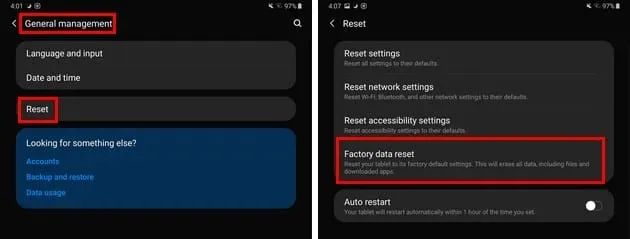
Step 4. Now select the Factory Data Reset option and be patient until the reset is complete. Finally, select the “Reboot system now”option.
Once your Samsung tablet restarts, you will notice that it has been successfully reset.
Method 3: Hard Reset from Settings.
Step 1. Launch “Settings”on your Samsung tablet.
Step 2. Here, go to “Privacy”>> “Factory data reset”.
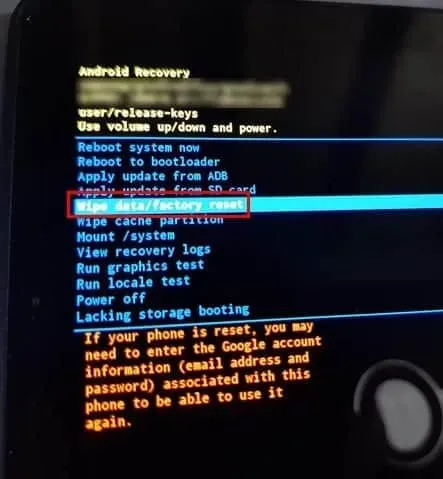
Step 3- Confirm the reset option on the tablet.
The reset process will start. The tablet will return to factory settings and all user data will be deleted.
Some frequently asked questions include:
Q1. Is it safe to reset my Samsung tablet?
Yes. Resetting your Samsung tablet is completely safe. But you must remember that all your data and personal settings will be deleted.
Q2. Can I recover my data after restarting my tablet?
Yes. But only if you backed up all your data before starting the reset process.
Q3. What is factory data protection?
Factory data protection is a setting that prevents unauthorized users from resetting a Samsung tablet to factory settings.
Q4. Will software updates be removed when I restart my Samsung tablet?
No. All your system files and software updates remain intact when you reset your Samsung tablet.
Conclusion:
That’s all you need to know before resetting your Samsung tablet. The methods used are easy to understand and follow. If you know of any easier way to reset your Samsung tablet, please let us know in the comment section below.
Leave a Reply