How to Download the iOS 16 Public Beta on iPhone

iOS 16 could be considered the biggest iOS update ever. Introduced at WWDC 2022, iOS 16 brings features such as a customizable lock screen, iCloud shared photo library, smart dictation, a Fitness app, and more. Now that the iOS 16 public beta has been released, let’s download and install it on your iPhone.
In addition to known features, there are hidden features in iOS 16. We’ve covered a detailed guide to iOS 16 hidden features if you’d like to learn more about it.
List of devices supporting the iOS 16 public beta
- iPhone 13 series
- iPhone SE 5G
- iPhone 12 series
- iPhone SE (2nd generation)
- iPhone 11 series
- iPhone XS
- iPhone XS Max
- iPhone XR
- iPhone X
- iPhone 8
- iPhone 8 Plus
Back up your iPhone
You should backup and archive your device before updating to the iOS 16 beta. That way, if something goes wrong or you later want to upgrade to iOS 15, you can get most of your data back. Check out our step by step guide to learn how to backup iPhone to Mac, PC or iCloud.
How to Download the iOS 16 Public Beta on iPhone
- Launch Safari → go to beta.apple.com/profiles.
- Tap Sign In > and enter your Apple ID credentials to sign in. Note. If you are a beta tester, please register your iOS device.
- Scroll down and click Download Profile.
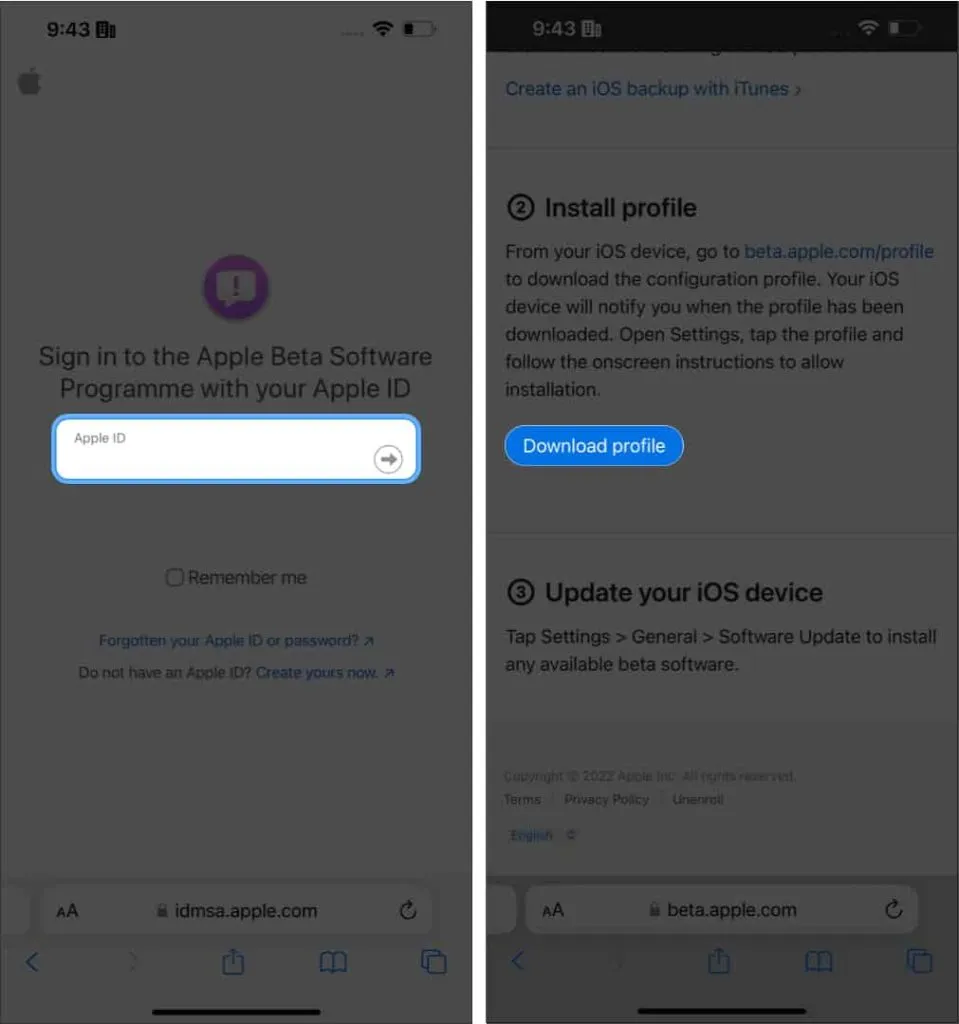
- Click “Allow”→ “Close”to confirm the download.
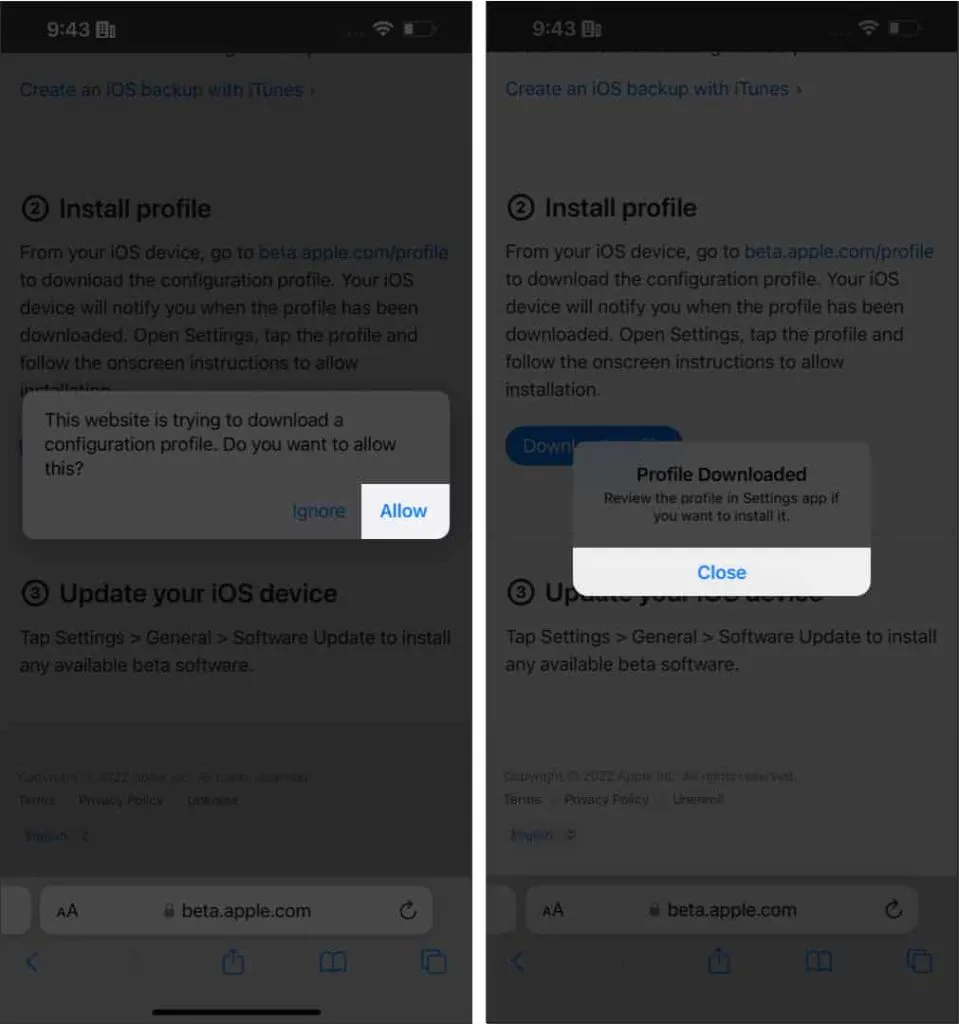
- Open “Settings”→ click “Profile loaded”.
- Then click “Install”in the top right corner.
- Now enter your device password.
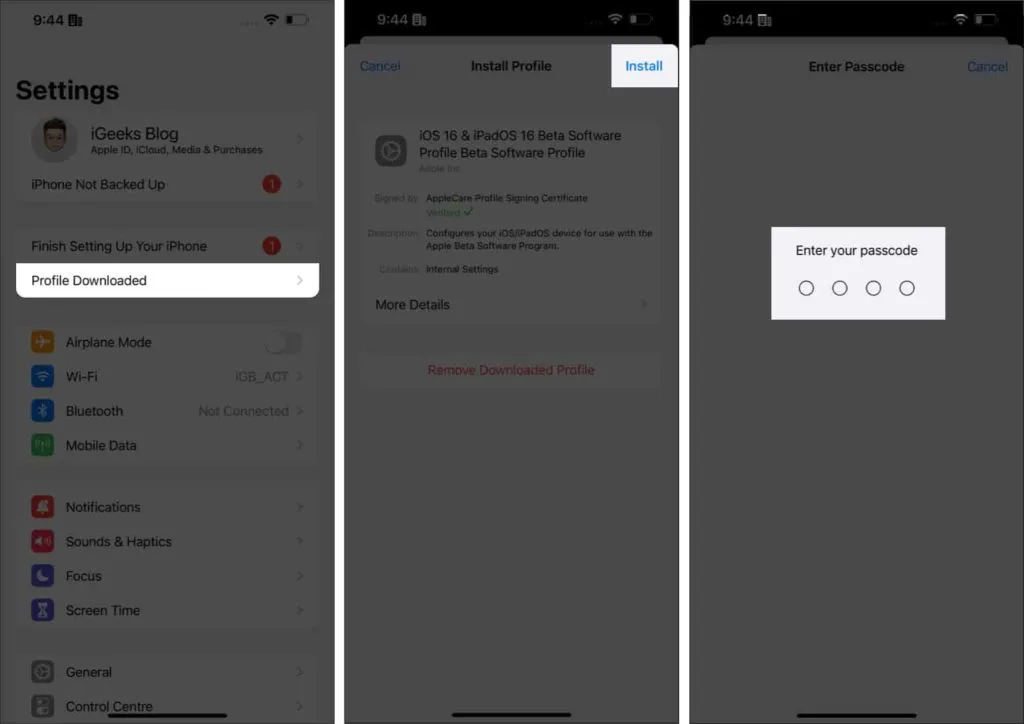
- Click “Install”twice.
- Finally, click Done.
- If there is a reload popup, select it.
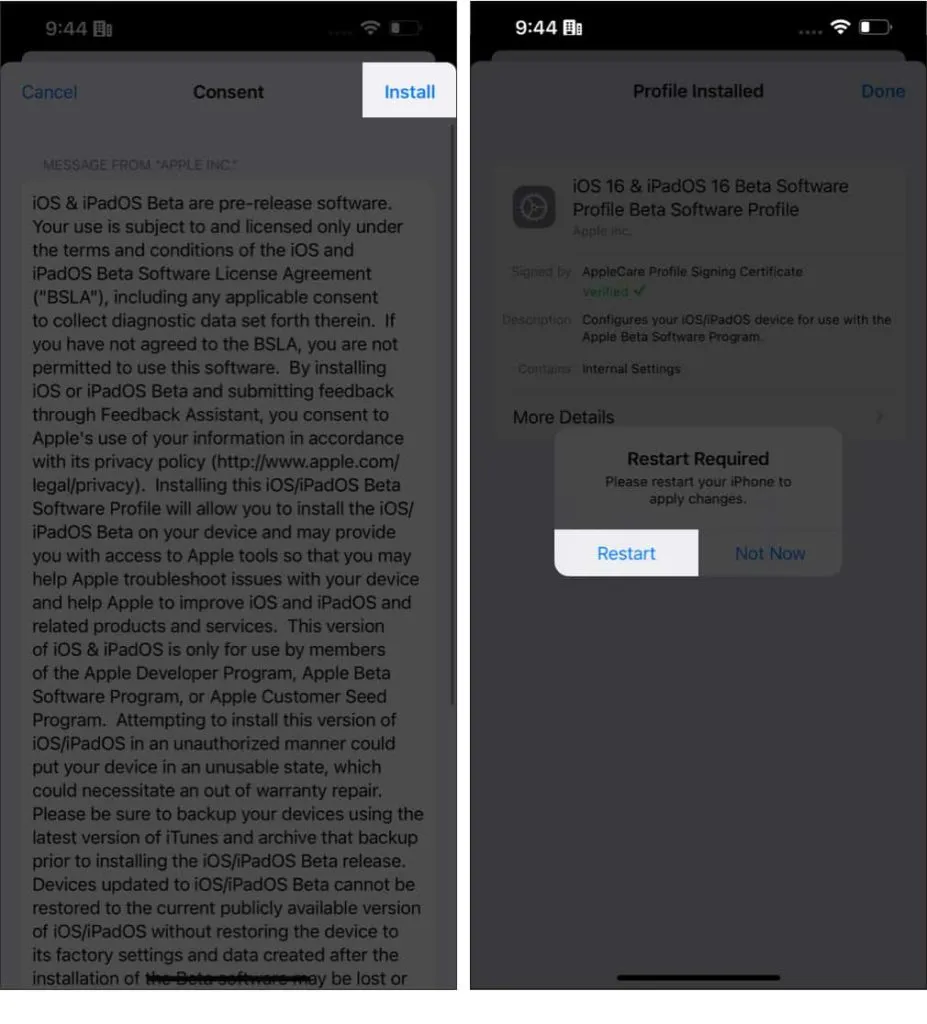
Let’s install the update!
How to Install iOS 16 Public Beta on iPhone
- Launch “Settings”→ click “General”.
- Tap Software Update.
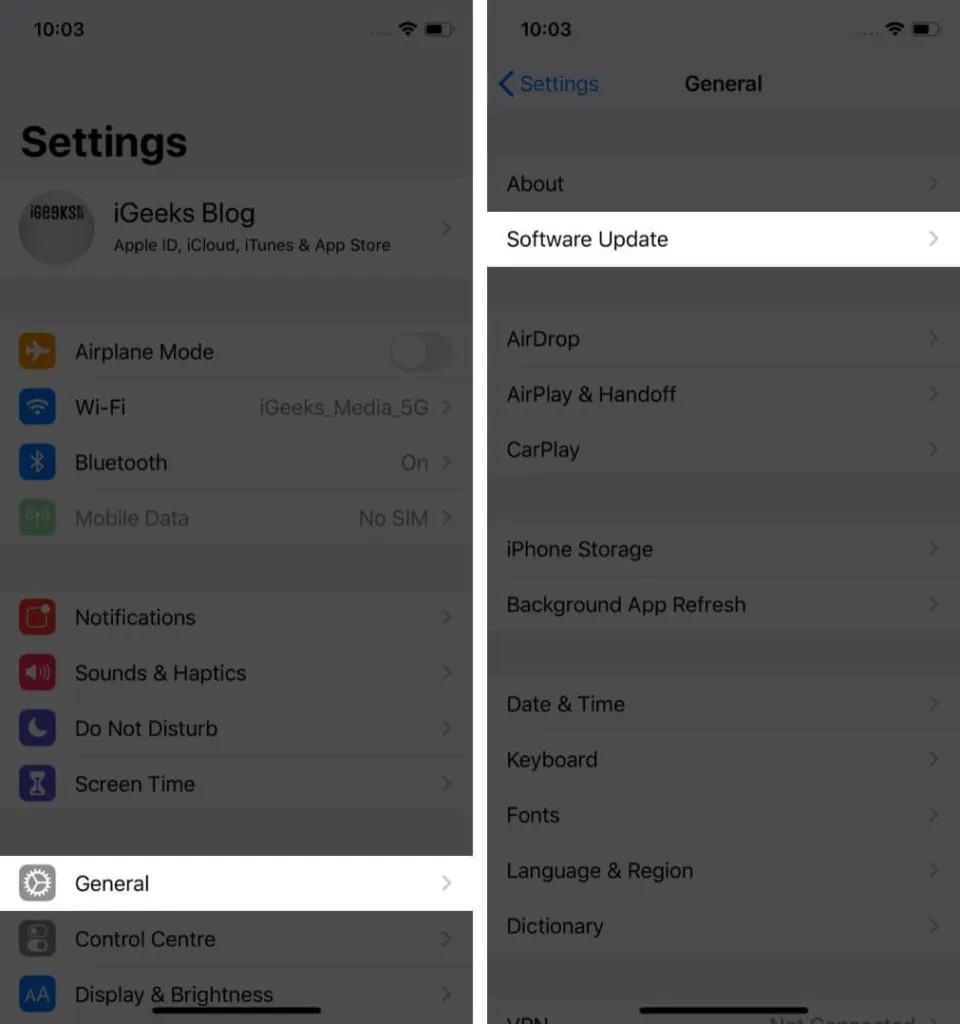
- When the update appears, click Download and Install.
- Now enter your device password.
After signing in, the download of the iOS 16 public beta will begin. It will take a few minutes to prepare the update, and it will take a few more minutes to install.

This is all…
Here’s how you can install the iOS 16 public beta on your iPhone. The iOS 16 update is packed with new visual changes and innovative improvements! Trying out iOS 16, which feature do you like the most? Let me know in the comments.
Leave a Reply