How to secure your private tabs with Face ID or Touch ID so others can’t track your browsing secrets
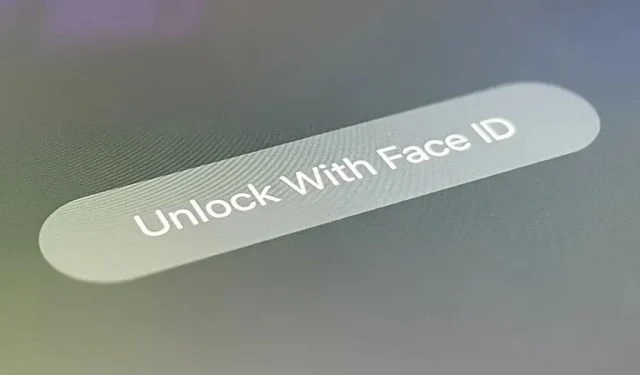
Safari’s private browsing mode on your iPhone won’t sync with other Apple devices or remember your search history, autofill data, or visited web pages. However, this does not prevent anyone who accesses your iPhone from opening your private tabs. If you don’t want anyone to view your private tabs, use Chrome instead so you can lock your tabs with biometric authentication.
To get started, make sure you have the latest version of Google Chrome installed. Then open it and tap the ellipsis button (•••) on the navigation bar. You can do this from incognito or from a regular tab – it doesn’t matter. You can see the options as an action sheet (left screenshot below) or context menu (right screenshot below). Either way, click Settings.
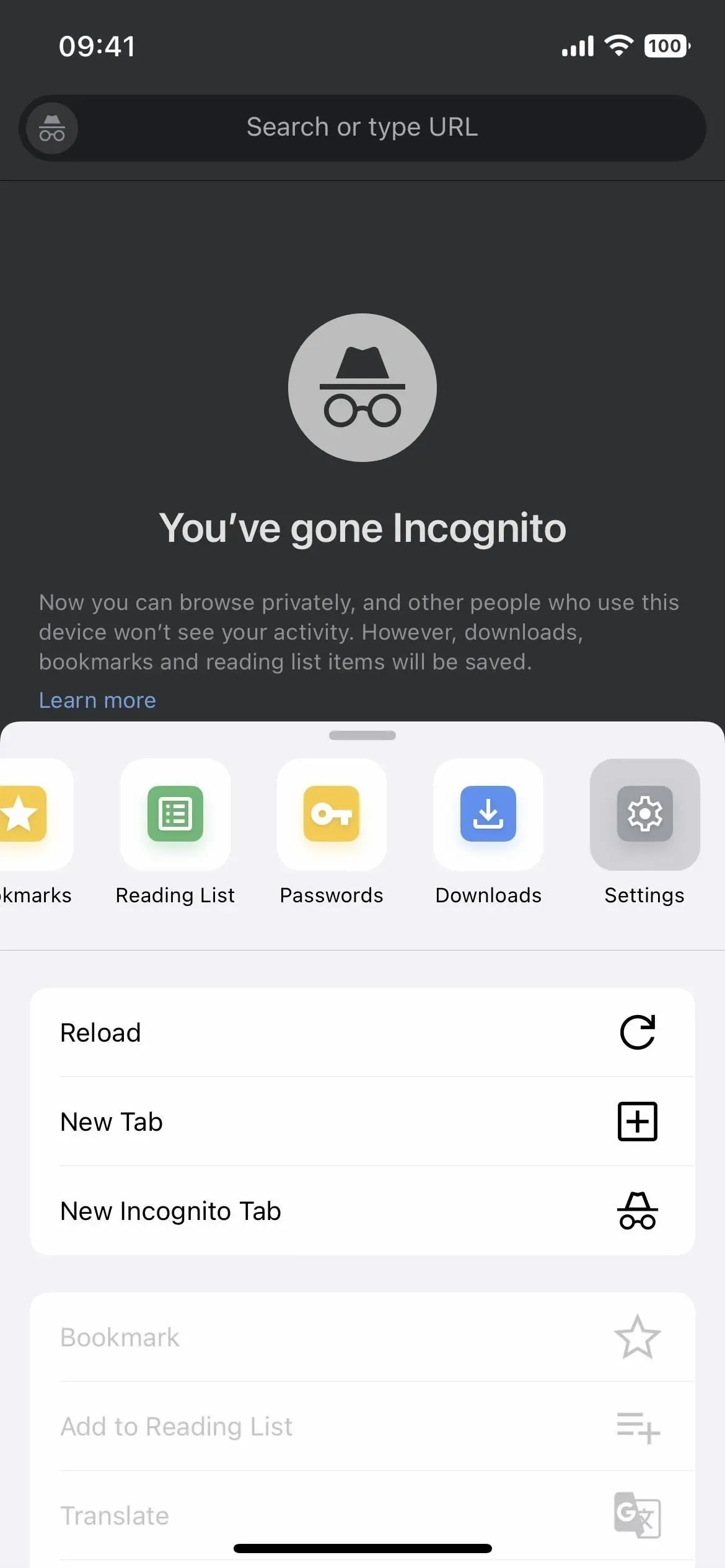
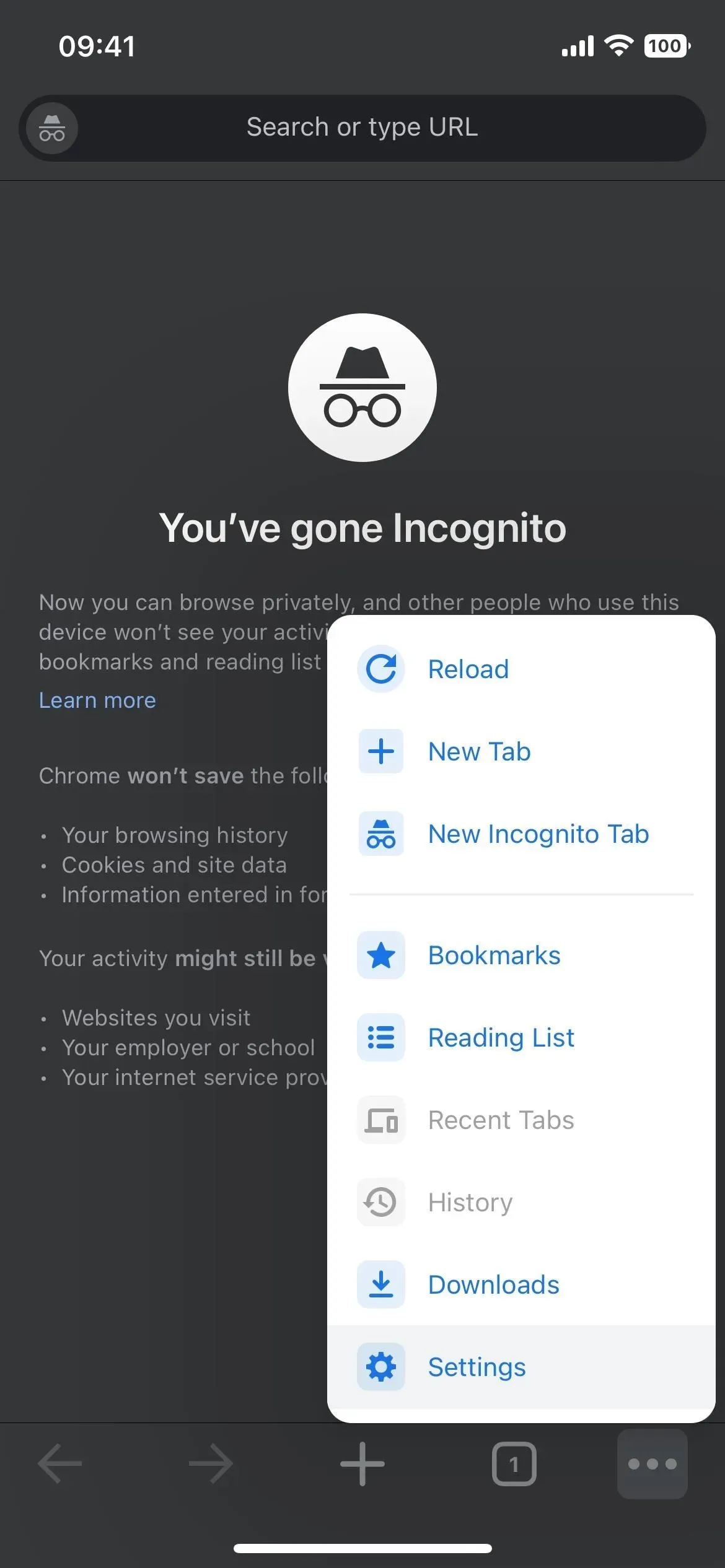
Then click “Privacy and Security”or just “Privacy”and turn on the toggle for “Lock tabs in incognito mode when Chrome closes”. It will immediately ask if you want to allow Chrome to use Face ID, Touch ID, or your passcode. Select “OK”and you’ll need to use Face ID, Touch ID, or a passcode to authenticate.
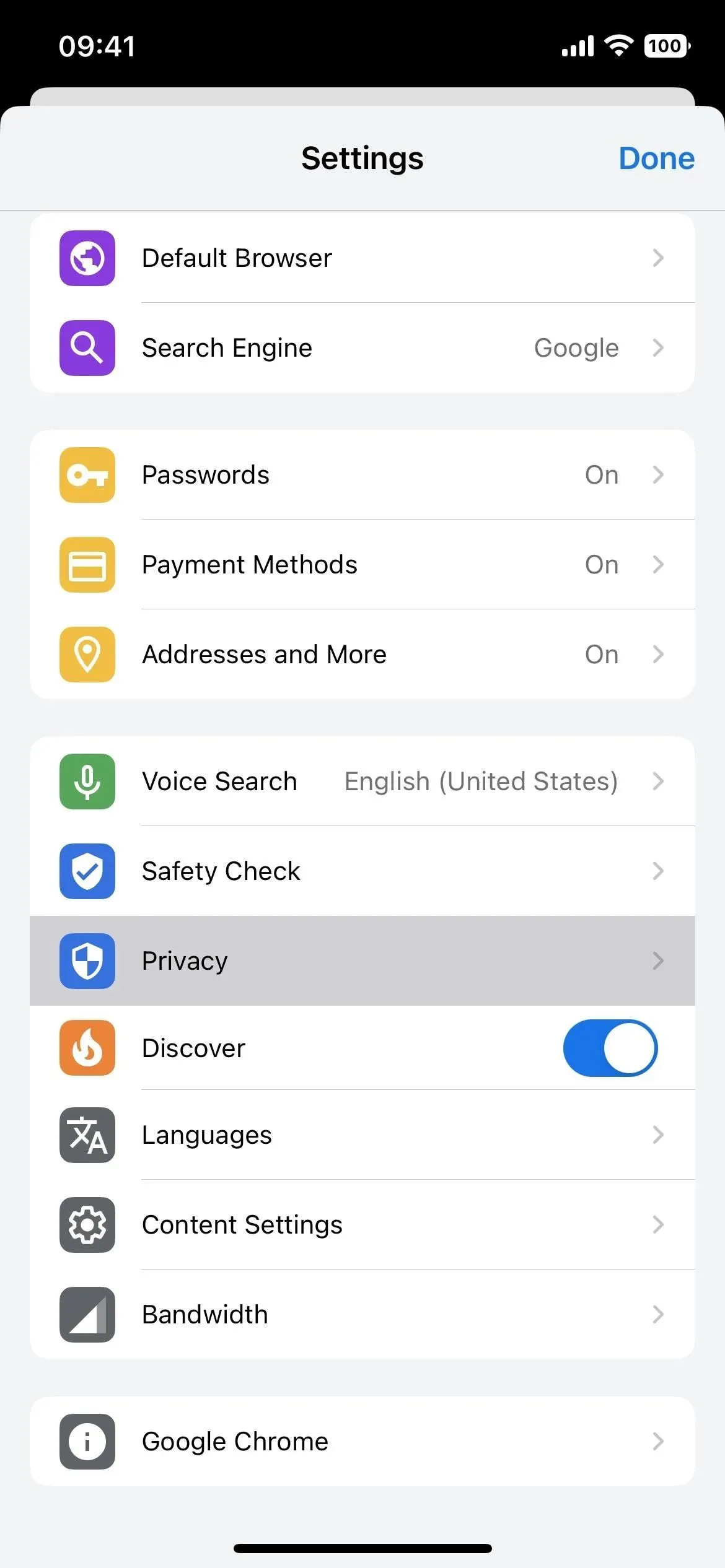
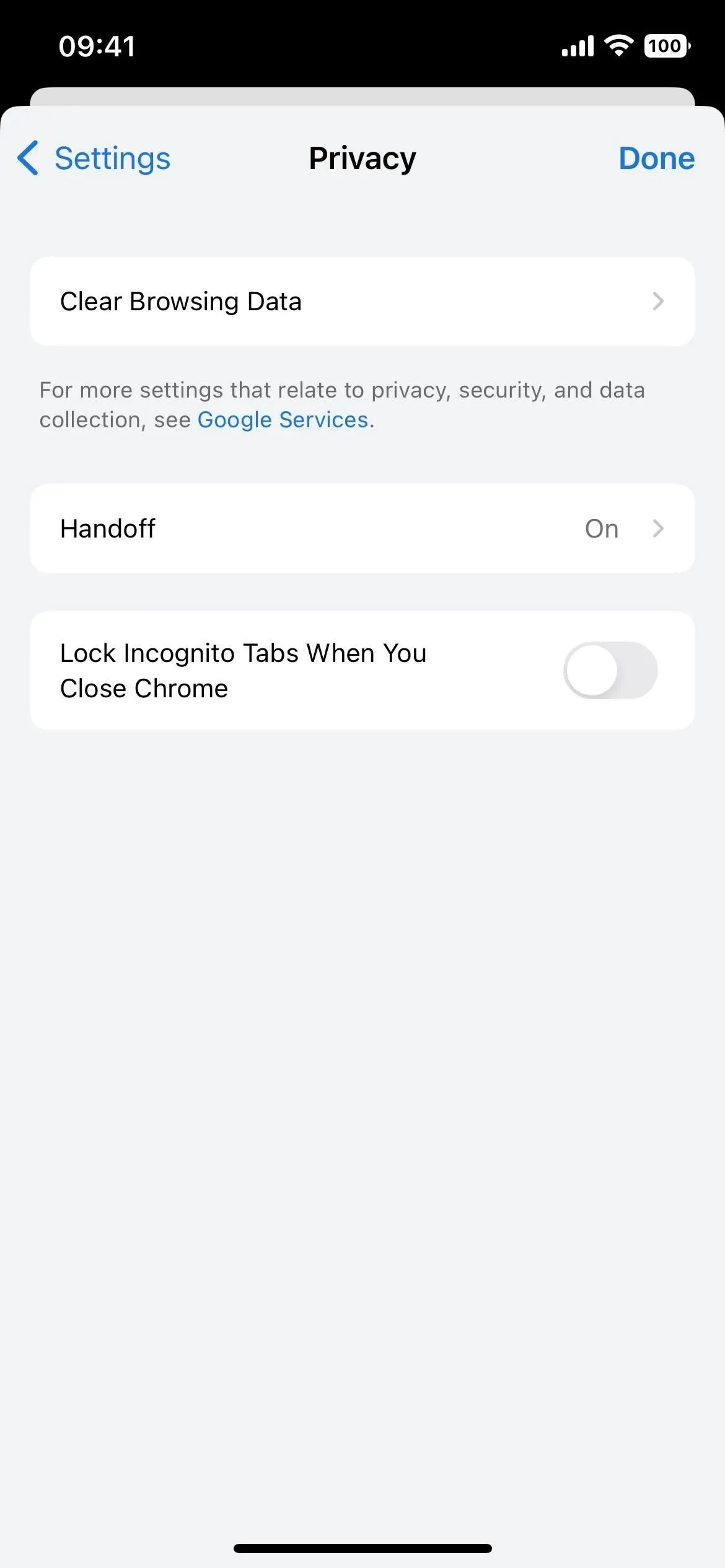
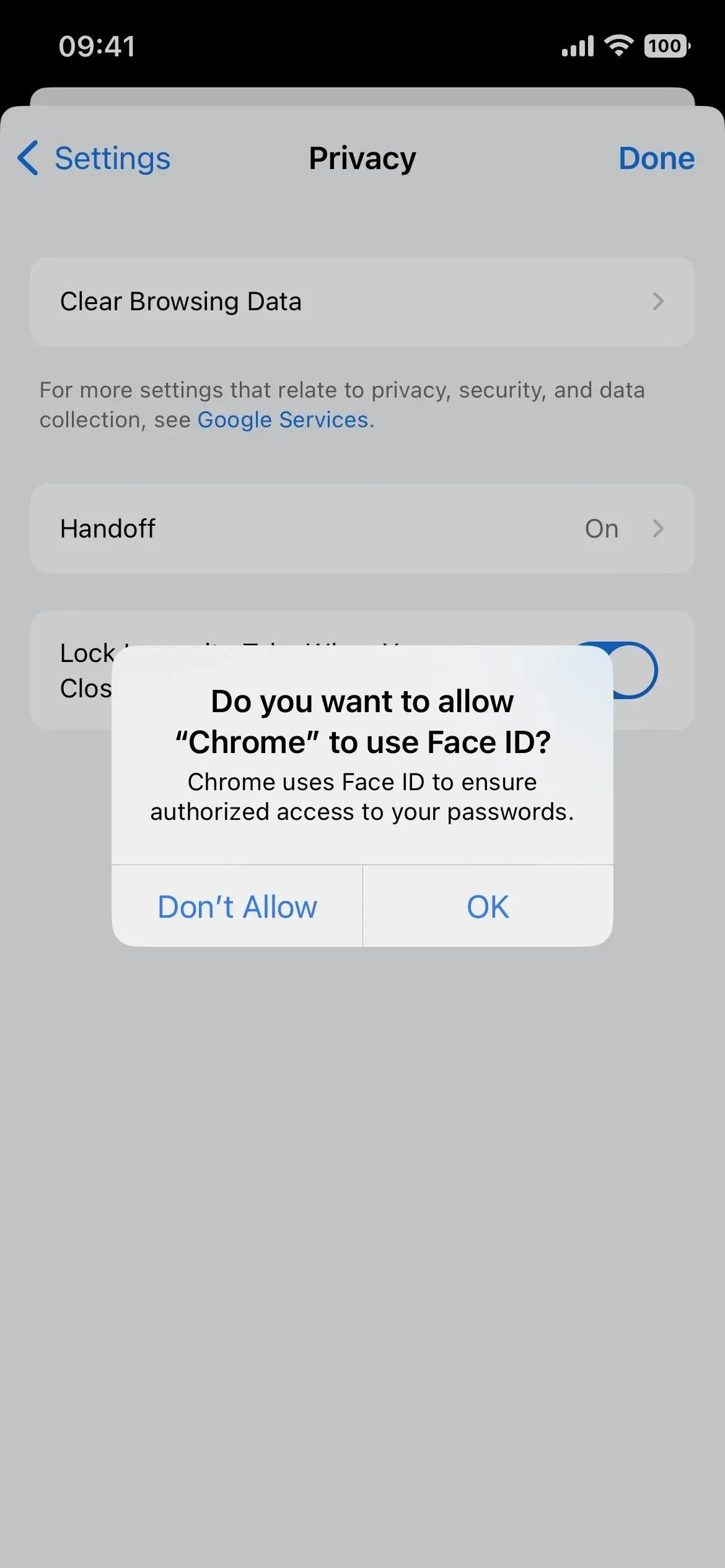
After your first authentication, all your incognito tabs will be visible, whether or not you switch between private and regular tabs. You only need to unlock incognito tabs once per session.
The only way to lock tabs in incognito mode is to sign out of Chrome. You can go to the home screen, put your iPhone to sleep, switch to another app, and more. After reopening Chrome and trying to access tabs in incognito mode, you’ll need to tap “Unlock with Face ID”or “Unlock with Touch ID”to scan your face or fingerprint, or “Unlock with Passcode”to enter it.
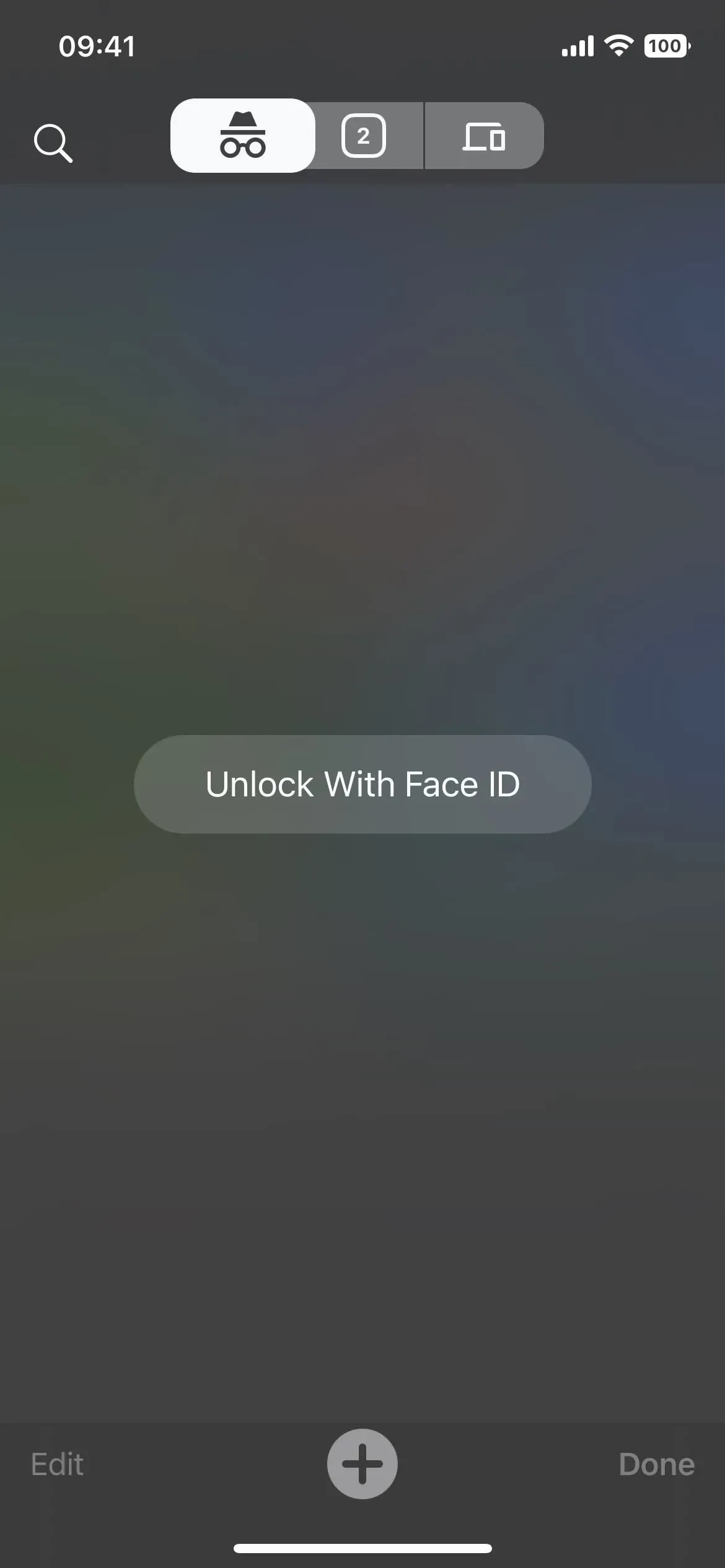
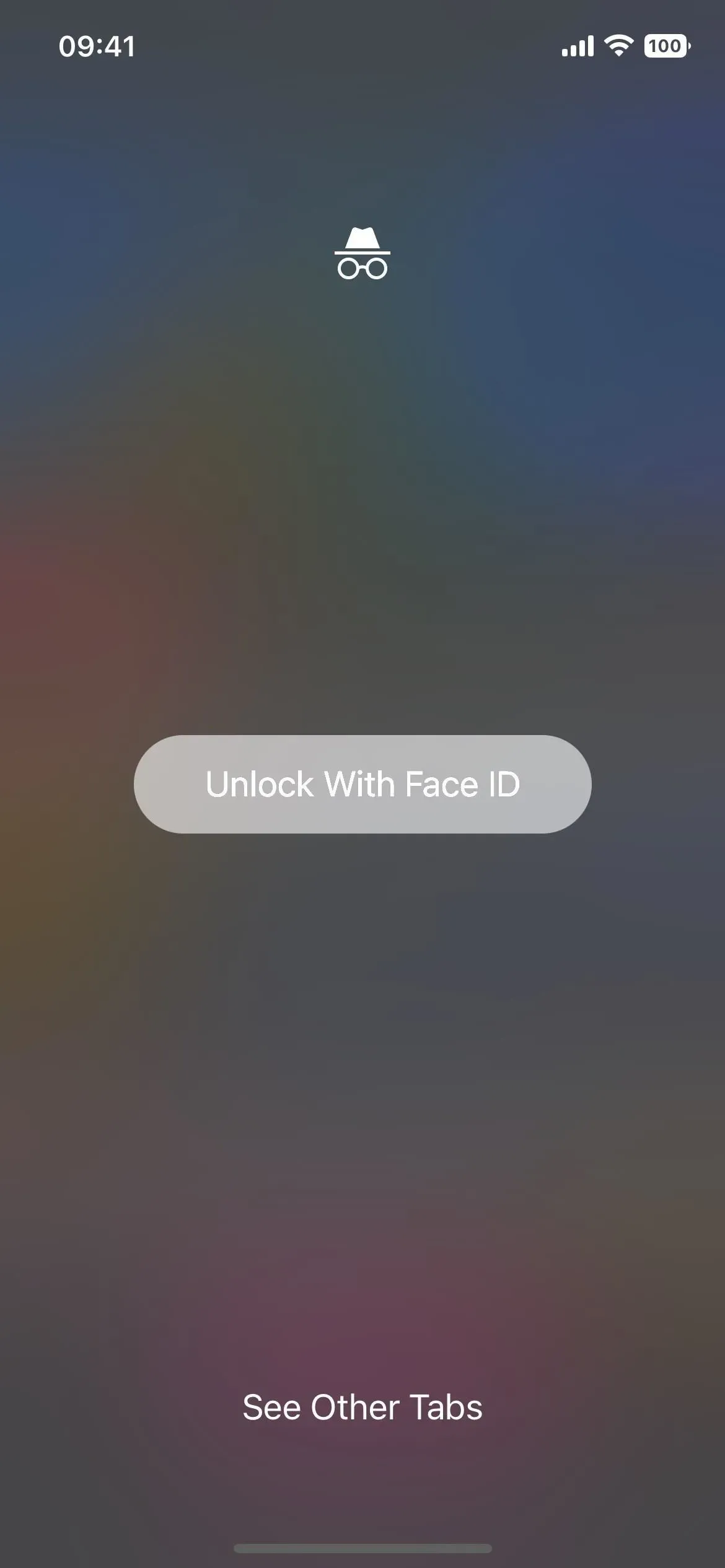
After authorization, your secret tabs will remain visible until the end of the session.

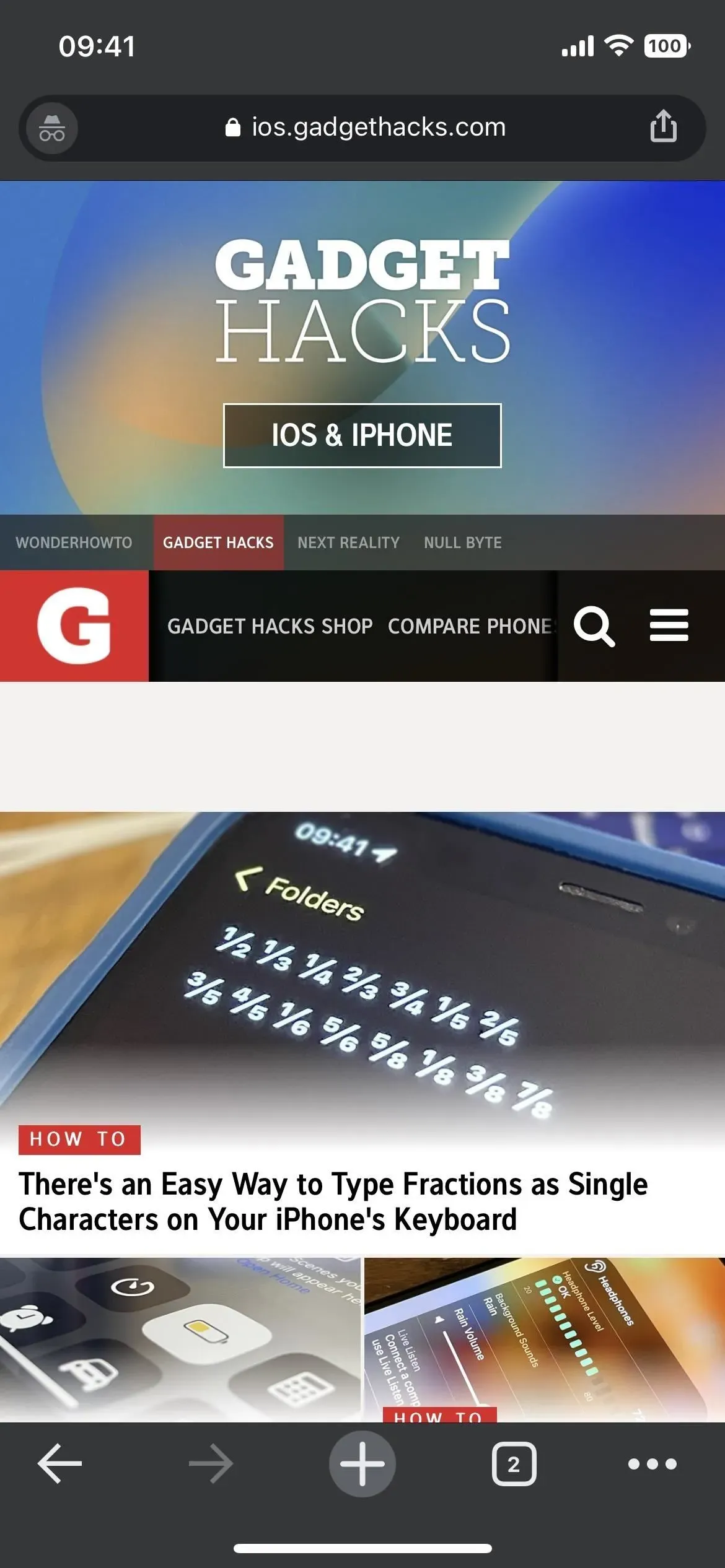
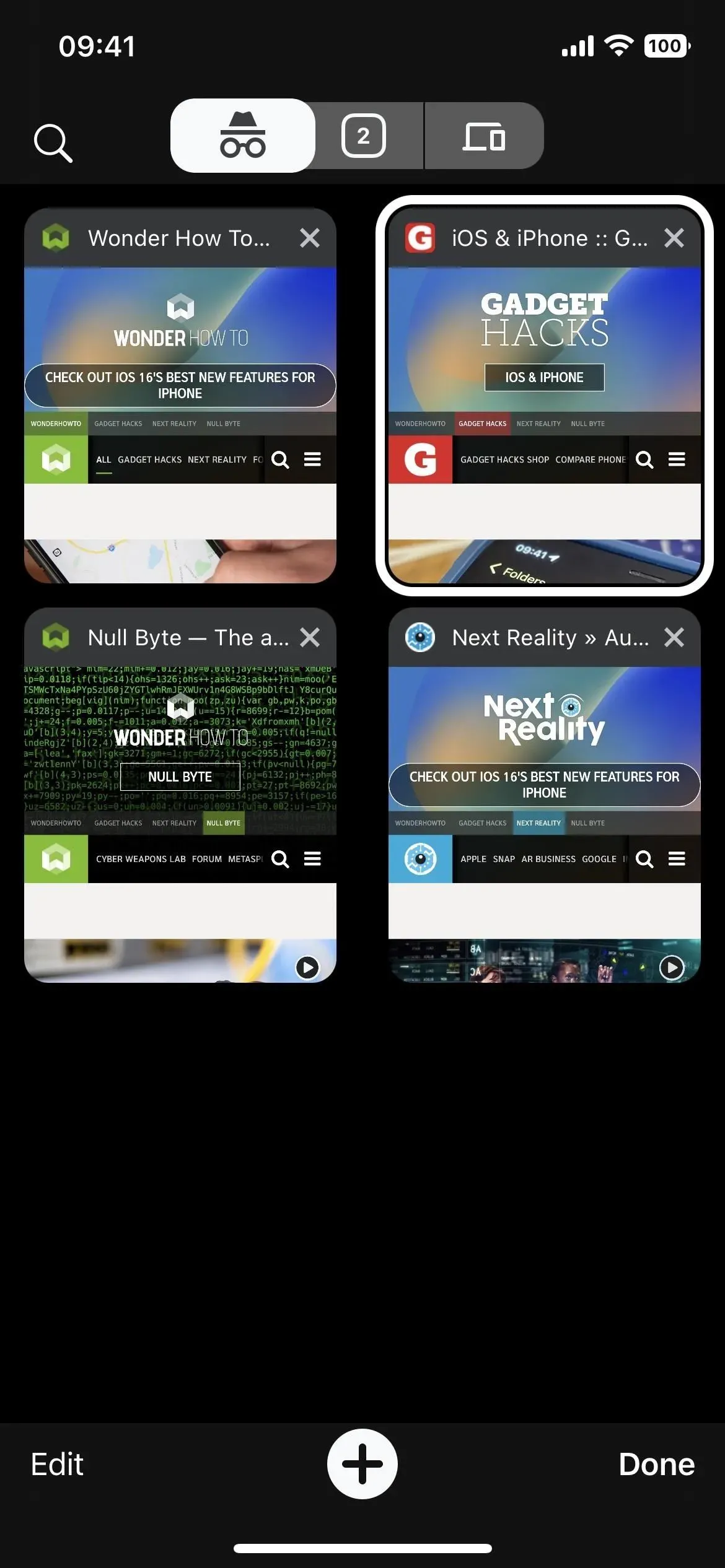
This process is similar to the Incognito biometric lock already available in the main Google app. To turn it on, tap your profile picture, then Settings, select Privacy & Security, and toggle the Turn on Face ID [or Touch ID] for incognito mode toggle. Unlike Chrome, the Google app locks incognito mode after 15 minutes of inactivity.
Leave a Reply