How to make Android apps work on Windows 11
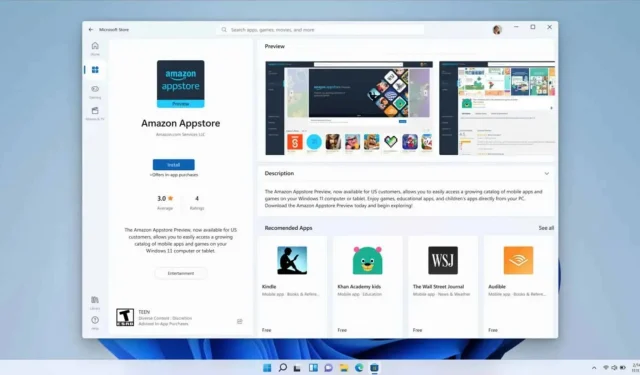
Everything you need to know to use Android apps on Windows 11. This includes a fairly common minimum technical configuration.
When Microsoft first introduced its major new release of Windows, Windows 11, there were many new features, but one in particular stood out. This will allow users to install Android apps on their machines in a completely official way. A very interesting and very strategic feature for Microsoft.
Everything you need to know to use Android apps on Windows 11
However, this feature took a long time, some would say a long time. Today, the Redmond-based company is just starting to allow its users to use Android apps on Windows 11. And for those who are interested in the technical prerequisites for using them, know that Microsoft has just published a web page containing this information. So here’s what you need to know.
According to Microsoft, interested users will first need a machine with an 8th generation Intel Core i3 processor or later, an AMD Ryzen 3000 processor or later, or a Qualcomm Snapdragon 8c processor or later. Users will also need at least 8 GB of RAM, 16 GB is recommended for this operation, as well as an SSD. This seems to be a necessity, not a recommendation.
A fairly common minimum technical equipment
Thus, according to this official information, these prerequisites appear to be rather weak. In other words, most users who have a Windows 11 PC or have been able to upgrade to Windows 11 should have no problem installing and using Android apps on their Windows PC. The Android apps will be available for download through the Amazon App Store, which can be downloaded through the Microsoft Store. Please note that you will also need an Amazon Appstore account to take advantage of this benefit.
This is a feature that should in any case provide additional convergence between Microsoft and Google for a more complete ecosystem than what Apple offers today.
Leave a Reply