Cross-platform Fall Guys 2023 | Xbox, PC and PlayStation 4, 5

Fall Guys is a free-to-play battle royale game from Mediatonic that has received many positive reviews from users around the world. Although the game was paid, it became free after selling 10 million copies, which increased the number of users to 50 million.
The game is available for multiple devices such as PlayStation, Xbox, Nintendo Switch and PC. But here the question arises: “Is Fall guys cross-platform?” If you are wondering the same, keep reading the article to find the answer.
Content:
- 1 Is Fall Guys cross-platform with PlayStation 4, PS 5, Xbox and PC?
- 2 How do I create an Epic Games account?
- 3 How do I add friends to Epic Games accounts?
Is Fall Guys cross-platform for PlayStation 4, PS 5, Xbox and PC?
The direct answer to this question is yes; Fall Guys is available across platforms from PlayStation, Xbox and PC. You can play the game for free by linking your epic game account to any device you use.
It supports consoles of all generations, whether old or new. So, you can play together if you have a PS5 and your friend has a PS4. The same applies to Xbox, Nintendo Switch and PC consoles.
The only thing to do is one epic game account. If you don’t have an account, you’d be better off creating a new one.
Cross Progress saves all your progress, costumes, levels and everything in the game so you can pick up where you left off when switching consoles.
Set cross-platform match options
If you’re interested in the cross-platform experience in Fall Guys, let me tell you that this feature is pre-enabled and you can use it without making any changes. But you also have the option to turn this off, so if you want to do that, follow these steps:
- First go to the main menu in the game.
- Then click the settings icon in the top right corner.
- Now select Options.
- You will then see the “Cross-Platform Compliance”option under the “Gameplay”section.
- Turn it off and confirm the changes by clicking OK.
After making changes, you will always be matched with players from the same device you are using. So it will help you get players with the same equipment and without any benefits. But it can make you wait a long time in the matchmaking queue, so make changes if you think it’s necessary.
How do I create an Epic Games account?

As previously stated, an Epic Games account is required to use this cross-platform feature, so if you don’t already have an account, create a new one first. If you are not using an account, whenever you log in to another platform, the game will treat you as a new user, and as a result, your information and progress from the other device will not be transferred.
If you don’t know how to create an Epic Games account, here are the steps for you:
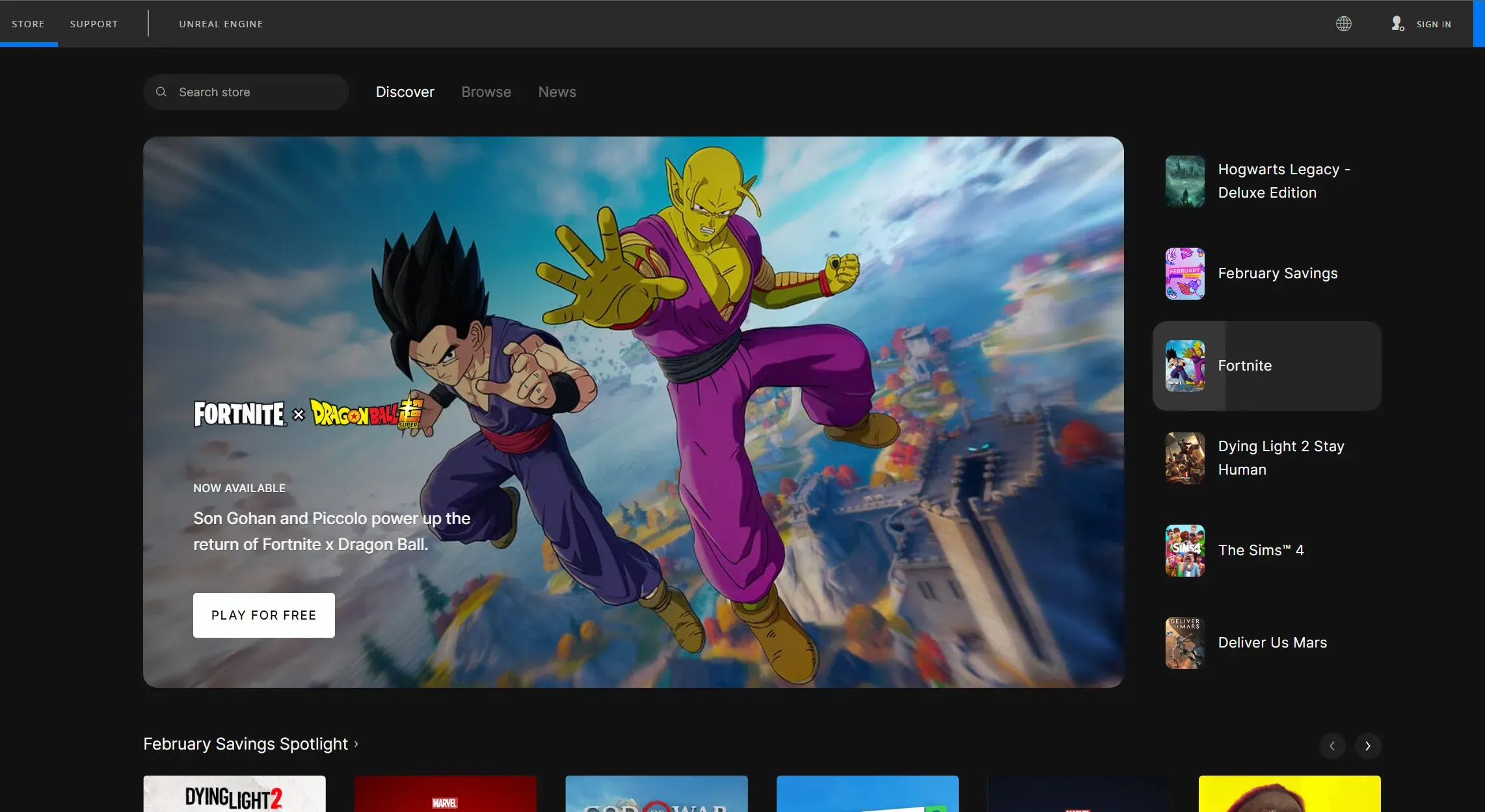
- First visit the official Epic Games website: https://store.epicgames.com/
- Then click the Sign in button in the top right corner.
- It will show you different login options, scroll down and click on Sign Up.
- On the next screen, you will get a variety of modes to sign up for an Epic Games account; you can use any.
- Then enter your date of birth; this is necessary because people under the age of 13 cannot use this platform.
- Then select your country, enter your first and last name, display your first and last name, set a password, accept the terms and click the Continue button.
- A confirmation email will be sent to the email address provided, containing a link that you must click to complete the verification process.
Now on your console, you can use your credentials to store all your progress and other information, and when switching to other devices, use the same login details to continue playing the game where you left the old one.
How do I add friend accounts to Epic Games?
If you plan to play Fall Guys with friends on different devices, you’ll need to add each other’s Epic Games accounts to the game.
It’s simple, but the initial step depends on your device. You must be in the game lobby to access the setting. If you’re using an Xbox, click the “View”button; in the case of PS4, press the touchpad; if you are using a Nintendo Switch, press the Minus button and click the icon in the lower right corner of your PC.
- A new window will open on the right side of the screen.
- You will see a search box where you need to enter your friend’s username.
- The result will appear and you need to click the Add button next to it.
- This friend will receive a notification to see your friend’s request to go to the Friend Request tab, which can be accessed by pressing RB/R1/R depending on the console.
- He will see all the requests on his account, and clicking the “Accept”button next to the name will confirm the friendship in the game.
Now you and your friends can play the game regardless of the devices you use, just by inviting him to the game.
How do I invite a friend to Fall Guys cross-platform?
After adding friends to the game, if you want to play Fall Guys with them, you need to first invite them to the game, and to access the invite page, you need to press View/Minus/Touchpad, depending on the console. you are using and for PC you need to click on the bottom right corner.
Now it will show you all your friends on the page; you need to click on the name of the player you want to play the game with and then select the “Invite Player”option.
Your friend will be notified that they need to participate in your in-game lobby. The game allows you to invite a maximum of four players to the match, which makes the game more interesting.
Conclusion
So the answer is yes; if you’re wondering, “Is Fall Guys cross-platform?”Here we discussed how we can play the game regardless of devices. Hope this post helped you; if you still have any questions write in the comments below.
Leave a Reply