The best new features of Google Messages
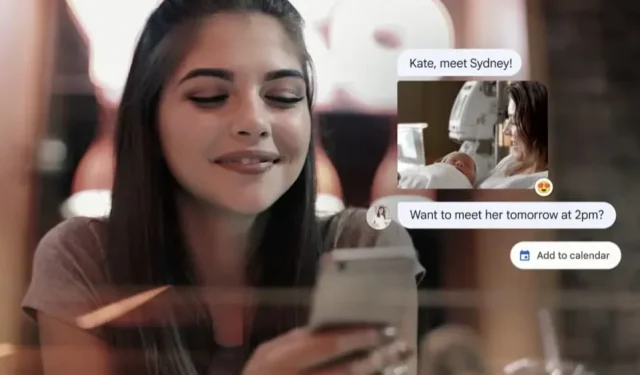
Google is preparing a revolution for messages. Lots of new features are coming, mostly thanks to RCS.
Instant messaging is quite a mess these days. The iPhone has iMessage. On Android, WhatsApp, Facebook Messenger, Telegram, Signal, etc. Google’s default option, Messages, has always been the default text messaging app that lacked the features of other apps. But this should change very soon.
Google is preparing a revolution for messages
Most of the major changes are related to RCS, the successor to SMS. Thanks to the latter, Google is able to add features that are not compatible with SMS and upgrade text messages to third-party options. The transition isn’t perfect, mostly because Apple doesn’t want to start, but even without the Cupertino company, Google has managed to make its Messages app a strong competitor.
Google announced these new features in a blog post a few days ago called “10 New Reasons to Love Messages from Google”. It’s clear from this article that the company wants to introduce its messaging solution to the Android community. And there is something to be excited about.
First, a new app icon. Two chat bubbles, one more prominent than the other, created for Material You. The same goes for the Contacts and Phone apps. So these icons will use the main screen background color. They are blue by default, but will adapt to the dominant color of your device.
Lots of new features coming
One of my favorite new features is the ability to watch YouTube videos right in Messages. This feature is already in other apps, but better late than never. You no longer have to switch to the YouTube app to watch the video you just sent to you.
Google bridged an important gap between iOS and Android some time ago by turning iPhone reactions into emojis in Google Messages. Today it’s a two-way street, and you can respond to text messages from your iPhone with emoji. Unfortunately, these reactions appear as text reactions on the recipient’s iPhone or any RCS user who is present in the conversation. However, if everyone is using RCS, emoji reactions will display as normal. I hope Apple does its part. No one wants to carry their pieces of text around with them.
You can also reply to specific messages, such as iMessage or Messenger replies. Your reply will be linked to a preview of the original message, making it easier to follow the text you’re replying to.
mainly thanks to RCS
For frequent flyers, RCS now works with Wi-Fi on board United Airlines aircraft, meaning you won’t have to wait to land to continue your Google Messages conversation. We hope there will be more compatible airlines in the future. Until then, if you are an active RCS user, you may prefer United Airlines for this reason.
With voicemail transcription, you can get the text of any voicemail you receive. Of course, if your smartphone is compatible. This feature is currently only available for Pixel 7, 7 Pro, 6, 6A, 6 Pro, Samsung Galaxy S22, and Fold 4.
Google Messages also integrates your reminders. For example, if you create a birthday reminder, you’ll see the reminder when you open a contact when you want to chat with them. Messages will also automatically remind you of important events if they are related to contacts.
Another important feature is the ability to bookmark important messages. Ideal for those messages that contain an address, phone number, date, etc. Google Messages will also offer to bookmark certain messages. Just as it will prompt you to start a Meet call if the message contains an invitation to do so, or to create an entry on your calendar if the message contains a date and/or time.
Depending on your country of residence, you may also see a new feature for communicating with businesses in Google Messages. This feature is similar to Business Chat on iOS, but allows you to ask questions about businesses you find in Search or Maps.
Lastly, Google reminds you that the Pixel Watch exists, although reviews are mixed. If you have a Pixel Watch, you can start texting from your watch or Chromebook.
Leave a Reply