Best file compression apps for iPhone, iPad and Mac in 2023
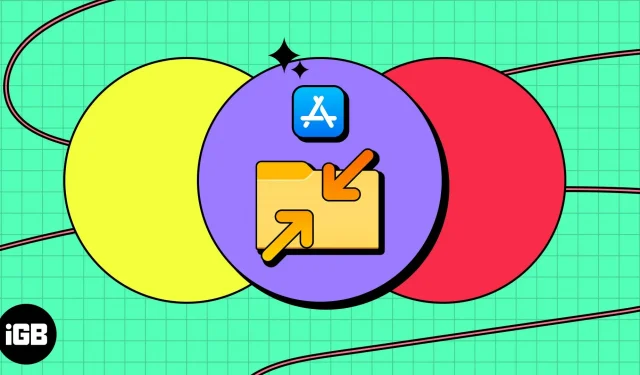
The quality of the files exchanged between Apple devices has increased, as have the file sizes. What hasn’t increased is your device’s default storage space. So, one of the best ways to do this on your iPhone, iPad, or Mac is to use file compression software.
In addition to saving memory, file compression also comes in handy for quick file sharing. In fact, many websites and apps limit file uploads beyond a certain limit. When it comes to compression applications, it will be difficult to choose the right one.
Don’t worry, I’ve done my research and compiled a list of the best file compression apps for iPhone, iPad, and Mac. You just need to choose the one that works for you and get started!
1. The Files and Finder app is a built-in app
Before looking outside, why not start with what’s already on your Apple device? The default file management apps for iPhone, iPad, and Mac are some of the best free file compression apps out there. These apps even give you the option to compress multiple files at the same time.
On iPhone and iPad, the built-in Files file manager provides an easy and intuitive way to manage your files and folders. It also has the ability to compress files into ZIP archives. As for Mac, Finder’s built-in file manager also provides a comprehensive file management solution.
Here is how you can compress files on iPhone, iPad and Mac:
- Files (iPhone and iPad): Select files → tap the three dots in the bottom right corner → tap Compress.
- Finder (on Mac): Select files → right-click them → click Compress.
However, keep in mind that many of the other third-party file compression apps and online tools mentioned here may offer a lot more features than these apps. Also, to expand your knowledge of these applications, you can check out our detailed file guide and some essential Finder tips.
pros
- Easy and simple to use
- Embedded application
- Ability to compress multiple files
Minuses
- Lacks many other features compared to others
Price: Free (native apps)
2. BestZip – quickly archive and unpack
BestZip is another popular file compression app for iPhone and Mac that provides a wide range of features and options for managing and compressing files. You’ll get support for a wide range of file formats, including ZIP, RAR, 7Z, and more, making it the perfect choice for users who need to work with a variety of file types.
Some features such as password protection, batch compression and the ability to split archives into smaller pieces make it an ideal choice for advanced users. The app also has an intuitive and easy to use interface.
If that’s not enough to convince you, the app also comes with a password book that automatically saves the passwords of compressed files so you can decompress them later. However, I would like to see more frequent updates for the iOS version as the app hasn’t been updated in over 8 months.
pros
- Support for a wide range of formats
- Built-in password manager
- Ability to share files
Minuses
- iOS/iPadOS app needs more frequent updates
Price: Free (in-app purchases)
Download: iOS/iPadOS | macOS
3. iZip – compatible with cloud storage
iZip is one of the most popular file compression apps for iPhone and iPad. Now it’s available for Mac too. This application can compress and extract files in various formats including ZIP, RAR and 7Z. In addition, it is easy to use thanks to its simple user interface.
Users can also protect their compressed files with a password, which ensures that no one can access your content. While all of these features are offered by other entries on our list, what makes iZip great is its support for various cloud storage services, including Dropbox, Google Drive, and iCloud.
This allows users to access and manage their files in the cloud from virtually any device. iZip also supports batch processing, which can help users save time by extracting or compressing multiple files at once.
I understand that people in iZip need to make money. However, blocking many features behind a paywall and annoying users with a subscription popup is too much.
pros
- Offers compression for wide formats
- Compatible with popular cloud services
- Share files easily
Minuses
- Many features are locked in the pro version.
Price: Free (in-app purchase)
Download: iOS/iPadOS | macOS
4. Keka – a simple file archiver
Keka is a paid file compression application that allows users to manage and compress files with support for a wide range of file formats, including ZIP, RAR, 7Z, etc. As there are many free file compression software for Mac and iPhone on our list. why should you even consider this app?
Well, Keka tried to justify it by removing in-app purchases, which many users (myself included) have wanted for a long time. The app also has a great user interface which will help you to use the app without any problems. It even integrates with Finder on Mac and improves productivity!
In addition, Keka provides advanced features such as password protection and encryption options to keep your sensitive files safe. You can also process multiple files at the same time.
pros
- No in-app purchases
- Without advertising
- Integrates with Finder on Mac
Minuses
- Could have included more features to justify the price
Price: $3.99
Download: iOS/iPadOS | macOS
5. WinZip – File Encryption
WinZip is an all-in-one file compression app for iPhone, iPad, and Mac. This application provides a complete set of tools and options to manage and compress files with support for popular file formats such as ZIP, RAR, 7Z and many more.
One of the standout features of WinZip is its interface, which many may notice is similar to the Files app on the iPhone and iPad. While the user interface on a Mac is completely different, I think it still needs to be improved. Currently, new users have to go through a steep learning curve, which is not good in the long run.
The app also offers cloud integration, allowing you to access your files stored on popular cloud services like Dropbox, Google Drive, and OneDrive right from the app.
WinZip also comes with advanced features such as password protection and encryption options. Users can also use the batch processing feature to compress multiple files at once.
pros
- Great user interface for iOS/iPadOS app
- Integration with popular cloud services
- Comes with features like password protection and encryption
Minuses
- macOS app UI could be better
Price: Free (in-app purchase for iOS/iPadOS), 3-day trial for Mac ($29.95 after that).
Download: iOS/iPadOS | macOS
6. Archiver 4 – Archive / unzip at the same time
Archiver is a file compression software for Mac that comes with a wide range of tools and options for managing and compressing files. Likewise, many of the other options on our list. Archiver 4 also supports a variety of file formats including ZIP, RAR, 7Z and a few others.
Archiver offers a wide range of features such as the ability to preview compressed files before decompressing them, easy drag and drop of files, and even the ability to encrypt files. Like the icing on the cake, Archiver also has a user-friendly interface thanks to the application’s simple and clean design.
Users can extract or compress multiple files at the same time. The uninitiated can sign up for a 15-day free trial to see if the app fits their needs and make an informed decision. However, since this app is pretty good, I would appreciate a dedicated app for iOS/iPadOS!
pros
- Supports popular file formats
- Compress/decompress multiple files at the same time
- Great interface
Minuses
- No dedicated app for iPhone and iPad
Price: 15-day free trial ($19.99 after).
Download: macOS
Bonus: Online File Compression Tools
If you are not interested in installing any file compression app on your iPhone, iPad or Mac, you can always use an online tool. While you may not get all the features from the dedicated apps, you can still use them to get the basics done.
However, you need to make sure that you are only using the correct tool as many of them can also give you unwanted gifts such as malware. So, here are some of the online tools that we consider to be the best online file compression tools for iPhone, iPad and Mac:
Small size matters!
In this day and age, when we always want more, we forget that sometimes there can be problems with big things. With these file compressors for iPhone, iPad and Mac, I’m sure you won’t have this problem again. However, if you have any doubts or questions, feel free to elaborate in the comments. No need to compress them
Leave a Reply