macOS Ventura Extends Rosetta Support to Linux Virtual Machines
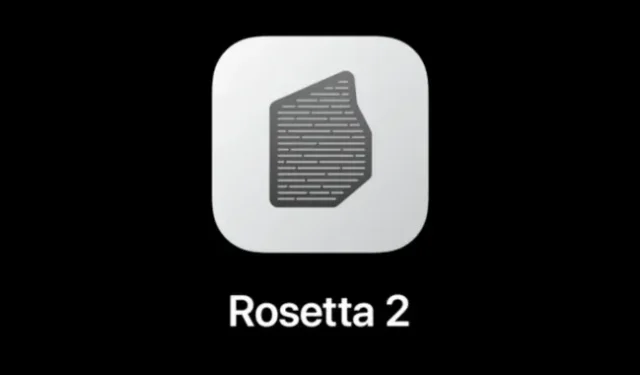
One of the few things that an Intel Mac can do that an Apple Silicon Mac can’t is run operating systems written for Intel processors inside virtual machines. Specifically, this means that there is currently no legal way to run Windows on an Apple Silicon Mac.
However, Apple Silicon Macs can run operating systems written for Arm processors inside virtual machines, including other versions of macOS and Arm-compatible versions of Linux. And these Linux VMs are getting a new feature in macOS Ventura: the ability to run apps written for x86 processors with Rosetta, the same binary translation technology that allows Apple Silicon Macs to run apps written for Intel Macs.
Apple’s documentation will tell you about the requirements for using Rosetta in a Linux guest operating system – this requires you to create a shared directory that can be accessed by both macOS and Linux and run some Linux terminal commands to set it up. But once you follow these steps, you will be able to enjoy the wider application compatibility that comes with being able to run x86 code as well as Arm code.
Some developers, including Hector Martin of the Asahi Linux project and Twitter user @never_released, have already discovered that these steps can also enable Rosetta on third-party ARM processors, as long as they are up-to-date enough to support at least version 8.2 of Arm. A set of instructions. As Martin points out, this is not entirely legal due to macOS licensing restrictions, and there are some relatively minor Apple hardware features required to unlock the full potential of Rosetta.
Ventura still does not allow x86 operating systems to be installed on Apple Silicon Macs – it only runs x86 applications on Arm operating systems. It also doesn’t change the state of Windows on Apple’s Silicon Macs, which sits between Apple’s restrictions on x86 guest operating systems and Microsoft’s refusal (or perceived inability) to license the Arm version of Windows. If an Arm version of Windows can ever be run on a Mac, it may not need Rosetta, as Microsoft has its own x86-to-Arm translation software and is more flexible than Rosetta in some ways.
We hope this expansion of Rosetta’s functionality and offering it to guest operating systems means it will last longer than the original Rosetta. When Apple switched from PowerPC to Intel processors, Rosetta was eventually discontinued as consumers did not need to run much PowerPC code other than their Mac applications. On the other hand, applications written for Intel processors will remain for the foreseeable future.
Leave a Reply