MultiVersus: how to play 1v1 (solo or against friends)

If you don’t like the team mode in MultiVersus, you should switch and play 1v1. It may seem strange, but the characters created in this game should complement each other. But it works like a double-edged sword when you have a bad teammate and good opponents. And it can be very annoying. Fortunately, you can become a lone wolf and play this game alone. So in this guide, let’s check out how to play 1v1 in MultiVersus single player mode, and also learn how to play against friends both online and locally.
How to play 1v1 in MultiVersus
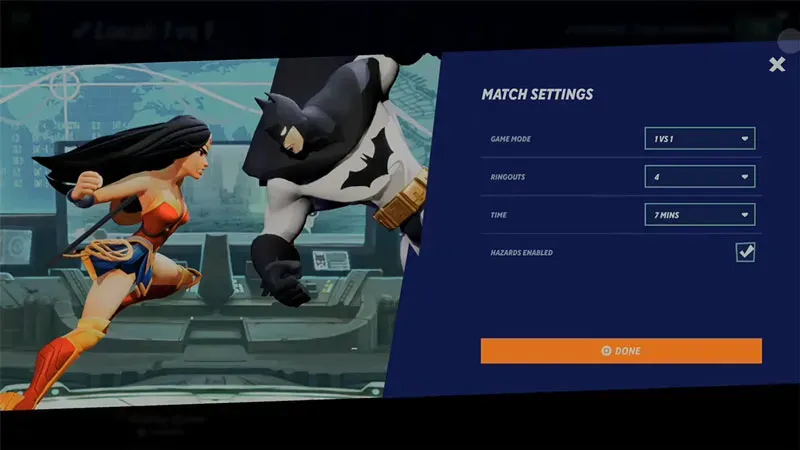
Image Credits: YourSixGaming on YouTube
In this game, you can play 1v1 in three ways:
- Solo mode (against strangers)
- Online against friends
- Local vs Friends
Here’s how to select them all.
How to play single player in MultiVersus
- Open MultiVersus and press the Play button on the main screen.
- On the Online tab, select normal mode.
- The left option in normal mode is 1v1, select it.
- Deselect the other two options: Teams and Co-op vs. AI.
- Finally, click the “Confirm”button.
- This should allow you to start single player matches against random players.
How to play 1v1 online against friends
- Press the play button on the main screen.
- Next, go to the “Custom”tab.
- Here select “Create Online Lobby”.
- Once you are in the Custom Lobby room. Change the game mode to 1 to 1. You can find this option on the left side of the screen.
- Now press the “+”icon in command 2 and invite a friend who is online from your friends list.
- Next, select all the maps you want to play on.
- Finally, click “Start Match”.
Local 1v1 against friends
- Press the Play button on the main screen and go to the Custom tab.
- Select the “Local Play”option on the left.
- Then click on the book icon in the top right corner to change the match settings.
- Here, set the game mode to 1v1.
- Once you’re done, use the second controller to add a second player.
- Both players will have to choose their characters.
- After that, start the match.
This covers this guide on how to play 1v1 in MultiVersus in solo mode or against friends.
Leave a Reply