MultiVersus: how to fix the error offline
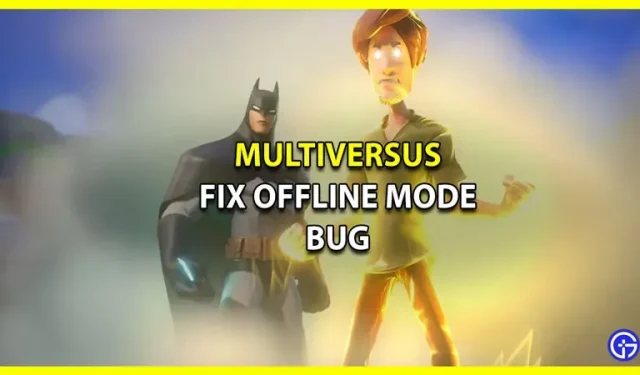
Warner Bros. Interactive Warner is about to launch an open beta of their epic crossover in some dimension. MultiVersus includes classic characters from Warner Bros., DC Comics, HBO, Turner Entertainment and Cartoon Network. At the time of writing, there are 16 playable characters. The main format will be 2v2, although 1v1 and all-to-all will also be available. While the game is definitely fun to play and should be purchased when available, we don’t rule out the possibility of bugs and problems in the beginning. One such bug was discovered offline by players with early access to the game. And this guide will show you how to fix the offline error in MultiVersus.
How to Fix Offline Mode Error in MultiVersus

While the error sounds silly, you are unlikely to encounter the offline mode error if the age you mentioned at the start of the game is over 18. Players who have clicked on any age under 18 will experience this issue. Since you are here, you must have done the same and now want to fix it. Don’t worry and follow these steps to fix the error offline:
- Start by opening File Explorer and at the top click View and check the box next to Hidden Items to show hidden files.
- Then go to your local drive (C) and click on Users and then click on your PC username.
- After that, open the application data. The App Data folder is usually hidden, so make sure you follow the first step.
- While you’re in the App Data folder, look for the MultiVersus folder.
- Once you find the folder, click on it and then click on the Saved folder to open a new window.
- While you are in the new window, click on the SaveGames folder and delete the file named firstlaunch_save.sav from the folder.
- Then launch the game again, and as soon as the option to select your age appears on the screen, select “Over 22”.
This will allow you to access the online mode in the game. If you’re still facing some errors, then there’s nothing wrong with contacting MultiVersus support.
That’s all you need to fix the offline mode error in MultiVersus.
Leave a Reply