Multiversus Lag: how to fix menu or character lag

For some players, Multiversus is quite slow – either the menu slows down, or the characters freeze or teleport across the screen. This online game has gained a lot of popularity since its beta stage, so servers can often get overloaded, which can cause delays. As you know, in a platform game like this, every moment is critical and can decide the outcome of a match or derail it. If you are wondering how to fix lag in Multiversus, here are some possible solutions you can try.
Multiversus lag: why is the game so slow and how to fix it?

Check your Internet connection and system requirements
First of all, make sure that your internet connection is not the problem. Keep the router close to your system and check for signal interference from wireless speakers or other similar devices. Since this is an online game, stable internet is critical to avoid delays. Also, check if your computer supports the minimum system requirements. If these two common causes aren’t the problem, keep reading to find out what else you can do.
Close background programs
Some applications and programs running in the background on a PC may interfere with the game, as well as consume the resources intended for it. To ensure a seamless experience without interruptions, close all unnecessary applications including Chrome, antivirus software, VPN, etc. Then restart your computer and check if you are experiencing lag in Multiversus again. The same goes for console players – shut down the system, restart and try launching the game again.
Check your server region
One reason players may experience lag is because the server region is far away from their actual location. Go to Settings > Online/Legal > Preferred Server Region and select the server that works best for you.
Lower your graphics settings
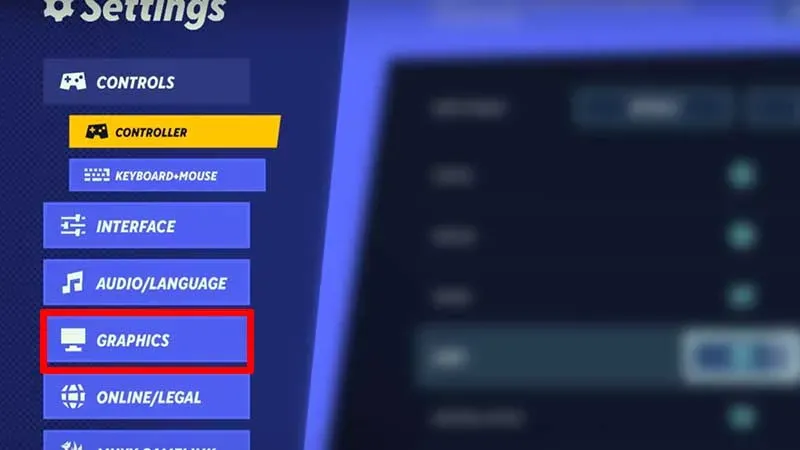
Go to Settings > Graphics, select lower resolution-related settings, and check if the lag is gone.
Check for errors
Players who report that their character freezes, teleports, or suddenly freezes or the game becomes unplayable, find out if other players are experiencing this. You can check out the Multiversus subreddit or talk to the community on Discord or Twitter. If this is indeed a bug, rest assured that the developers will fix it in the next patch.
Reinstall the game
As a last resort, you can reinstall the game and check if it runs smoothly this time.
I hope one of these troubleshooting tips helps you. If you are unable to play Multiversus online, here are some working fixes you can try.
Leave a Reply