Find your own phone number in Android and iOS | 9 easy ways
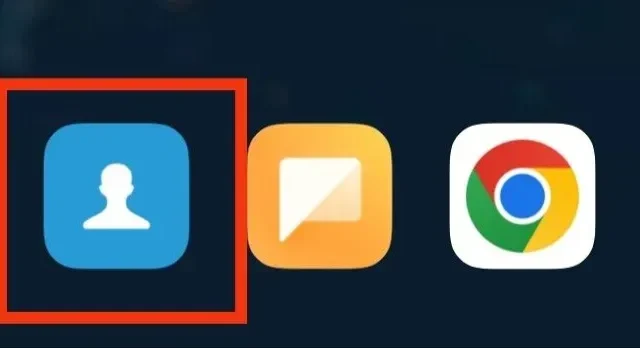
Phone numbers are no longer as easy to remember as street addresses. While you used to memorize your phone number, the numbers of your best friend, your mom, and the number of the pizza place next door, the advent of mobile phones has made this memorization exercise obsolete.
You may not remember your phone number if you just got a new phone. Or maybe you’re not very good with numbers and keep forgetting about it. When a friend or employer asks for your new phone number, you don’t want to be caught off guard.
Finding your phone number on Android is not as difficult as it seems. It’s pretty simple. This article has covered several ways to find a phone number on iOS and Android. So, let’s start without further ado.
How to find your own phone number on iOS?
Your phone number is provided to you when you register your new iPhone, but you can also find it in iPhone settings and in the Phone app, where you can change it.
When using the Phone app for iPhone, you can add additional contact information to your virtual business card (vCard). You can also change your voicemail password and create a personal identification number (PIN) for your SIM card in your phone settings.
- Swipe right on the lock bar to unlock iPhone after pressing the Home button.
- Swipe your thumb across the iPhone display to navigate to the Phone tab by tapping the Settings icon on the screen. Select “Phone”from the drop-down menu. The “My number”option will display your phone number.
- To save the new number, click the “Save”button in the upper right corner of the screen after editing it in the “My Number”tab.
- On your iPhone, press the Home button and then tap the Phone symbol on the screen. Tap the Contacts icon at the bottom of the screen, then tap the first letter of your name. To see your contact information, tap your name.
How to find your own phone number on Android?
If you are accidentally asked for a phone number and it slips out of your memory, fear not as all you have to do to find your Android phone number is follow these steps:
Although the procedure may differ for different versions of Android, you can try the following:
- Select “Contacts”from your phone’s menu.
- Select “Me”at the top of the list to show your phone number.
Alternatively, if this doesn’t work, you can:
- Go to “Settings”and open “About phone”.
- Select the Status, Identification, or Phone Number option.
7 other ways to find your own phone number
If you still can’t find your contact number, you can use many other methods to find your own phone number. Let’s see what it is.
- Call or text your friend
- Contact Customer Service
- Look at your numbers
- Dial a unique code
- Visit your network provider’s store
- View invoice or contact us
- Use Reverse Phone Lookup Sites
1. Call or text your friend
Let’s face it, remembering a ten-digit phone number all the time is no easy task. The last resort may be to try calling a friend. You can then record your contact number from their device. You can also send a text message and ask them to open their contact and see if they saved it and write down their number from there.
2. Contact customer service
You can contact your network operator and get your mobile phone number. When you call support, your information, including your phone number, will often be displayed on their screens.
3. Look at your numbers
You can find your phone number in your contacts on Android and Apple phones by clicking on the contact app and scrolling up the list. On iOS, select “My Card”or “My Number”and select “Me”contacts on Android.
Your phone number will be listed here, as well as any additional contact information. The menus on Android phones are slightly different depending on where your phone number is stored. This may require you to search a little to find out your number.
4. Dial a unique code
Another simple and common way to find your Android phone number is to dial a special code known as the USSD code. The respective network operator provides the USSD code for identifying your phone number and additional options.
To find your mobile phone number, dial a unique code from your phone (depending on the service provider). One of the best aspects of this procedure is that it is completely free.
5. Visit your network provider’s store
If you did not find your mobile phone number using any of the methods listed above, you can contact the retail store of the network you subscribe to. Retailers may be crowded, but they are customer focused and happy to help you.
6. Look at the account or contact
It may be in the SIM card packaging if you need to identify your SIM card number. You must remove the SIM card from your phone if you do not have the original packaging.
7. Use Reverse Phone Lookup Sites
The next method is using reverse phone lookup sites. These sites are popular because in a few minutes you will know who is calling you. Thanks to this, you can also find your own phone number.
6 Best Reverse Phone Lookup Sites
If you’ve been bombarded with prank calls and don’t know the identity of the perpetrator, finding out who the perpetrator is isn’t as tedious as you thought.
Reverse phone lookup sites are tools to help you learn about the perpetrator and their identity. Some effective reverse phone lookup sites:
- CocoFinder
- Spokeo
- spy dialer
- CellRevealer
- SPITOX
- white pages
1. Coco Finder
CocoFinder is one of the most popular tools. It would be helpful if you take a look at CocoFinder and its well established free reverse phone lookup service. To find out or verify a caller’s identity, enter their phone number and let the directory do the rest.
The phone number will be matched with potential customers through CocoFinder. Finally, you will be presented with reports containing information about each person. Your query will go from “Who contacted me from this phone number?”to “What information should I learn first?”
All data is legal as it comes from publicly available sources. The amount of information you receive is determined by the internet traces of the caller. Expect everything from a name to social media pages and contacts.
2 Spokeo
Spokeo is another famous website. A good algorithm and many legitimate sources provide the service with a reasonable probability of detecting even the most obscure subscribers.
Spokeo’s commercial services further enhance its effectiveness, although its free ideas can provide a lot of correct information such as age, address, and relatives. Because of its simplicity, it is one of the best free phone number lookup services.
3.Spy Dialer
Spy Dialer is a great alternative if you want a simple and simple web app. The service software can contact the number you entered and obtain information about its owner from social networks, public records and other sources.
You receive a daily free reverse phone lookup that includes the caller’s name, address, photos, and other public and legally available information. You can also remove your personal information from Spy Dialer to prevent verification.
4. CellRevealer
Try a website like CellRevealer for a more social feel. Cell Revealer is the only free reverse lookup site with mobile phone numbers. They can get this data from actual phone data stores, while other services can only provide you with limited information from phone books.
According to satisfied customers, the service’s phone monitoring features are rudimentary but reliable and, of course, free.
In addition, the site functions as a bulletin board where users can report scammers or telemarketers.
So by tracking your number, you can quickly make a list of calls to avoid. Sometimes these important features are all that the caller ID lookup service requires.
5.SPYTOX
SPYTOX is different from other free and legitimate reverse phone lookup sites. It’s simple and effective, giving you enough caller information to make an informed decision.
SPYTOX relies on its catalog and other sources to provide as much factual information as possible. It’s not as powerful as other services, but it’s a good starting point for quickly identifying unknown numbers. A free reverse phone lookup using just the name can give you a piece of mind.
More than 275 million people in the United States have detailed personal information, including mobile phone numbers. SPYTOX is one of the most popular domains for information about people, responding to approximately 3 million searches per day.
The best way to find out who is calling you is to use a reverse phone lookup. If you have a phone number, you can use SPYTOX to reverse lookup the owner’s name.
6. Whitepages
The need to identify anonymous callers has always existed, as have lists on the Internet such as Whitepages. It is one of the oldest services in the area, founded in 1997, and people continue to appreciate it.
It’s not the most visually appealing platform, but what it lacks in design and unique features it makes up for in content. With an extensive database at your disposal, you can find just about anything on Whitepages.
One phone number can lead to information about the caller’s business and criminal history. Again, the amount of information provided for free is determined by what is publicly available. Premium membership and their additional information is always available.
As with Whitepages, you can also try Yellow Pages.
How to find your number on LinkedIn?
LinkedIn is one of the largest professional networks in the world with millions of users. Creating a LinkedIn profile can help you get more information. LinkedIn recommends adding at least one mobile phone number to your account. Add a phone number to your account to secure it and quickly recover your login or change your password if you have trouble logging in.
If you forgot what it was, this will make it easier to find your contact information. Follow these steps to learn how to find your phone number on your LinkedIn account.
For mobile applications:
- Open the LinkedIn app on your phone.
- Click on your profile picture in the top left corner.
- Click View Profile.
- Now click on the “Add Section”box on the page.
- Scroll down to the bottom and click Advanced.
- Scroll down and find “Add Contact Information”.
- Open it and your latest contact information will be displayed on the screen.
For websites:
- Go to the LinkedIn website in Google Chrome or other browsers.
- In the top toolbar, click the “Me”option with your profile.
- Click View Profile and look for contact information in addition to your current address.
- A pop-up window will appear with your contact information.
Conclusion
If you’re having trouble remembering your phone number, save this blog code to your bookmarks. You can instantly open it anytime you need to give your mobile number to someone, saving these important guidelines.
Here you go! You don’t have to worry about not remembering your phone number. Spare yourself the embarrassing situation when someone asks for your phone number and nothing comes up.
Have doubts about how to find your own phone number? Leave them in the comments below.
Frequently Asked Questions (FAQ)
What are unique USSD codes?
USSD codes are the communication mechanism of a mobile phone. However, in practice, this is a way to change some of the phone’s hidden settings and gain access to hidden features. USSD codes have been around since before the advent of smartphones and touch screens.
How can I find my phone number?’
There are several ways to find your own phone number on Android and iOS. Most phones have built-in features to help you find your number. In other cases, multiple websites and apps can do the job. You can also find it on LinkedIn if you saved it there.
What is a reverse mobile phone number lookup?
Reverse phone lookup solutions are a quick and easy way to find out someone’s name, address, email address, and other identifying information. If you can’t find the owner of a phone number online, a reputable reverse phone number lookup site may be your best bet.
Leave a Reply