The new version of Microsoft Teams is faster and requires less memory.
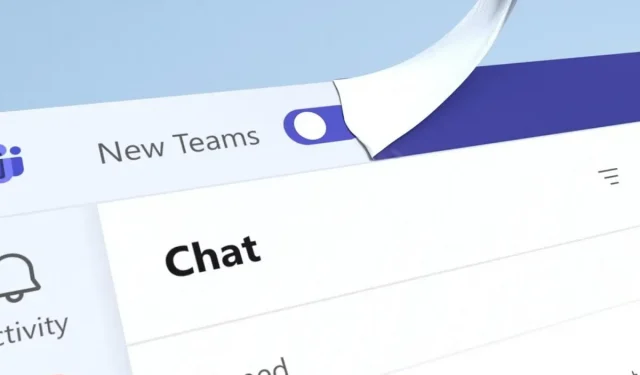
Microsoft is introducing a version of its Teams collaboration app. Faster, less greedy, more efficient.
Microsoft has redesigned and fixed Teams to make it faster and easier to use. In a blog post, the Redmond-based firm explains that users will be able to use the app in half the time than the current version, with tasks like opening the app and joining a video call taking half as long. Scrolling is also smoother, with no more fake content. In addition, Microsoft reports that this new version consumes 50% less memory.
Microsoft unveiled version of its Teams collaboration app
In addition, the company has redesigned the interface to reduce the number of clicks required to access fairly simple operations such as managing your notifications, searching for information, or organizing channels. It also introduced stronger authentication, sync, and notification systems to make it easier to switch between accounts.
Naturally, this update includes its fair share of AI-powered features, starting with the smart resume and co-pilot features that Microsoft announced a few months ago. Others will arrive soon. “We will use AI to facilitate collaboration, allowing you to perform actions such as joining a meeting or discussion and answering your questions during the discussion faster than ever,” the Redmond-based firm said. “We’re just starting to unlock the potential of AI in Teams, and we still have more to share with you.”
Faster, less greedy, more efficient
Microsoft’s post makes no mention of 3D avatars, which the American giant has been testing for over a year now. The company recently stated that it expects these to be available to the general public sometime in May. They should also be part of the new Teams experience.
A public preview of this release is rolling out to Windows, and a public release is planned for the coming months. The preview version for macOS should appear before the end of 2023. If your organization uses Teams, your IT administrator will need to explicitly enroll you to take advantage of this new experience. You will then have access to a small button at the top of the app to switch from one version of the app to another.
Leave a Reply