New in iOS 16: Songs identified by Siri now sync to Control Center and the Shazam app.
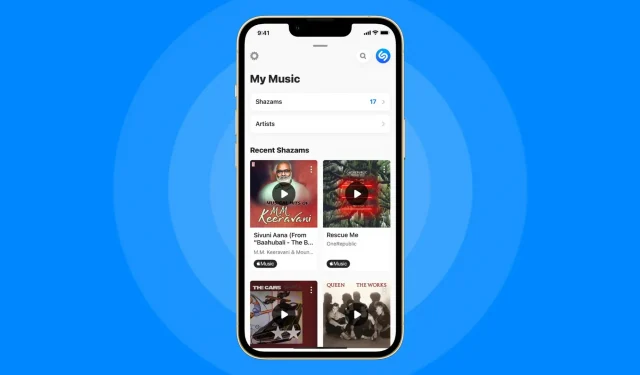
Songs identified with Siri now appear in the Music Recognition widget in iPhone Control Center and in the Shazam app library.
- What is happening? The music you recognized using Siri on your iPhone is now finally synced and listed under the Music Recognition button in Control Center and within the Shazam app itself. In addition, the songs you identify using the Control Center feature are now synced to the Shazam app.
- Why care? Prior to this change, the history of songs identified with Siri was not available in the Control Center, but now everything is in sync.
- What to do? Well, you need to update your iPhone to iOS 16 which is required to sync Siri song recognition with Shazam app and Control Center.
Shazams recognized by Siri now sync to Control Center
This feature requires the latest version of the Shazam app [ App Store link ]. Shazam song syncing originally came out in June 2022, at which time we were sure the feature required iOS 15.6. However, this does not seem to be the case.
Your iPhone must be running iOS 16 to support Shazam song syncing. “Songs identified with Siri now sync with the Shazam app and Music Recognition in Control Center,”the iOS 16 features page explains.
For song sync to work, iCloud sync must be turned on: open the Settings app and tap your Apple ID name and picture at the top. Now select iCloud and tap the Show All option to show all iCloud services. Finally, scroll down and make sure music recognition is turned on under the list of apps using iCloud.
As well as the Shazam app library!
In addition to Control Center, songs identified by tapping the music recognition icon in Control Center (music playing around you or in apps) are now automatically synced to the Shazam app library. To access a story in the Shazam app, swipe up to open My Music, then select Shazams.
How to view identified Siri Shazams in Control Center
To access the history of identified Siri Shazams in the Control Center, swipe down from the top right corner and then touch and hold the song recognition icon.
- Access the iPhone Control Center by swiping down from the top right corner.
- Press and hold the music recognition icon (reminiscent of the Shazam app icon).
You’ll now see a list of Shazams that you’ve identified either with Siri (“Hey Siri, what’s this song?”) or with the Music Recognition feature in the Control Center. Read: How to get real-time lyrics with Apple Music and Shazam
If you don’t see the Control Center icon, go to Settings → Control Center, then tap the plus sign (+) next to Music Recognition under More Controls.
Ways to use Shazam
Apple acquired Shazam a few years ago. It has since implemented the Shazam engine across all of its platforms so that customers can easily identify songs with Shazam using Siri on their iPhone, iPad, Apple Watch and Mac. You can also use the standalone Shazam app for iOS/iPadOS and macOS if you prefer.
Apple initially implemented the ability to access the Shazam-based song recognition engine through a dedicated Control Center button with the release of iOS 14.2 in 2020. As mentioned earlier, pressing the Shazam button in the Control Center will identify the songs playing on your device, even while wearing headphones.
Leave a Reply