The new focus filter in iOS 16.4 lets you turn your iPhone’s always-on display on or off.
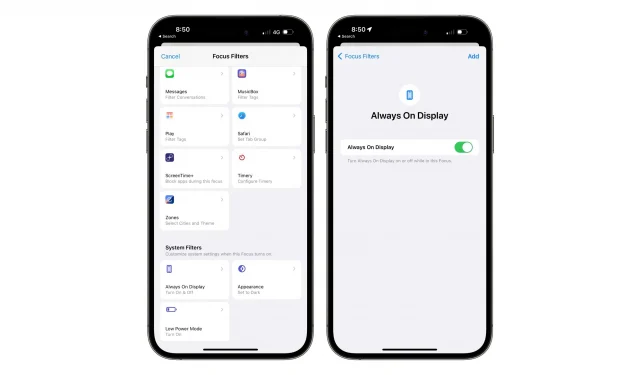
The new focus filter in iOS 16.4 allows you to automatically turn on or off the Always-On Display option when using a specific focus, such as driving, to avoid distractions.
- What’s happening? iOS 16.4 has a new focus filter to automatically turn off the iPhone’s always-on display when using a specific focus.
- Why care? Your Work, Drive, or any other focus mode you’ve created can now be set to automatically switch your iPhone’s always-on display.
- What to do? Install the iOS 16.4 beta now to try out the new Focus Filter, or, preferably, wait for the public release of the update in a few weeks.
Focus filter iOS 16.4 allows you to enable permanent display
The Always-On Display feature on iPhone 14 Pro dims the wallpaper on the lock screen and lowers the refresh rate to 1Hz to consume as little power as possible.
iOS automatically turns off the always-on display when certain conditions are met, such as when sleep focus is active or the iPhone is placed face down.
Prior to iOS 16.4, you couldn’t automatically switch the always-on display using the Focus Filters feature. iOS 16.4 makes this possible by adding an Always-On Display toggle to the list of available focus filters. For those wondering, the Focus Filters feature allows you to automatically adjust compatible apps or toggle certain device features, such as dark mode, whenever a particular focus is active.
How to use the Always-On display focus filter
If you have an iPhone 14 Pro or iPhone 14 Pro Max running iOS 16.4, be sure to use the new Always On action in the Focus Filter settings.
- Open the Settings app on your iPhone.
- Select “Focus”from the root menu.
- Select the desired focus to add a filter to it.
- Scroll down to the Focus Filters section and click Add Filter.
- Tap Always-On Display under System Filters.
- Choose whether your iPhone’s always-on display will be on or off when using that particular focus, then tap Add in the top right corner.
Feel free to assign this filter to your driving focus to minimize driving distractions. Or you can add it to your work focus to improve your productivity.
Other Persistent Display Benefits in iOS 16.4
Not everyone likes the Always-On Display. With the new Focus filter in iOS 16.4, you can now bind the Always On feature to a specific focus.
Another new feature in iOS 16.4 makes it easy to toggle the Always-On display setting when a specific event or location is triggered – as iDB previously reported, iOS 16.4, iPadOS 16.4, and macOS Ventura 13.3 finally let you turn the Always-On display option on and off in your shortcut automation.
Additionally, according to code hints discovered by 9to5Mac, iOS 16.4’s battery settings may show how much battery an always-on display is consuming.
Leave a Reply