Warzone 2 Season 2 update keeps crashing: Here’s how to fix it
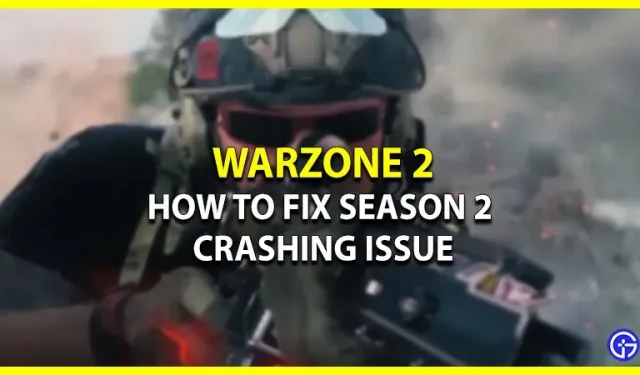
After the release of Call of Duty: Warzone II Season 2, many players faced the problem of crashes and freezes. This error usually appears shortly after the video starts and when players try to queue up. It even gives a message saying “The application has stopped working unexpectedly”. If you are also facing this issue and are wondering how to get around it, we are here to help.
How can I fix Season 2 crash and freeze in Warzone 2 issue? Xbox, PC, PS
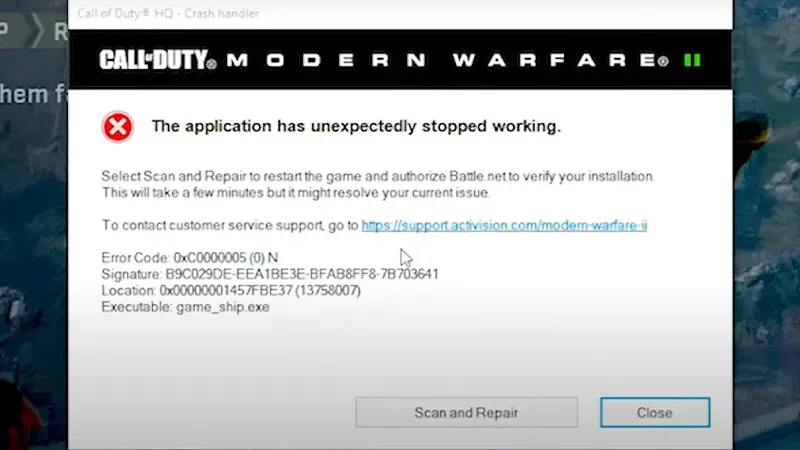
Photo credits: MoreJoeWo
Here are all the possible solutions that have been found to fix the Warzone 2 crashing issue. Before we start, make sure your system meets the requirements to run the game. If yes, then without further ado, proceed.
PC Fix
- The very first fix we recommend you do is a simple restart. Sometimes a fresh start of the system can solve problems.
- Another fix is to install the latest game update. To do this, go to Steam or Battle.net and check if there are any new updates available. The developers may release a new patch to fix the bugs of the second season.
- Players should also install the latest and compatible graphics card driver to avoid such issues. This is because deprecated tends to cause these types of errors.
- You can even try disabling your antivirus or any other apps running in the background and that will help. There are times when such applications do not allow you to run the game.
- Also don’t forget to try Verify Integrity of Game Files. This will help you fix the corrupted files that were causing the second season crash in Warzone 2.
Fix for Xbox One and Series X/S, PS4 and PS5.
- If you are a console user, the first fix we recommend you do is to check if you have enough storage space. Since the Warzone 2 files are quite large, it’s possible that the Season 2 update is missing some files due to lack of storage space. If so, then make room.
- Another thing you can try is to check if your connection is stable. An incorrect connection can cause the game to crash abruptly.
- You can even try restarting your console and that will get you started.
- Players should also make sure they are running the latest software update to avoid such issues.
- Logging in and out of your account usually resolves such crash issues.
If you are still experiencing problems after installing the latest patch update, please wait for additional updates from the developer. If the problem persists, please contact support for further assistance. This sums up how you can fix the crashing and freezing issue in Season 2 in COD Warzone 2. If the bug has been fixed, check out the Path of the Ronin quest list for rewards.
Leave a Reply