Updated per-app volume mixer and more features in the latest Windows 11 preview.
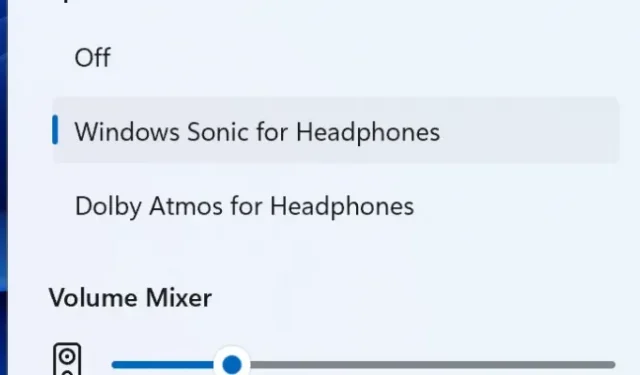
Earlier this week, Microsoft rolled out a series of significant updates to Windows 11, adding tabs to the Notepad app, integrating AI-powered “new Bing”into the taskbar search box, and iPhone pairing preview with rudimentary iMessage support. And Microsoft continues to publicly test other features through its Windows Insider program, especially in the more experimental Dev channel. These builds are likely to be the basis for the big 23H2 operating system update later this year.
This week’s Dev channel build showcases a new and improved volume mixer for Windows and its apps directly from the Quick Settings menu at the bottom right of the taskbar. The new mixer lets you switch between output devices and control the output volume, and shows per-app volume and mute settings so you can turn down or mute an individual app. This is an improvement over the current Quick Settings controls, which only offer system-wide volume controls and require multiple clicks to change output devices.
This build also extends a feature called Automatic Color Management (ACM). ACM is system-level hardware-accelerated color management that ensures that applications display colors consistently on different displays with different capabilities. It is designed as a replacement for older Windows color management technologies such as Image Color Management (ICM) and Windows Color System. (VKS).
Let’s take a quick look at what color management is and why it’s important. Different displays have different properties. Some may support High Dynamic Range (HDR) while others may not. Others may support extended color gamuts such as DCI-P3 or Adobe RGB instead of the more typical sRGB. Some support 10-bit color while others only support 8-bit color. Whether you’re writing software or creating images or videos, you want to know that your content will look the same on all types of displays, no matter what color rendering technologies those displays support.
Windows 10 introduced Advanced Color to address this issue specifically for HDR displays, ensuring that content intended for SDR displays looks correct even on higher dynamic range monitors. The Windows 11 2022 Update introduced ACM, an Advanced Color version for “selecting suitable and specially prepared SDR displays”, such as those found in Surface Studio 2+ and Surface Pro 9, to ensure that apps designed for sRGB displays only use colors from the Color Gamut. sRGB, as well as providing more colors to applications that can use them. This Windows 11 Insider build extends ACM support to all SDR displays connected to a compatible GPU.
ACM has certain GPU hardware requirements, although they are mostly moderate: AMD RX 400 series GPU or newer, Nvidia GTX 1000 series GPU or newer, or any dedicated Intel GPU (including both Arc and strange card DG1). All integrated Ryzen GPUs and integrated GPUs on Intel 12th generation or newer processors are also supported. You will need to use the latest graphics driver that supports WDDM 3.0.
Other changes in this build include an option to always or never show the Windows touchscreen keyboard instead of having your PC automatically show or hide it depending on whether a physical keyboard is plugged in, a new searchable help page for voice access commands, and further testing advertisements for other Microsoft services in the sign-in menu (they all take the form of backup reminders, but the cloud that files are backed up to is Microsoft OneDrive).
Leave a Reply