Instagram notes explained: what the hell are they for?

Instagram notes are a new way to communicate with your followers in the app.
They are basically like little notes that you can leave for people to see. You can use them to weigh in on the state of the world or even ask what the hell Instagram notes are for.
It’s like a throwback to the MSN Messenger days!
Instagram notes are great as a pseudo soapbox, but they are also useful for companies and brands. You can use them to promote your products, provide customer service, or simply connect with your fans.
In this article, you will learn everything you need to know about this new feature.
What are Instagram notes?
Instagram notes are short notes that you can post to your followers (who you follow) or to your Close Friends list.
You may have seen them; they sit in your inbox above your direct messages.
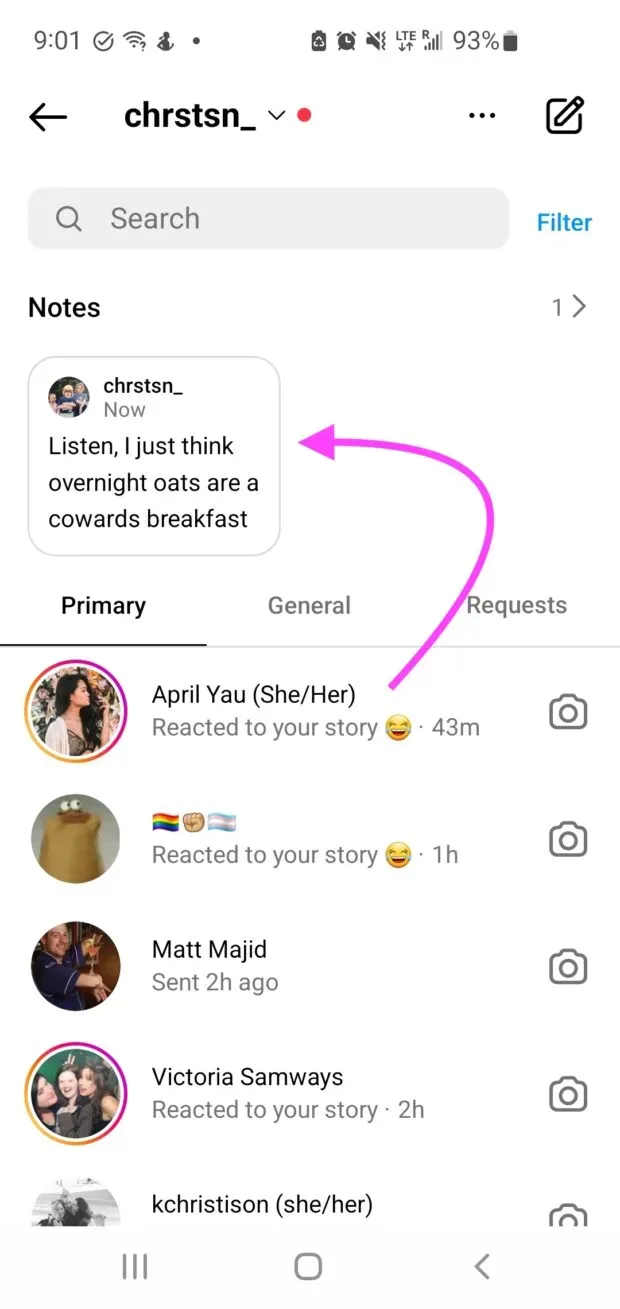
Instagram notes, like stories, disappear after 24 hours and can be limited to 60 characters. Users can reply to your notes; you will receive them in your DMs.
People use Notes to make announcements, share news or thoughts, and complain about Instagram Notes.
In July 2022, the app released Instagram notes on unsuspecting users. The new feature came as a surprise to creators and business owners around the world.
If you’re still reeling from the news and haven’t had time to dive into Insta Notes yet, don’t worry. This guide explains everything.
How to make a note on instagram
Creating your own Instagram note is very easy. In just 4 easy steps, you can use Instagram as your personal megaphone.
Step 1. Open the Instagram app.
Step 2: Go to your inbox in the top right corner.
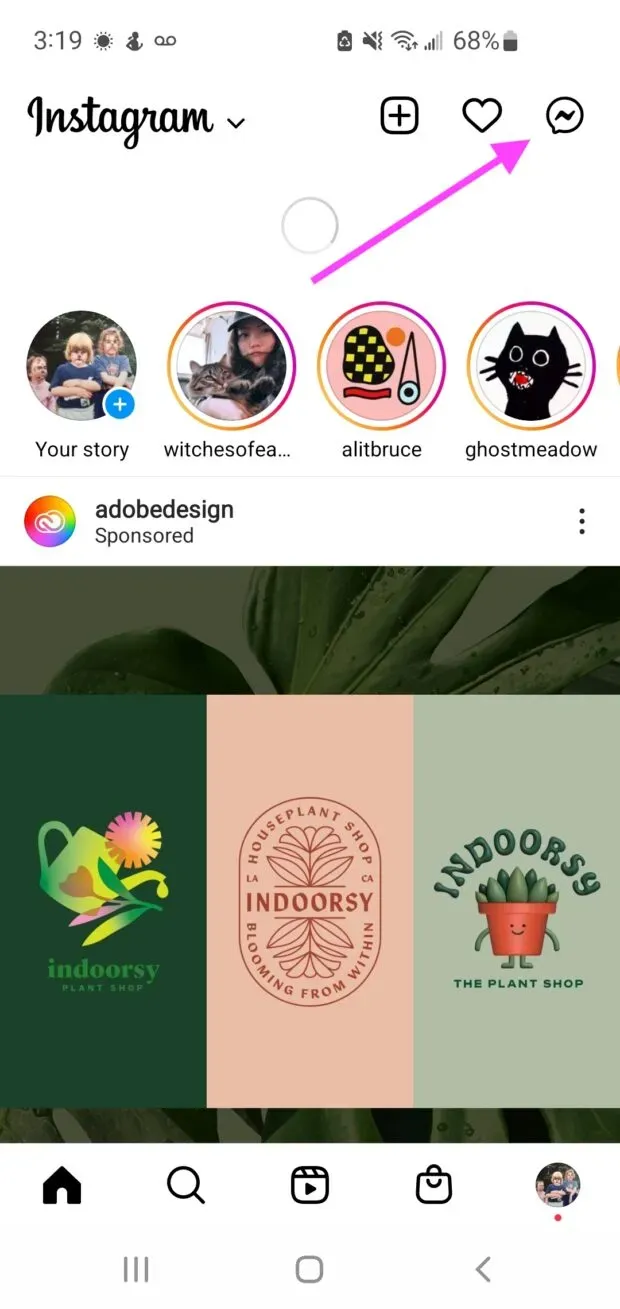
Step 3: In the upper left corner, click on the box that says + Leave a note.
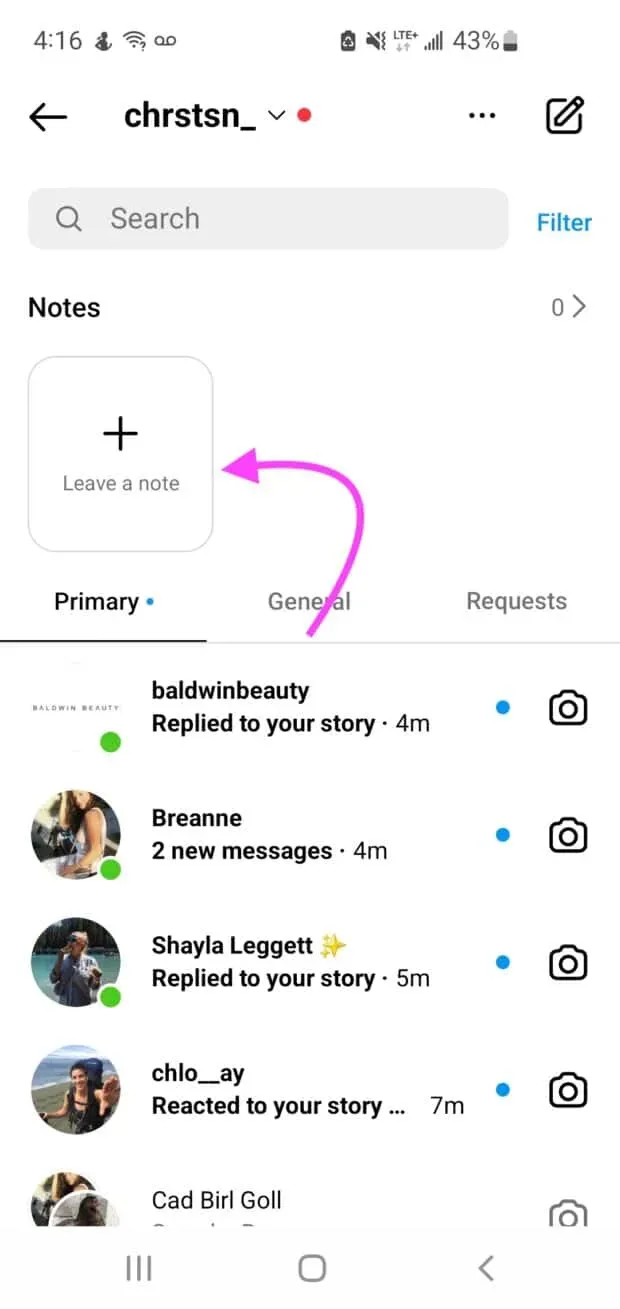
Step 4: Write down your thoughts, choose who to share with, and click “Share”to post
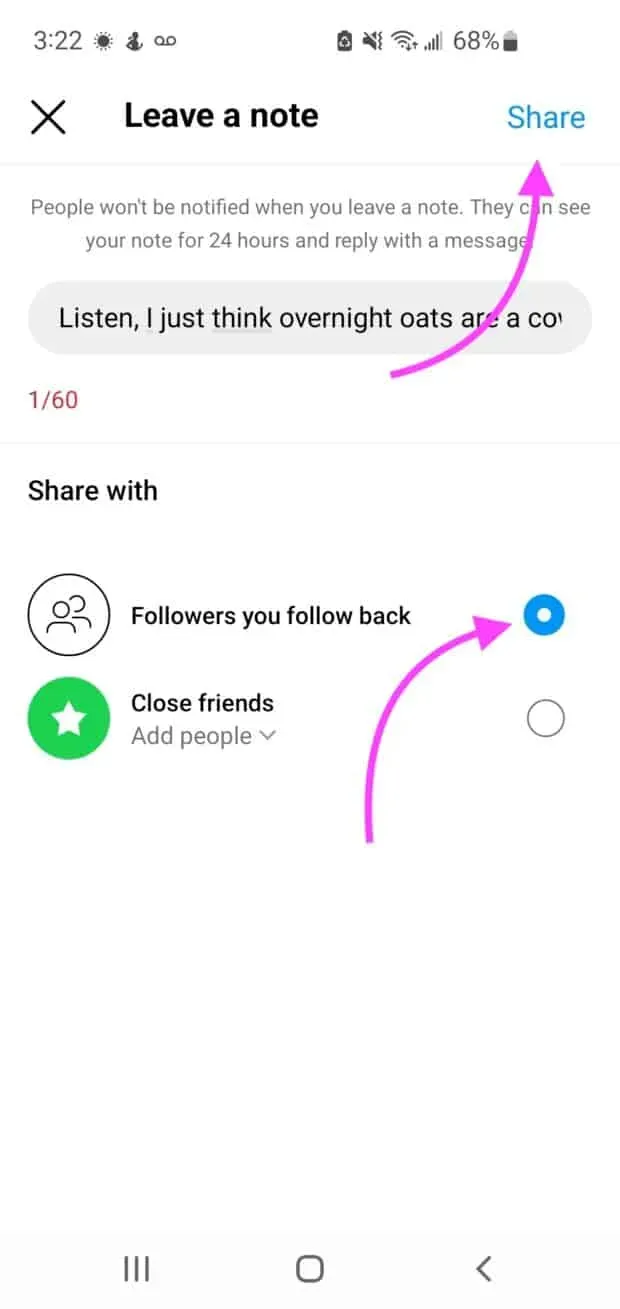
That’s all! You are officially an Instagram author.
Why Use Instagram Notes
Notes are the least pushy way to communicate on Instagram. They don’t come with notifications and are hidden in your inbox. They are more subtle than Stories and less direct than DM submissions.
Creators and companies can use Notes as a way to communicate news, updates, or related information.
This is an easy way to draw attention to your ads because they sit at the top of your audience’s inbox and won’t get lost in the noise of Stories. Plus, they don’t require the same responsibility as posting to the feed or the effort that goes into creating a story.
Instagram notes are an easy and short-lived way to send a message. In a way, they are like temporary social media tattoos.
Try it, you won’t regret it. And if you do, it will disappear the next day.
Frequently Asked Questions About Instagram Notes
Instagram loves to add new features. Remember when Instagram reels fell from the sky?
There is always a bit of a struggle for marketers, creators, and business owners when Instagram decides to test something.
Questions like, “What the hell is that for?””What benefit can this bring me?”and “where the hell can I find this?” everything is on your mind. Don’t stress. We’ll have your back.
Here are the answers to everything you want to know about Notes.
Where can I find notes on Instagram?
Instagram notes are located in the inbox under the search bar. They appear at the top of your posts under the Notes heading so you can’t miss them.
The notes will be displayed in a row, with the most recent ones displayed on the right side of the screen.
You can scroll through notes just like in stories, but you don’t have to click on a note to view it.
Why don’t I have Instagram Notes?
If you don’t see notes in your Instagram inbox, you’re not alone. Instagram is slowly rolling out this feature to see if they keep it. A sort of “try before you buy” model.
So if you don’t see Notes in your app, you might have to wait until Instagram rolls out the feature globally.
If you don’t see Instagram Notes, you may have an older model. Try updating the app. You can do this in any app store you frequent.
Here is the step by step:
Step 1. Go to your app store.
Step 2: Type “Instagram”in the search bar.
Step 3: Find Instagram in the results, click on it
Step 4: Click Update.
Step 5: Once the update is complete, simply open the app.
How to delete a note on Instagram?
You may have written something that you have since changed your mind about.
Or maybe you see a glaring typo in your beautiful 60 character poem. Or maybe you’ve written a 60 character poem that the public just isn’t ready for.
Whatever the reason, deleting a note is very easy.
Step 1: Go to your inbox
Step 2. Click on the offending note.
Step 3: Click “Delete Note”.
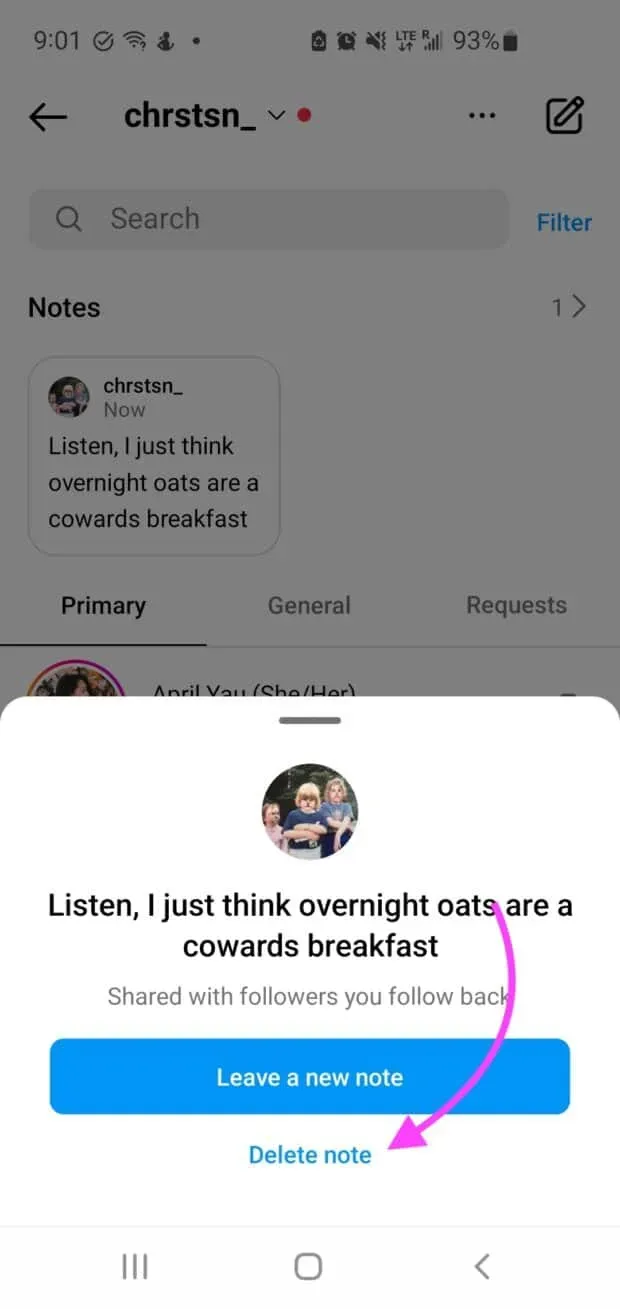
Congratulations. Your Instagram note has disappeared.
You should know that Instagram Notes does not have a draft save option, so if you delete your note, it will be gone forever.
Do Notes affect the algorithm?
Short answer: no one can be sure except Instagram. However, we have done our best to learn and understand the Instagram algorithm. It’s elusive and constantly changing, so keep checking back for updates.
The long answer is that the almighty Instagram algorithm has only one God, and that is you. Well, to be honest, it’s all app users and the content they create, but it’s funny to think that you’re in love with the Instagram algorithm.
The Instagram algorithm works by matching content data with user information. He wants to provide the right content to the right people. If successful, users will stay in the app for longer, which is Instagram’s goal.
At this point, we don’t know much about how Instagram Notes affects the algorithm. For now, it’s safe to assume that they will follow the same principles as other Instagram features:
Follow the community guidelines, encourage participation, and post regularly for success!
Leave a Reply