Overwatch (OW) 2 Weekly Challenges Error: How to Fix
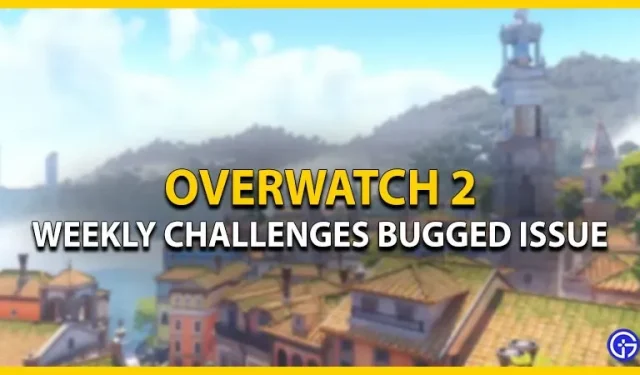
The recent launch of Overwatch 2 has several bugs, issues, and crashes interfering with gameplay. After grinding hard to unlock their favorite characters, players are unable to track the progress of their weekly challenges. Some players do not see the “Hero Challenges”section. Whereas for others, the weekly challenge menu seems buggy. Due to this issue, players are unable to track their progress properly, skipping or losing their progress. But is there a fix for this? Check out our guide to learn all about Overwatch 2 weekly crash issues.
How to Fix Weekly Challenges in Overwatch 2
Unfortunately, there is no confirmed or guaranteed fix for the weekly challenge issue. This issue is a technical hitch on the part of the developer. Blizzard has yet to acknowledge this issue. The weekly challenge bug issue is one of several launch issues. But Blizzard has stated that players have not lost any progress despite missing or incorrect challenge progress in their blog post. You can try restarting your PC or console and then launching Overwatch 2. This method has worked for some players in the community.
If that doesn’t work, we suggest going to the Blizzard support page (link). Select the “Technical Support”option and click “Contact Support”. There you will find a text field. You need to detail the problems you are facing. After a while, the Blizzard team will contact you for help.

In such cases, there is no other choice but to wait for the developers to fix this issue. We hope Blizzard recognizes and resolves this issue with future Overwatch 2 patches or updates.
That’s all for the Overwatch 2 Weekly Challenges issue. If you enjoyed this guide, check out our dedicated Overwatch 2 section for other helpful guides.
Leave a Reply