Plex has been hacked. Change your password and don’t reuse it elsewhere
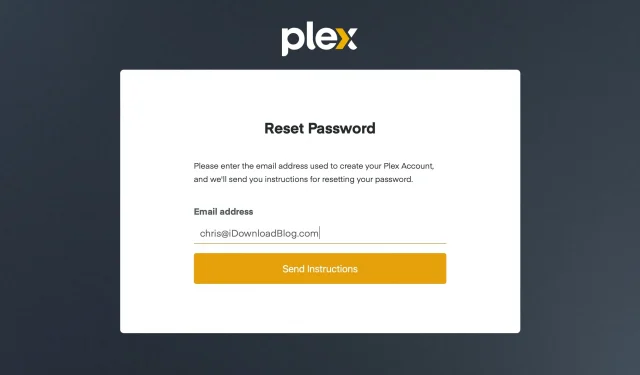
Don’t take this morning’s Plex email lightly and change your password immediately because the hackers now also have your email address and username.
- What is happening? Plex systems were recently hacked, giving hackers access to a “limited subset of data”that includes users’ emails, usernames, and encrypted passwords. The company informed users of this via email, asking all users to change their passwords immediately as a precautionary measure.
- Why care? Because many people reuse passwords across multiple services, which is a recipe for disaster. If you use your Plex password on other services, think about the possible consequences if a hack like this happens.
- What to do? Visit the Plex password reset request page in your browser and reset your password (Safari will recommend a long, unique password). After that, go to Settings → Passwords on your iPhone and review the security recommendations, if any. Using Apple’s password audit feature, you can identify all the websites where you reuse your Plex password.
Why is Plex asking users to change their passwords?
Plex emailed users about the incident, asking them to change their passwords because the hackers now have their emails, usernames, and encrypted passwords.
It’s good that Plex didn’t store passwords in plaintext, but that’s little consolation because there’s no guarantee that hackers won’t break the encryption and reveal all the passwords. Read: 17 tips to protect your iPhone
The Plex email reads:
While all account passwords that can be accessed have been hashed and secured according to best practices, as a precaution, we require all Plex accounts to reset their passwords.
The company claims that the payment data was not hacked because credit card numbers are not stored on its servers.
How to reset your Plex password
When resetting your password using the link provided in the email, be sure to check the box next to “Log out of connected devices after changing your password.”This will increase security by ensuring that no Plex devices continue to use a compromised password.
Plex has a support article with step-by-step password reset instructions at support.plex.tv/articles/account-requires-password-reset/.
Plex debuted in 2008 as free media center software. Since then, it has evolved into a one-stop solution for easily organizing audio, video, and photos from your own collections and online services, streaming everything to your devices.
Leave a Reply