Why is Roblox not updating on Mac? (and fixes)

Curious to know why Roblox is not updating on Mac? Users who encounter the “Roblox cannot update” error message should be aware that there can be many reasons why it appears. You will have to try various troubleshooting steps to narrow down the problem. You may be experiencing this due to internet-related, corrupted files, or compatibility issues. If you have a normal internet connection, check out the tips below that can potentially help you upgrade quickly.
Fix Roblox not updating error on Mac

- Completely reset Roblox by deleting settings files. Go to Library > Preferences and delete all Roblox com. When you restart Roblox Player or Studio, the files will be automatically reinstalled.
- Uninstall and reinstall Roblox.
- If you are using Roblox through the Safari web browser and are facing issues, try using Google Chrome or Firefox and check if the error persists.
- Make sure the Roblox icon is currently in your Dock. Also, the Roblox app should appear in your Applications folder.
- Try launching Roblox from the Dock if you’re having issues while playing from the website.
- If you are using a VPN, disable it and see if you can update Roblox afterwards. This is because there is a possibility that a VPN might be preventing your Mac from connecting to the Roblox servers.
How to Uninstall Roblox on Mac
Users will need Launchpad to uninstall apps downloaded from the App Store.
- Click Launchpad in the Dock or download it from the Applications folder.
- Now press and hold the Option key or you can also click and hold on an app until you see all apps shake.
- Click on the x button to uninstall the app.
- Then click “Delete”to confirm your actions.
How to Reinstall Roblox on Mac
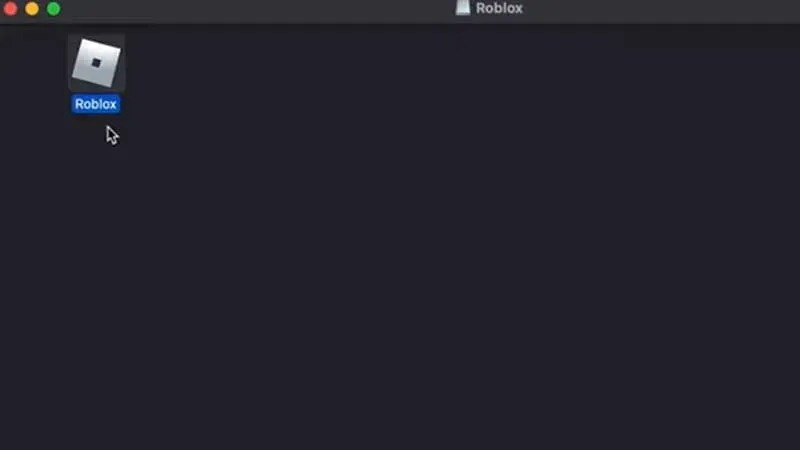
To reinstall, go to Roblox.com and sign in to your account. Then press the green PLAY button on any game and the latest version of the Roblox player will be downloaded to your Mac.
Contact support
If all of the troubleshooting tips above don’t work, Roblox support will help you. Go to the official support page and explain the issue you’re experiencing.
And that’s all about fixing Roblox update error on Mac.
Leave a Reply