Put the Now Playing iPhone Widget on a Diet with Printemps

Whenever you start listening to media on your iPhone or iPad, you’re provided with a handy Now Playing widget on your lock screen and in Notification Center so you can control playback without having to visit the playback app.
The Now Playing widget is notoriously big, and some jailbreakers would like to put it on a diet. That’s where the new free Printemps tweak from iOS developer tako3s comes into play.
When you install Printemps, the Now Playing widget on your iPhone or iPad shrinks to a minimum size that’s big enough to fit all the controls, but not so big that it creates a lot of empty space for no good reason.
With Printemps, the smaller Now Playing widget means you have more space for notifications and likes on your lock screen, which means you don’t have to scroll as much as you normally would to complete the same task.
Once installed, Printemps adds a dedicated settings panel to the Settings app where you can configure a number of options:
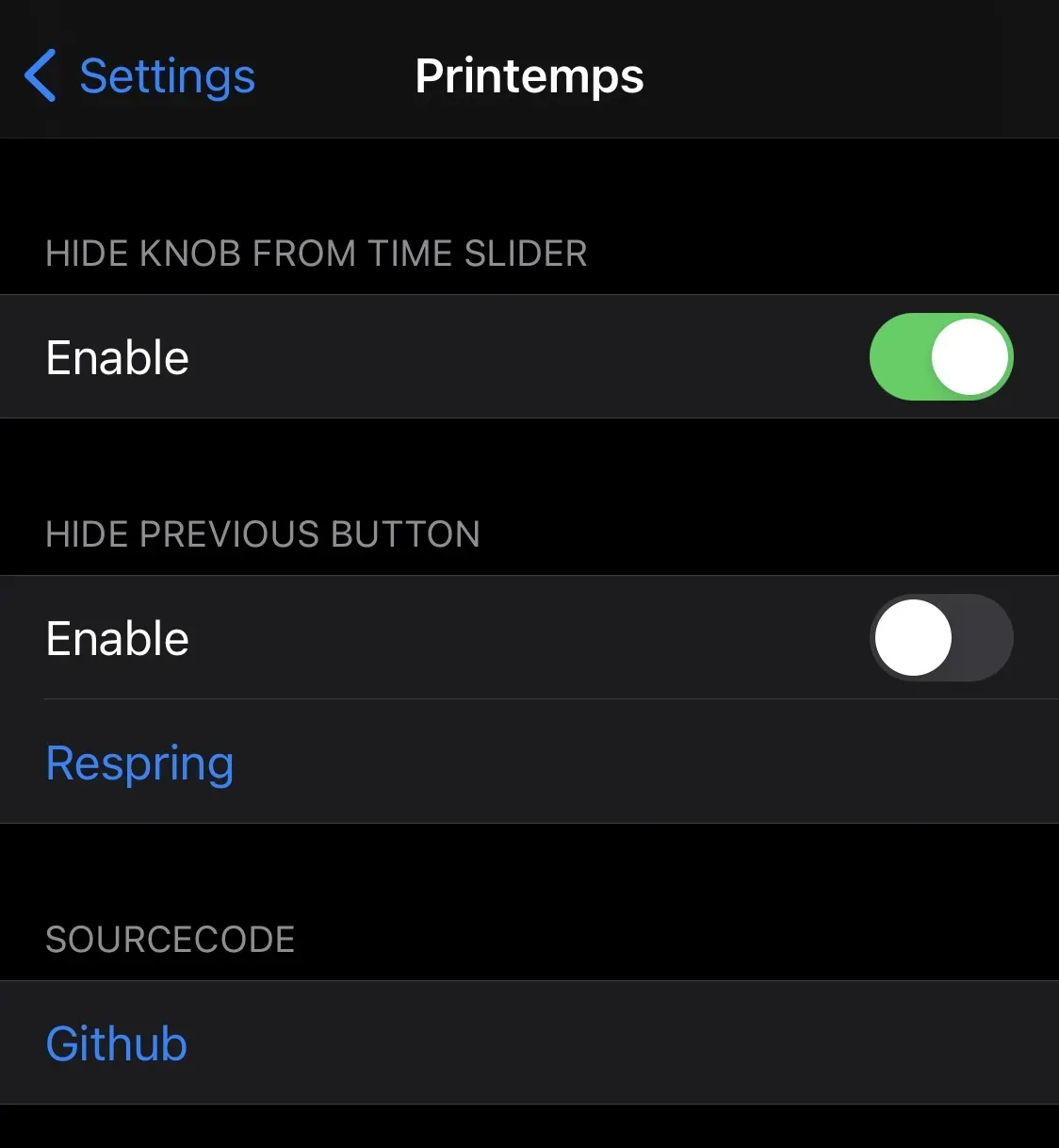
Things you can do here include:
- Enable or disable Printemps on demand
- Hide or show previous track button
- Visit the developer page on GitHub
The Printemps user interface is exactly what you’d expect – concise and to the point. It does a great job of minimizing a bloated iOS UI element and doesn’t complicate things with excessive options for customization.
If you want to try Printemps yourself; you can then download it for free from the Havoc repository through your favorite package management app. The tweak supports jailbroken iOS 14 installations and is publicly available on the developer’s GitHub page.
Do you have any plans to put the Now Playing widget on iPhone on a diet with Printemps? Let us know why or why not in the comments section down below.
Leave a Reply