MSI Afterburner GPU overclocking app is finally updated to support RTX 4000, RX 7000
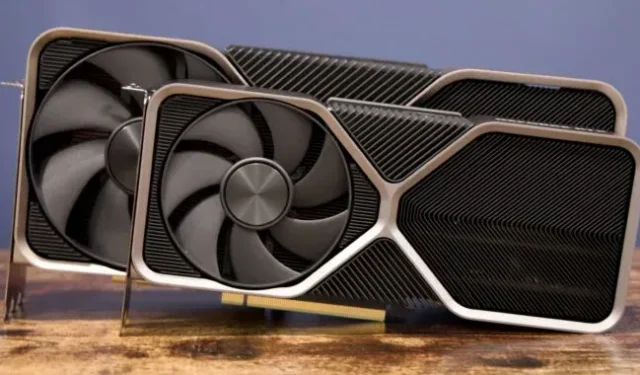
Anyone who has ever tried to squeeze a bit more performance out of a graphics card is probably familiar with MSI Afterburner, a software used for GPU overclocking, undervolting and performance monitoring. Despite the MSI brand name, it’s actually widely compatible with Nvidia and AMD GPUs from all vendors, and for years it’s been a simple yet effective tool for people trying to get the most out of their hardware.
The stable version of the app was updated earlier this week for the first time since late 2021, adding official support for Nvidia RTX 4000 series cards and AMD RX 7000 series cards, partial support for Intel Arc, and several other additions and fixes.
The long hiatus between the release of versions 4.6.4 and 4.6.5 is a side effect of Russia’s invasion of Ukraine in February 2022. The software is mainly maintained by Alexey Nikolaychuk, a Russian citizen who has been continuously developing it since its inception. in 1997 as RivaTuner.
Nikolaychuk declared the Afterburner project “probably dead “in a forum post earlier this year, claiming that MSI had “half abandoned”the software and that the company had stopped paying him. MSI confirmed to PC Gamer that it was unable to pay Nikolaychuk due to “economic rules”caused by other countries’ sanctions on Russia following its invasion of Ukraine, and not because it planned to phase out the software entirely.
“We are fully committed to continuing with MSI Afterburner,”said an MSI PC Gamer spokesperson. “MSI is working on a solution and expects it to be resolved soon.”
While no follow-up statement has been made by any of the parties involved, the existence of a new version does suggest that the solution worked and the issue was resolved. (For his part, Nikolaychuk “ decided to stop publicly commenting on the future of the project.”)
If you’re downloading a new version of Afterburner, make sure you’re downloading from either the MSI website or Guru3D (the Guru3D site seems to be more up-to-date at the moment). MSI’s network was compromised in a cyberattack earlier this month, and the company warned users to only download drivers, BIOS updates, and other software from official sources to avoid malware.
Leave a Reply