Social media image sizes for each network [Cheat Sheet 2022]
![Social media image sizes for each network [Cheat Sheet 2022]](https://cdn.4pmtech.com/wp-content/uploads/2023/07/social-media-image-sizes-640x375.webp)
Social media image sizes are constantly changing.
In a moment, you have the perfect cover page for your account. Then it was resized and looks pixelated and wrong.
It doesn’t help that information about official and image sizes is harder to find than a civic discussion of politics on Facebook.
But it’s not difficult if you refer to this guide to social media image sizes on all important social media platforms!
Below are the most recent social media image sizes as of May 2022.
We’ll take a closer look at each network below, but this image includes the social media image sizes you’re likely to view the most.
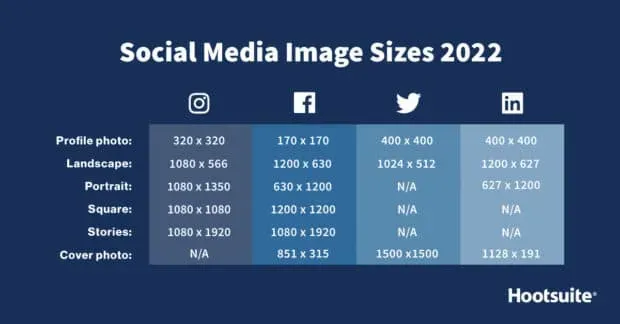
Instagram image sizes
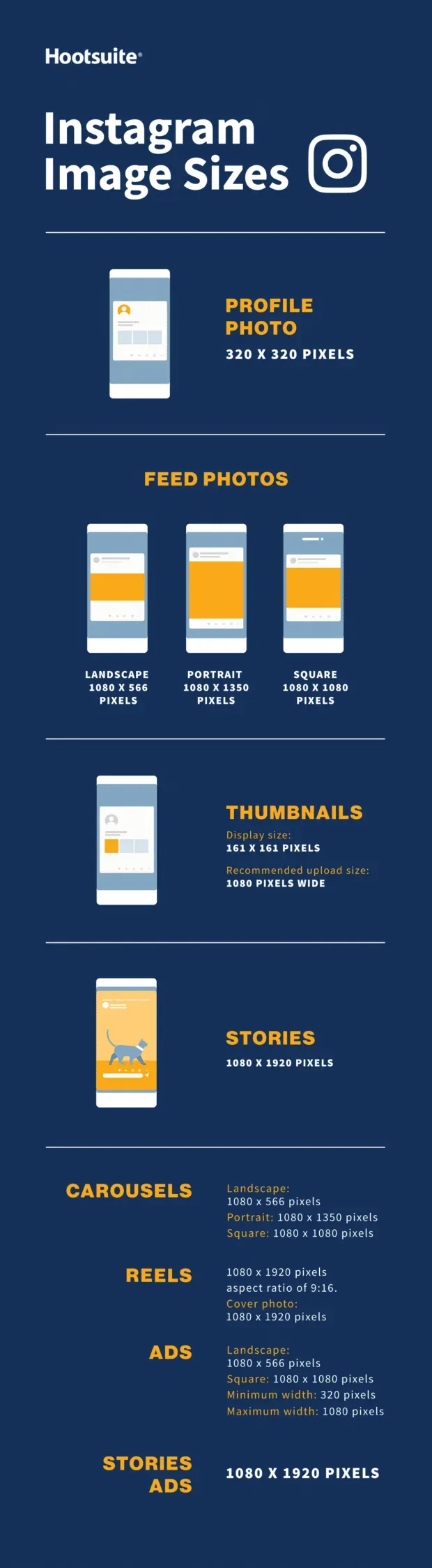
Instagram supports horizontally and vertically oriented images. It also still supports the square images that the platform was known for when it first launched.
It increases the possibilities of your brand. But it also makes it harder to determine the dimensions of the image. Follow these guidelines to ensure your images look their best.
Instagram profile picture size: 320 x 320 pixels
Instagram profile photos are displayed at 110 x 100 pixels, but image files are stored at 320 x 320 pixels, so be sure to upload an image that isn’t that big.
Even though the dimensions are in a square format, Instagram profile photos are displayed as a circle. Make sure that all the elements you want to focus on in the photo are centered so they don’t get cut off.
Instagram post sizes (feed photo):
- Landscape: 1080 x 566 pixels
- Portrait: 1080 x 1350 pixels
- Square: 1080 x 1080 pixels
- Supported aspect ratios: 1.91:1 to 4:5.
- Recommended image size: 1080 pixels wide, 566 to 1350 pixels high (depending on whether the image is landscape or portrait).
Adviсe:
- If you want your images to look their best on Instagram, try to upload an image that is 1080px wide.
- When you share an image on Instagram larger than 1080px, Instagram will downsize it to 1080px.
- If you share a photo with a resolution of less than 320 pixels, Instagram will increase its size to 320 pixels.
- If your image’s width is between 320px and 1080px, Instagram will save that photo at its original resolution, “assuming the aspect ratio of the photo is between 1.91:1 and 4:5 (566px to 1350px height at 1080px width) “.
- If the image you uploaded to Instagram has a different aspect ratio, the platform will automatically crop your photo to match the supported aspect ratio.
Resource: Learn how to edit Instagram photos like a pro.
Instagram photo thumbnail sizes:
- Display size: 161 x 161 pixels.
- Recommended upload size: 1080 pixels wide.
Adviсe:
- Remember that Instagram stores versions of these thumbnails up to 1080 x 1080.
- To protect your Instagram feed in the future and avoid pixelation, upload images as large as possible.
Instagram Stories image size: 1080 x 1920 pixels.
Adviсe:
- This aspect ratio is 9:16.
- Loading an image with a smaller pixel size (but the same aspect ratio) means the story will buffer quickly.
- If you don’t use this ratio, the story may appear oddly cropped, scaled, or leave large areas of the screen blank.
- Instagram coils use the same size.
Resource: Take your Instagram stories to the next level with these free templates.
Instagram carousel image sizes:
- Landscape: 1080 x 566 pixels
- Portrait: 1080 x 1350 pixels
- Square: 1080 x 1080 pixels
- Aspect ratio: landscape (1.91:1), square (1:1), vertical (4:5)
- Recommended image size: 1080 pixels wide, 566 to 1350 pixels high (depending on whether the image is landscape or portrait).
Instagram video sizes:
- 1080 x 1920 pixels
- This aspect ratio is 9:16.
- Cover photo: 1080 x 1920 pixels
- Keep in mind that videos are cropped to a 1:1 image in your profile feed and a 4:5 image in your home feed.
Sizes of promotional images on Instagram:
- Landscape: 1080 x 566 pixels
- Square: 1080 x 1080 pixels
- Minimum Width: 320px
- Max Width: 1080px
- Supported aspect ratios: 1.91:1 to 4:5.
Adviсe:
- Remember: Instagram ads that appear in users’ feeds cannot contain more than 30 hashtags.
- In addition, there are recommendations for the number of characters in the body text and title of the ad.
Image dimensions for Instagram Stories ads: 1080 x 1920 pixels.
Adviсe:
- Instagram recommends leaving approximately “14% (250px) of the top and bottom of an image free of text and logos “so they don’t get covered up.
- As of September 2020, Facebook and Instagram ads are no longer penalized if text takes up more than 20% of the ad space.
Twitter image sizes

Tweets with images consistently get more clicks, more likes, and more retweets than tweets without images. In fact, tweets with visual content are three times more likely to grab attention.
So, choosing the right images and creating great visual content for Twitter goes a long way. And, of course, this includes proper Twitter image sizes.
Twitter image sizes for profile photos: 400 x 400 (recommended)
- Minimum image size: 200 by 200 pixels.
- Maximum file size: 2 MB
Twitter header photo size: 1500 x 500 pixels (recommended)
Adviсe:
- To save the image for the future, it is better to use the maximum size.
- Title images are cropped to a 3:1 aspect ratio.
- Please note that the way header images are displayed varies depending on the monitor and browser being used.
Twitter image sizes for in-stream photos: 1600 x 900 pixels (recommended)
- Minimum size: 600 by 335 pixels.
- Recommended aspect ratio: Any ratio between 2:1 and 1:1 on desktop; 2:1, 3:4 and 16:9 on mobile devices
- Supported formats: GIF, JPG and PNG.
- Maximum file size: Up to 5MB for photos and GIFs on mobile devices. Up to 15MB online.
Twitter card image size:
Twitter recognizes when a tweet contains a URL. Twitter then crawls that website, extracting the content, including the Twitter image for the final card. (Here’s how it all works, by the way.)
- Minimum size: 120 x 120 pixels.
- Supported formats: GIF, JPG, PNG
- Maximum file size: 1 MB
Adviсe:
- You can check what your resulting Twitter card will look like and see a preview with the card validator.
- There are a number of different Twitter cards, and different sizes. In addition to the regular summary cards, there are large image summary cards, application cards, and player cards.
Twitter image sizes for ads:
- Single and multiple image tweets: Minimum 600 x 335 pixels, but use larger images for best results.
- Website image: 800 x 418 pixels with an aspect ratio of 1.91:1. 800 x 800 for 1:1 aspect ratio. The maximum file size is 20 MB.
- Application map image: 800 x 800 pixels with a 1:1 aspect ratio. 800 x 418 pixels for an aspect ratio of 1.91:1. The maximum file size is 3MB.
- Carousels: 800 x 800 pixels with a 1:1 aspect ratio. 800 x 418 pixels for an aspect ratio of 1.91:1. The maximum file size is 20 MB for 2-6 image cards.
- Personal Message Card: 800 x 418 pixels with an aspect ratio of 1.91:1. The maximum file size is 3MB.
- Conversation card: 800 x 418 pixels with an aspect ratio of 1.91:1. The maximum file size is 3MB.
Resource: More information on how to advertise on Twitter can be found here.
Facebook image sizes
Facebook is constantly updating its design and image sizes. The best strategy for your brand’s future content is to always upload the highest quality image you can. Stick to Facebook’s recommended file formats for the best results.

Facebook profile picture size: 170 x 170 pixels (on most computers)
Your Facebook profile image will be displayed at 170 x 170 pixels on your desktop. But on smartphones, it will display as 128 x 128 pixels.
Facebook cover image size: 851 x 315 pixels (recommended)
- Desktop screen size: 820 x 312 pixels
- Smartphone display size: 640 x 360 pixels
- Minimum size: 400 x 150 pixels
- Ideal file size: less than 100 KB.
Adviсe
- To avoid compression or distortion, upload a JPG or PNG file.
- Use the recommended pixel sizes for the fastest loading times.
- Profile images and cover images with logos or text are best uploaded as a PNG file.
- Don’t drag to reposition after loading the cover.
Resource: Get more tips on creating great Facebook cover photos.
Sizes of photos and posts on the Facebook timeline:
Facebook automatically resizes and formats your photos when they upload so that the timeline is 500px wide and matches an aspect ratio of 1.91:1. But avoid pixelation or slow loading by remembering the following dimensions:
- Recommended size: 1200 x 630 pixels.
- Minimum size: 600 x 315 pixels.
Adviсe:
- If you’re posting 2 to 10 images in your brand’s Facebook carousel post, the images must be 1200 x 1200.
- This is a 1:1 ratio.
Facebook event cover image dimensions: 1200 x 628 pixels (recommended)
Adviсe
- This is approximately a 2:1 ratio.
- The event cover photo cannot be resized once it has been added to an event.
Facebook image dimensions for panorama or 360 photos:
- Minimum image size: Facebook says it must be “30,000 pixels in any dimension and less than 135,000,000 pixels in total size.”
- Aspect ratio: 2:1
Adviсe
- Facebook automatically recognizes and processes these images based on “camera-specific metadata found in photos taken with 360° devices.”
- Files for these Facebook images can be up to 45MB for JPEGs or 60MB for PNGs.
- Facebook recommends using JPEG for panoramic photos and keeping files under 30MB.
Facebook image sizes for Facebook Stories: 1080 x 1920 pixels (recommended)
Adviсe
- Facebook stories take up the entire screen of your phone. This aspect ratio is 9:16.
- Do not select an image that is less than 500 pixels wide.
- For stories with text, we recommend leaving 14% of the top and bottom without text. (It’s 250px.) This way, any call to action won’t be obscured by your brand’s photo or profile buttons.
Facebook Image Sizes for Ads:
- Dimensions for Facebook Feed ads: at least 1080 x 1080 pixels. The minimum size is 600 x 600 pixels. Ratio 1.91:1 to 1:1. The maximum file size is 30 MB.
- Ad sizes in the right column of Facebook: at least 1080 x 1080 pixels. The minimum size is 254 x 133 pixels. Ratio 1:1. (Remember, this is a desktop-only ad format.)
- Facebook image sizes for Instant Articles: At least 1080 x 1080 pixels. Ratio 1.91:1 to 1:1. The maximum file size is 30 MB.
- Image sizes for Facebook Marketplace ads: at least 1080 x 1080 pixels. Ratio 1:1. The maximum file size is 30 MB.
- Facebook search image sizes: at least 1080 x 1080 pixels. The minimum size is 600 x 600 pixels. Ratio 1.91:1 to 1:1. The maximum file size is 30 MB.
- Facebook image sizes for promotional posts: at least 1080 x 1080 pixels. Ratio 1.91:1 to 1:1. The maximum file size is 30 MB.
- Messenger inbox ad sizes are at least 1080 x 1080 pixels. Ratio 1:1. The minimum size is 254 x 133 pixels. The maximum file size is 30 MB.
- Dimensions for Messenger Stories ads: at least 1080 x 1080 pixels. The ratio is 9:16. The minimum width is 500 pixels.
Resource: Here’s more information on how to advertise on Facebook.
Image sizes on LinkedIn
When you use LinkedIn for business—whether through your personal profile or company page—it is consistently shown that pairing your LinkedIn updates with images increases the amount of comments and sharing.
Stick to the recommended sizes below for best results. And always be sure to view your profile and content on multiple devices before completing.
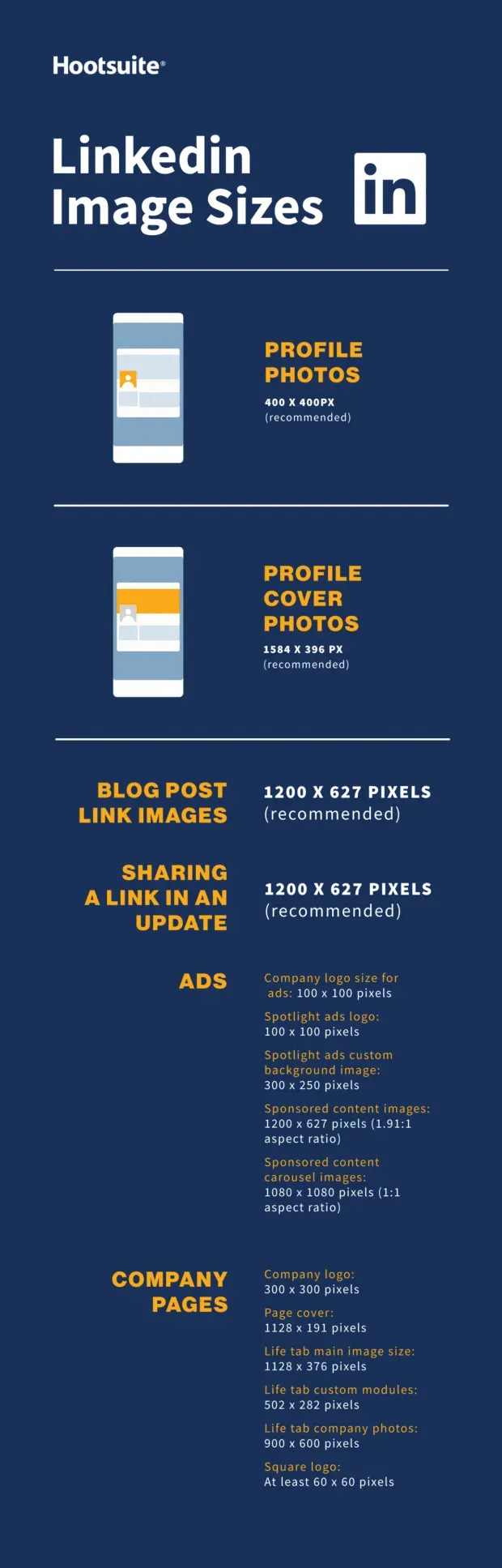
LinkedIn image sizes for profile photos: 400 x 400 pixels or larger (recommended)
Adviсe
- LinkedIn can post photos up to 7680 x 4320 pixels.
- And it can handle files up to 8MB, so upload as many as you can to be sure in the future.
LinkedIn Profile Cover Image Size: 1584 x 396 pixels (recommended)
- Aspect ratio: 4:1
Adviсe
- Make sure your file is less than 8MB.
- Cover photos are cropped differently on mobile devices and computers. Be sure to review your profile on both types of displays before completing.
LinkedIn image sizes for company pages:
- Company logo size: 300 x 300 pixels.
- Page cover image size: 1128 x 191 pixels
- Life tab main image size: 1128 x 376 pixels.
- Life tab custom modules image size: 502 x 282 pixels
- Life tab photos image size: 900 x 600 pixels
- Square logo: at least 60 x 60 pixels.
Adviсe
- When posting updated images on your company page, be sure to use PNG or JPG images.
- Use an aspect ratio of 1.91:1.
- The recommended size for a LinkedIn post is 1200 x 628 pixels.
- This LinkedIn image size also applies to LinkedIn Showcase pages.
LinkedIn image dimensions for blog link images: 1200 x 627 pixels (recommended)
LinkedIn custom image size for posting a link in an update: 1200 x 627 pixels (recommended)
When pasting a URL into an update, an auto-generated thumbnail image, if available, may appear in the preview along with the article or website title.
But you can customize it by clicking the “Picture”icon below the text field and selecting a photo from your computer.
Adviсe:
- The image must have an aspect ratio of 1.91:1.
- More than 200 pixels wide.
- If the image width is less than 200 pixels, it will be displayed as a thumbnail on the left side of the post.
LinkedIn Image Sizes for Ads:
- Company logo size for advertising: 100 x 100 pixels.
- Spotlight advertising logo size: 100 x 100 pixels.
- Custom background image for Spotlight ads: 300 x 250 pixels.
- Sponsored content images: 1200 x 627 pixels (1.91:1 aspect ratio)
- Sponsored content carousel images: 1080 x 1080 pixels (1:1 aspect ratio)
Pinterest image sizes
Pinterest profile image size: 165 x 165 pixels (recommended)
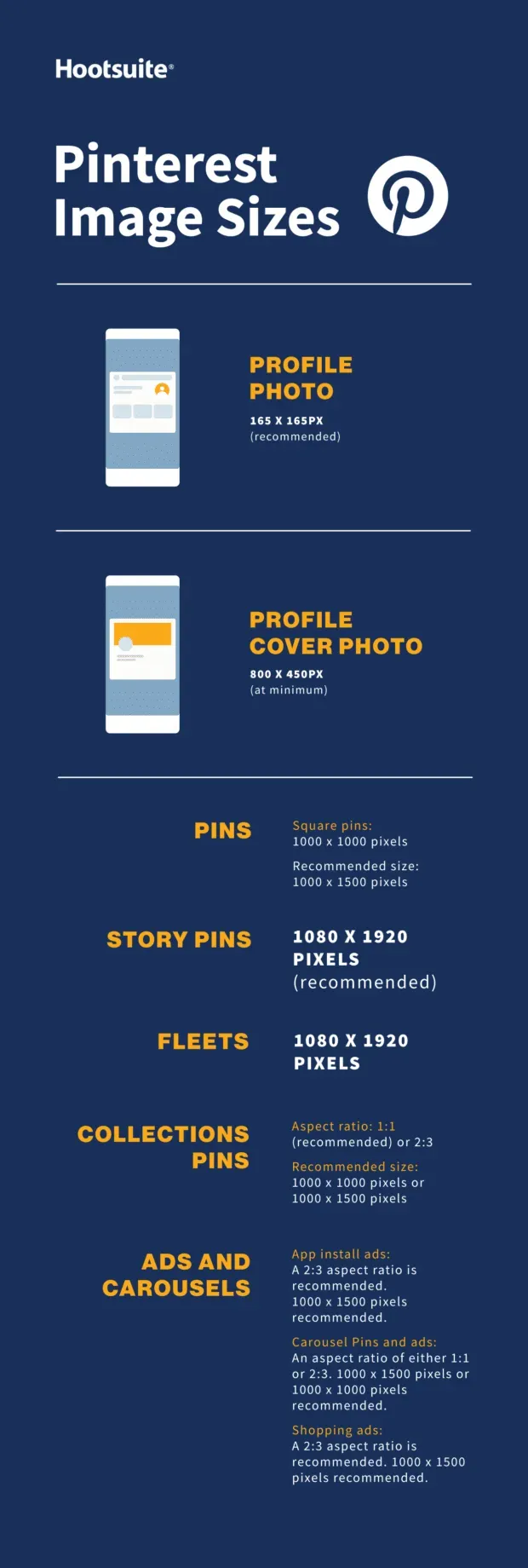
Adviсe
- Keep in mind that your profile photo will appear as a circle.
Profile cover Pinterest image size: 800 x 450 pixels (minimum)
Adviсe
- Try not to include a portrait photo on the cover.
- Instead, use a landscape photo with a 16:9 aspect ratio.
Pinterest Image Sizes for Pins:
- Aspect ratio: 2:3 (recommended)
- Square pins: 1000 x 1000 pixels
- Recommended size: 1000 x 1500 pixels.
- Maximum file size: 20 MB
Adviсe
- Maintaining a 2:3 aspect ratio ensures that your brand audience sees every detail of the image in their feed.
- In the feed, Pins are displayed with a fixed width of 236 pixels.
- If you want to create Pins with a different aspect ratio, be aware that Pinterest crops images from the bottom.
- PNG and JPEG files are accepted.
Pinterest Image Sizes for Pins Collections:
- Aspect ratio: 1:1 (recommended) or 2:3
- Recommended size: 1000 x 1000 pixels or 1000 x 1500 pixels.
- Maximum file size: 10 MB
Adviсe
- This format is displayed as one main image above three smaller images.
- All images must have the same aspect ratio.
- Collections appear in feeds on mobile devices.
- PNG and JPEG files are accepted.
- Collections can also be an ad format on Pinterest.
Pinterest Image Size for Story Pins:
- Aspect Ratio: 9:16
- Recommended size: 1080 x 1920 pixels.
- Maximum file size: 20 MB
Pinterest image sizes for ads and carousels:
- App install ads: Same features as standard Pins. An aspect ratio of 2:3 is recommended. 1000 x 1500 pixels recommended.
- Carousel pins and ads: 1:1 or 2:3 aspect ratio. 1000 x 1500 pixels or 1000 x 1000 pixels recommended. You can include up to 5 images in a carousel.
- Shopping ads: Same features as standard Pins. An aspect ratio of 2:3 is recommended. 1000 x 1500 pixels recommended.
Resource: Get some tips on how to use Pinterest for business.
Snapchat Image Sizes
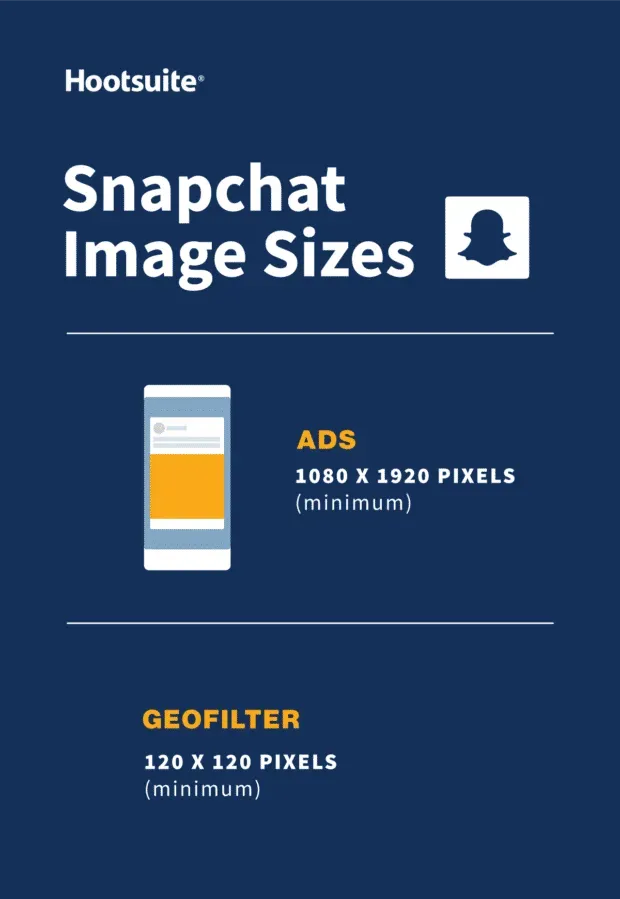
Snapchat ad image size: 1080 x 1920 pixels (minimum)
- Aspect Ratio: 9:16
- File Type: JPEG or PNG
- Maximum file size: 5 MB
Snapchat Geofilter Image Size: 1080 x 1920 (minimum)
- Aspect Ratio: 9:16
- File Type: JPEG or PNG
- Maximum file size: 5 MB
Resource: How to Create Your Own Snapchat Geofilter
YouTube image sizes
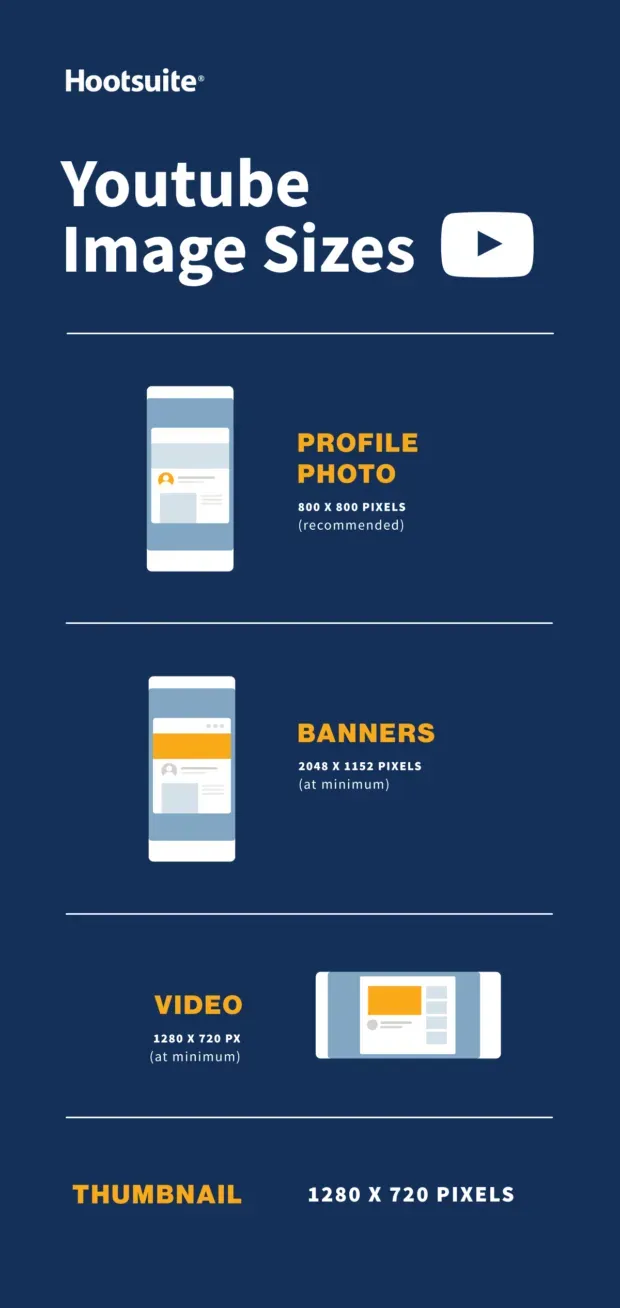
YouTube profile photo size: 800 x 800 pixels (recommended)
Adviсe
- Make sure the focus of your photo is in the center for the best results.
- Files must be in JPEG, GIF, BMP, or PNG format. Animated GIFs will not work.
- Photos will be displayed at a resolution of 98 x 98 pixels.
YouTube banner image size: 2048 x 1152 pixels (minimum)
- Aspect Ratio: 16:9
- Minimum area for text and logos without cropping: 1235 x 338 pixels.
- Maximum file size: 6 MB
Resource: How to Make the Best YouTube Channel Design (Plus 5 Free Templates).
YouTube video size: 1280 x 720 pixels (minimum)
Adviсe
- YouTube recommends that videos for sale or rental have a higher pixel count of 1920 x 1080 pixels.
- YouTube requires videos to be 1280 x 720 pixels in order to meet HD standards.
- This is a 16:9 aspect ratio.
YouTube thumbnail size: 1280 x 720 pixels.
TikTok Image Sizes
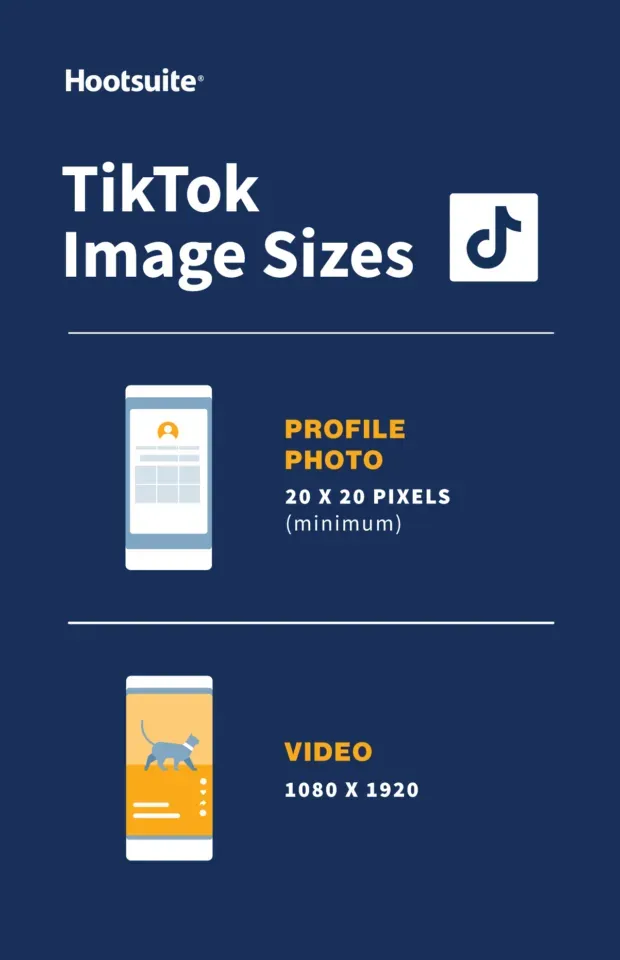
TikTok profile photo size: 20 x 20 pixels (minimum upload size)
Adviсe
- The minimum file size to upload is 20 x 20, but please upload a higher quality photo in the future.
TikTok video size: 1080 x 1920
Adviсe
- The ideal aspect ratio for Tik Tok videos is 1:1 or 9:16.
Social media marketers need to do a lot of things right when creating visual content for social media.
You must ensure that any images you use do not violate copyright laws. If you don’t have original images, you need to find high quality stock photos. And you need to figure out which tools can help improve your social media images.
In addition, you should correctly size your social media images. And doing it right is very important because:
- This avoids pixelation and uncomfortable stretching of the image. By avoiding this, your images will look professional.
- Your photos will be optimized for each social media feed. This can help increase engagement.
- This ensures that your audience sees the full photo. The wrong size may cut off some of your brand messages.
- This may protect your content in the future. Knowing social media image sizes now can mean less work for your brand in the future as the network changes the way images are displayed again.
Plus, brands using the Hootsuite photo editor tool can resize and edit their social media images right in Composer. In Composer, upload an image and click “Edit Image”to launch the tool. And it makes it easy to crop and resize images for each specific social channel.
Here’s how it works:
Don’t want to remember all this information? Easily resize social media images for posting with Hootsuite Compose, which includes actual image sizes for each social media network.
Leave a Reply