PowerWash Simulator: How to Get and Use Soap
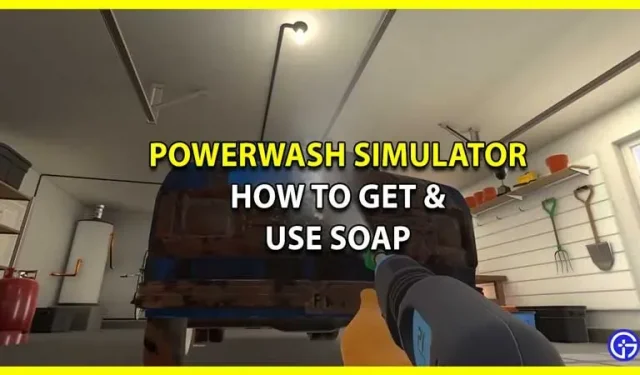
PowerWash Simulator, as the name suggests, is a simulation game where players take on the role of a small dishwashing company and take orders from various customers. While each clientele can be seen as a level, once crossed, they provide money that can be used to upgrade tools. At the same time, the dirt of some customers can only be washed off with water. Some difficult levels will require you to use soap. If you are stuck on one of these levels, this guide will show you how to get and use soap in PowerWash Simulator.
How to get and use soap in PowerWash Simulator

Image Source: DieselDesigns Gaming (YouTube)
You can get soap in the PowerWash simulator by going to the shop menu on the player’s in-game tablet. Here you can buy soap of different types. The list of soaps will be dedicated to a specific type of surface, and you can decipher this by their names:
- Glass cleaner – $10 purchase.
- Metal Purifier – $10 purchase.
- Plastic Purifier – $10 purchase.
- Stone Purifier – $10 purchase.
- Wood Cleaner – $10 purchase.
- All-Purpose Cleaner – $15 purchase.
While all cleaners are important, an all-purpose cleaner is without a doubt your best bet. It can clean any surface almost as effectively as special cleaners.
In addition, you will also need a soap nozzle if you want to use soap in the game. You can buy it from the shop menu and equip it by pressing 2.
Next, to use the Soap, you will need to equip one of the purchased Cleaners. Press the E key to open inventory and then turn to the cleaner you need at the moment.
How to refill soap
Also, you can refill your soap without opening your inventory. As long as you just press the R key, your soap will refill. Although for this you need to have a larger number of cleaners with which you are equipped. If you don’t have extra cleaning products, you will have to go to the store and buy some.
That’s all you need to get and use Soap in PowerWasher Simulator.
Leave a Reply