Overwatch 2 account merger pending – how long to wait?

If you’re trying to complete the process of merging your accounts after launching Overwatch 2, you’re here because you’re seeing a queue for merging your accounts. “Your accounts are preparing to migrate. You are currently number “X”in the migration queue”is the message you may see. What does this mean and how long will it last? Here’s what you need to know.
How long does it take to queue up Overwatch 2 account merging?
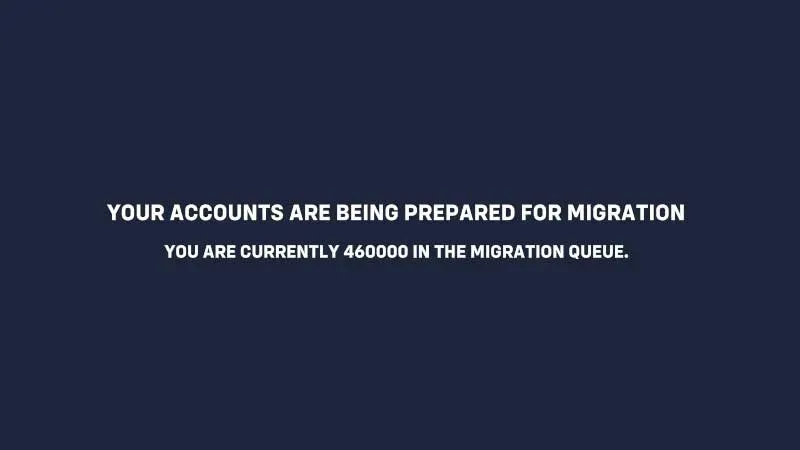
Despite being in an account merge for over 10 hours, players still see themselves in a long queue. After a while, the number of players in the queue also increases dramatically, which can be frustrating. There is currently no fixed length for the account merge queue, but in most cases it is between 24 hours and 3 days.
This is due to the fact that the game was launched recently, it includes old and new players. In addition, server issues include connection issues, login issues, etc. As more and more people are able to merge their accounts, the wait time will shorten and then you will be able to transfer your progress and items from OW 1.
Why do you need to merge accounts?
Waiting in a long queue can be tedious, but don’t delay the process of merging your accounts because of it. After all, when the huge buzz around the game slows down a bit, it may not be necessary to queue up to merge accounts.
If you were an experienced OW1 player and want to transfer your progress, character skins, and other in-game items such as Legacy Credits, merging your Battle.net accounts is a must. Without it, you may have to start OW 2 as if you were a new player. After a successful merge, you can switch platforms, but you won’t lose your progress in OW 2 because of this.
Rest assured that these issues have been identified by Blizzard and they are working on a solution as well. Many players who have already merged their accounts are seeing missing heroes, missing skins and items/cosmetics. This has been fixed in this update, where the developers confirm that they are not removed or erased. This is an issue related to servers or account merging – the developers will fix these issues soon.
Leave a Reply