Social Buying: How to Sell Products Directly on Social Media

Social shopping has been steadily on the rise since 2019. People want easy, affordable and convenient shopping on their mobile devices. They want to shop the moment they open. Basically, they want to shop on social media.
But have you ever wondered what social shopping is? Why do I need it and how to do it?
In this article, you’ll learn what social shopping is and why you should make it the cornerstone of your ecommerce strategy. We’ll walk you through how your social store works across platforms and give you some tips to help you increase your sales.
Social shopping is the sale and purchase of goods directly on social networks. With social shopping, full transactions occur without leaving the social network application.
There is no doubt that the demand for simple and instant online shopping is on the rise. And with that demand comes potential.
Statista reports that globally, social commerce generated an estimated $724 billion in revenue in 2022. They go on to say that the expected annual growth will be 30.8% from 2022 to 2030, so “revenues in this segment are projected to reach approximately $6.2 trillion in the latter. year.”
Most companies have grabbed a piece of this pie. They have capitalized on the willingness of consumers to buy online by expanding their e-commerce offerings.
A 2021 survey showed that 29% of respondents from around the world bought something they saw on the social network on the platform itself. You’re missing out on a lot of potential sales if you don’t attract customers and don’t use social media in your ecommerce strategy.
Your social stores now display slightly differently depending on the platform you’re using. Here’s what you need to know about the big four: Instagram, Facebook, Pinterest, and TikTok.
Shopping on Instagram
Instagram Shopping is an e-commerce feature on the Instagram platform that allows people to shop on social media. It allows people to find and buy products through photo and video posts.
How it works:
Setting up your Instagram store is pretty easy. Once your storefront is up and running and your product catalog is loaded, you can add product tags to your photos and videos.

Source: Article
You can also interact with influencers and use user generated content to promote your products. By allowing other people to tag your products, you can increase your reach and influence purchasing decisions.
True social shopping is only available to qualifying business and creator accounts in the US. Instagram currently only allows certain U.S. accounts to add in-app checkout features to their Instagram stores. However, Instagram Shops is available worldwide, especially for companies in these markets.
Shopping features:
Instagram Shop has a lot of great e-commerce features for your digital store, such as:
- Stores: Your custom storefront allows people to shop on your profile.
- Trade tags. These tags contain products from your catalog. They allow customers to shop directly from your website or Instagram (if you qualify).
- Shop in the Overview section. People can now view posts tagged “Purchased”in the “Overview”section.
- Collections. You can combine products into collections to help customers find what they are looking for.
- Product details page: This page tells the consumer what they need to know about the product, such as price or description. Instagram pulls this data from your product catalog, so make sure you fill it in correctly.
- Product tagged ads: You can now create ads from your shopping posts!
For companies that are eligible to use Checkout, you also have access to:
- Product Launch: Announce your upcoming product launch on Instagram to create buzz! Here, people can view launch details and create purchase reminders.
- Purchasing partner permissions: You can give your Instagram partners permission to tag your products or link to your store. This can help you increase your reach.
Shopping on Facebook
Facebook Shopping is an e-commerce feature on the Facebook platform. It allows creators and businesses to shop on social media. It’s very similar to Instagram Shopping, which isn’t surprising since Meta owns both platforms.
How it works:
As long as you have a Facebook page you want to sell from and a business account, you’re in gold. Setting up your shop on Facebook is very easy. From there, you can update your product catalog and set up your Facebook store.

Source: Vayrko
To use Facebook Shops, you must meet Facebook’s e-commerce requirements and be in a supported marketplace. Fortunately, they can be all over the world; here’s the full list of markets supported by Facebook.
To get the most out of Facebook shopping, you need to explore how your Facebook Commerce Manager account can work for you.
Shopping features:
- Collections: You can customize your product collections to make it easier for customers to find what they’re looking for.
- Advertising: Add custom audiences to your advertising campaigns to reach people who are already interested in your store.
- Analytics: Commerce Manager will show you the performance of your Facebook store. With it, you can better optimize your e-commerce offer.
- Impact: Your products may appear in popular shopping malls on Facebook, such as Marketplace.
- Direct messages across platforms: Stores can access Messenger, Instagram Direct, and soon WhatsApp. This way, your clients can access you from different locations.
Shopping on Pinterest
Pinterest is a powerful online shopping powerhouse. It is a visually dominated, product-centric platform. And Pinterest’s organizational style and robust algorithm continues to serve its fans. They report 80% more monthly sales compared to other social platforms.
Indeed, Pinterest has impressive statistics. As an online seller, you don’t want to sleep on this app.
How it works:
You’ll want to set up your Pinterest shopping account by joining a verified seller program. From there, you need to upload your products, set up product pins, and set up your store.
Pinterest shopping is available in many countries; see full list. Here.
It should be noted that Pinterest social shopping is not available to most sellers and buyers. There are certain US sellers who can checkout on the Pinterest app. US buyers can find a “Buy”button below the pin (it’s blue!) if they qualify. However, for the most part, Pinterest will send you to the seller’s e-commerce site to complete the purchase.
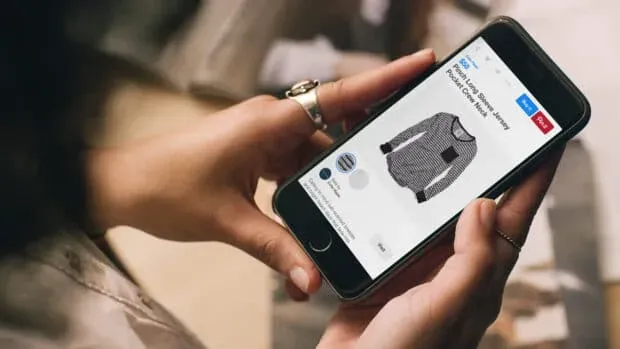
Source: Pinterest
Shopping features:
- Product Pins: These pins stand out from the regular pins that can’t be bought because their price is in the corner. They show information about your product, including a custom title and description, price, and stock availability.
- Purchasable Lens: This feature is a bit like searching images on Google. You take a photo of a physical product, then Pinterest shows you similar products.
- Shopping list. When people save items to their boards, they are automatically added to that person’s shopping list.
- Shop in Search: Some eligible regions allow users to search in a category related to the shop. Your items available for purchase will automatically appear here.
- Store Spotlights: Spotlights can make your product stand out by presenting it to more viewers. Spotlights are chosen by fashion bloggers, writers, and editors, so keep optimizing your product page and hope for the best.
- Buyable ads: You can create buyable ads and advertise your entire collection of products.
TikTok Shopping
TikTok Shop is an e-commerce feature integrated into the TikTok platform. This feature makes it possible to sell items on TikTok. And with 24 billion views and counting, the #TikTokMadeMeBuyIt hashtag alone is a pretty good selling point for the app.
How it works:
You can create your own TikTok store if you meet the requirements of the app. Once that’s done, it’s as easy as optimizing your product catalog and promoting your products.
TikTok shopping features:
- Integrated Shopify Ads: If you’re a Shopify seller, you can run buyable ads on TikTok from your Shopify dashboard.
- Video ads: You can create purchasable video ads that will appear on your users’ “For You”page.
- TikTok Shopping API (coming soon!)
- Integrations with third party partners such as Shopify, Square, Ecwid and PrestaShop.
- You can include links to your products in the video
Now that you’ve become a social shopping pro, it’s time to create or update and refine your social media shopping strategy. Here are eight quick tips for selling your products!
Image is everything
Use high quality images. People are visually oriented, so make sure your product photos are clear and attractive. Be sure to use bright, well-lit images that showcase your products in the best possible light.
Answer: “What is it and why do I need it?” in your product description
Use attractive descriptions. In addition to listing facts about your product, use language that grabs people’s attention and makes them want to know more. Clear and concise product descriptions with benefits over features should help.
Don’t try to pack too much information into each description. Instead, focus on making it easy for potential customers to know what your product is and why they need it.
Discounts and promotions
Offer discounts and promotions. Deals and discounts have been the top motivation for online shoppers in 2021 . 37% of people said discounts and deals were their deciding factor. Be sure to promote your deal on your page!
Simplify your purchase
Social shopping has a huge advantage of ease of use as users don’t have to leave the app to make a purchase. Include links to your product pages in your posts and make sure buying is as easy as possible. You’ll want to test your user path yourself to see if there are any pain points your users might experience.
Have competitive prices
Make sure your prices are in line with industry standards. Look at the prices on the pages of similar sellers in social networks. Then set the appropriate price for your products.
Promote, promote, promote!
Be active on social networks. The more you post about your products, the more likely people are to see them and make a purchase. Update your social media pages regularly for the best results.
If a customer posts a great review about your product or store, don’t miss the opportunity to repost that social proof. You can schedule posts ahead of time with Hootsuite, making this step easy.
Use social media marketing tools to get ahead
Take advantage of social media marketing tools to reach a wider audience. Use hashtags, post updates regularly, and run promotional campaigns on social media like Instagram and Facebook. Your analytics tools (try Hootsuite!) will help you understand what works and what doesn’t.
Use a chatbot on social networks
Provide excellent customer service. Respond quickly to questions and concerns and go the extra mile to keep your customers happy throughout the buying process. One life-saving hack for impeccable customer service? Get a social media chatbot like Heyday.
Heyday is an artificial intelligence conversational chatbot that can automatically answer all your customers’ FAQs and questions, saving your team time and money.
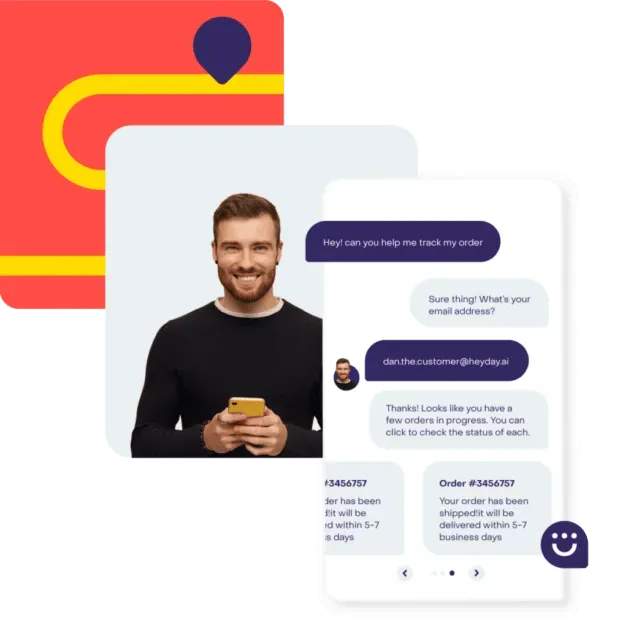
Source: Rise
Engage with shoppers on social media and turn customer conversations into sales with Heyday, our custom AI chatbot for social commerce retailers. Deliver a 5-star customer experience – at scale.
Leave a Reply