Samsung Messages or Google Messages, Which Should You Choose?
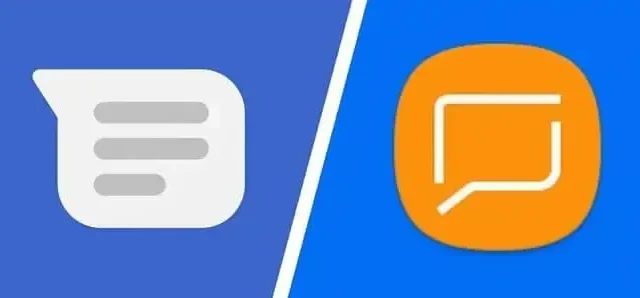
Samsung Messages or Google Messages, which SMS app to choose? If a few years ago the solution was completely obvious, today it is not so at all.
Instant messaging services are arguably much more popular today than text messaging (SMS), which is still used by some people. Especially since with the recent RCS protocol, they become more interesting. All Android devices have an SMS app, whether it’s Google Android Messages or the smartphone manufacturer’s own app. If you have a Samsung device, you have the Samsung Messages app. But which one to choose?
Interface and features, what are the differences?
In terms of interface, both interfaces are very similar, messages are displayed as a list. Samsung is adding a swipe-accessible contacts tab.
The features are also very similar. Some, however, are present in one and not in the other, and vice versa. It is on these points that you can make your choice. Also, while Samsung has made its own app the default app, for some time now Google Messages has been the default on the South Korean giant’s devices.
Archiving, Favorites, Pinning
Archiving allows you to remove conversations from the list without deleting them completely. This feature exists in the Google version, but not in Samsung Messages. Conversely, the bookmark feature that allows you to “store”messages in a dedicated section does not exist in Google Message. Just like being able to pin a message so it stays at the top of the list.
Message Programming
It took a long time for Google to program the sending of messages, but recently it became possible. A feature that has been offered natively in Samsung Messages for a long time.
Quick response
Quick replies allow, as their name suggests, to quickly respond with yes, no, I’m going, etc. It’s all about contextualizing these answers so that they’re offered at the right time. What does Samsung Messages offer, like Google. Answers and actions can be suggested. Enable or disable in settings.
Personalization
Previously, Samsung allowed you to change the background and style of the bubbles. It’s not like that anymore. To change this, you must change the entire theme of the phone. There is no theme on android either. The only option is a dark theme.
Gestures
If you are used to using gestures to perform certain quick actions, you will not select Samsung Messages, the application does not take into account any gestures. In Google Messages, swipe right or left to archive.
Other useful information
While Android Messages can be installed on any Android device, the Samsung version is only compatible with Samsung devices.
Google also offers a web version of its messaging app. This does not apply to Samsung, but it is possible to send messages from a PC or Mac via SideSync.
Conclusion
Samsung Messages and Google Messages have been very different for a long time, and Samsung has integrated a number of interesting features long before the American giant. However, in recent years, Mountain View has made up for this delay by even recently integrating the RCS protocol, bringing SMS closer to instant messaging. This may explain why Samsung chose the Google app to make it the default SMS app on its devices.
Leave a Reply