Spartan is a new file browser for tvOS 14.0 and later.
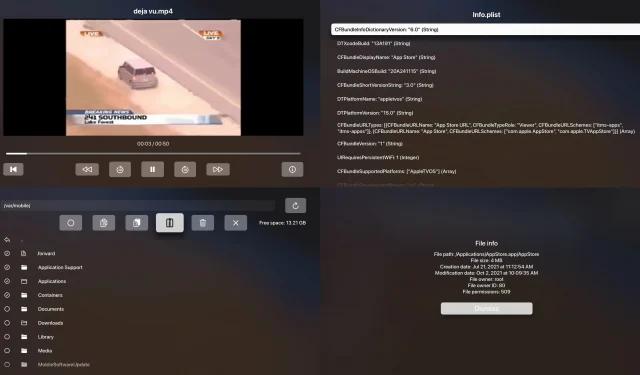
We hardly see as much love for jailbroken Apple TVs as we do for jailbroken iPhones and iPads, but an upcoming project dubbed Spartan is garnering some attention after being touted as “tvOS’s first file browser”in a post posted on /r/ jailbreak.
Spartan appears to be under development, but it will be a powerful SwiftUI-based way to interact with locally stored files on supported Apple TVs running tvOS 14.0 and later. Support for tvOS 13.0 and later may come later.
As shown in the screenshot examples above, users can not only browse their system, but also batch select files, view different types of media, view information about different files, and even open files. plist.
Referring to the project’s GitHub page, Spartan can currently perform the following types of actions on compatible Apple TVs:
– Browse the directory of files – View and edit text files – View videos
– Play audio (and view metadata) – Create folders – Create files – Save folders or files to Favorites – Get information about a file – Rename a file – Move a file or files to the trash (or, if they are in the trash, delete them) – move the file or files to the specified directory (if it is a single file, you can rename it) – copy the file to a new file path (and, if necessary, rename it) – browse images – View plist files (xml and bplist) – //BROKEN Execute binary files – Compress and decompress archives. zip – Search for a file or directory in a directory and its subdirectories
In the future, the developer plans to add the following features:
– Don’t assume the file path is a directory in the ContentView (you can specify a file path not a folder and it will open the correct view) (this will probably never happen) – Add info to ImageView and VideoPlayerView – Plist editor – Binary spawn – Root helper – And much more…
The Spartan is ready to be tested by anyone who wants to try it. This will require compiling the project in Xcode 14.3 or later.
To learn more about Spartan, you can visit the project’s GitHub page.
Are you excited about Spartan? Or have you not even bothered to jailbreak your Apple TV? Let us know in the comments section below.
Leave a Reply