AirPlay 2 Compatible TV List (Updated 2022)

Isn’t everything better when it’s on the big screen? Luckily, most leading TV manufacturers include AirPlay 2 support, making it easy to share and mirror content from iPhone, iPad, and Mac to your TV. But is your TV compatible with AirPlay 2?
Can you seamlessly stream movies, home videos, photos, presentations and more to your smart TV? And if you want to check if your TV is compatible with AirPlay 2 or check out the options before buying a new one, this list can help you.
First, though, let’s see what fun things you can do with AirPlay.
How can AirPlay 2-enabled TVs make things better?
AirPlay is Apple’s own wireless standard that lets you stream videos, photos, or music to your TV. You can also mirror iPhone, iPad, or Mac screens to Apple TV and compatible smart TVs.
And with HomeKit integration, you can control your TV with Siri commands, Control Center, and even from the lock screen. Siri can also suggest shows/movies to watch based on your past preferences.
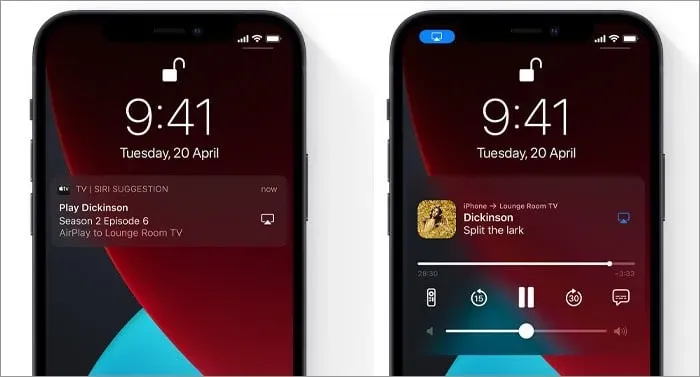
Eat more! AirPlay tracks your device and can automatically switch TVs when you change rooms. And syncs with other AirPlay 2 compatible speakers for multi-room performance.
LG TVs with Airplay 2 support
- LG OLED
- 2021 – Series C1, G1
- 2020 – RX, ZX, WX, GX, CX, BX series
- 2019 – R9, Z9, W9, E9, C9, B9 series
- 2018 – B8, C8, G8, E8 series
- 2017 – W7, G7, E7, C7, B7 series
- 2016 – G6, E6, C6, B6 series
- LG NanoCell
- 2020 – Nano series 99, 97, 95, 90, 85, 80
- 2019 – CM99, CM95, CM90, CM86, CM81 series
- LG UHD TV
- 2020 – series UN85, UN73, UN71, UN70, UN69
- 2019 – series UM80, UM75, UM73, UM71, UM69
- 2018 – UK62 and up, UK7 series
- 2017 – UJ77, UJ65, UJ64, UJ63, UJ62, UJ60 series
- 2016 – UH65, UH63, UH61, UH60, UH55 series
- LG SuperUHD
- 2018 – We 9, 8 series
- 2017 – SJ95, SJ85, SJ80 series
- 2016 – UH95, UH85, UH77, UH76 series
- LG UHD UK 62 series or higher, UK 7 series (2018)
Samsung TV with Airplay 2
- Samsung QLED 8K series Q9, Q8 (2019, 2020)
- Samsung QLED 4K series Q9, Q8, Q7, Qx (2018, 2019, 2020, 2021)
- Samsung The Frame series (2018, 2019, 2020, 2021)
- Samsung serif series (2019, 2020)
- Samsung UHD 8, 7, 6 series (2018, 2019, 2020, 2021)
- Samsung FHD/HD Series 4, 5, 5.4 (2018, 2019, 2020)
- Samsung Sero series (2019, 2020)
Roku Apple Airplay 2 supports TV
- AOS Roku TV
- ATVIO Roku TV
- Roku TV Element (400 series, 450 series)
- Hisense Roku TV (R6, R7 and R8 series)
- Hitachi Roku TV
- InFocus Roku TV
- JVC Roku TV (Select, Premier and Elite Series)
- Magnavox Roku TV (55MV379R/F7, 65MV379F/F7)
- Roku TV
- Philco Roku TV
- Philips Roku TV (4000 series)
- RCA Roku TV (RTRQ6522-US, RTRU5027-US, RTRU5527-W, RTRU6527-US, RTRQ5522-US, RTRU4927-US)
- Roku® Express (2017, 2019)
- Roku® Express+ (2017, 2019)
- Premiere Roku®
- Roku® Premiere+
- Roku® Streambar™
- Roku® Streambar Pro™
- Roku®™ Streaming Stick
- Roku®+ Streaming Stick
- Roku® Streaming Stick®+ Headphone Edition
- Roku® Ultra (2019, 2020)
- Roku® Ultra LT
- Roku® 3 (2013)
- Sanyo Roku TV (FW50R79FC, FW55R70F, FW55R79FC, FW65R70F, FW65R79FC)
- Sharp Roku TV (2T-C45CF2UR, 4T-C60CL2UR)
- TCL Roku TV (series 4, series 5, series 6 and series 8)
- Westinghouse Roku TV (UX series, UT series)
Sony TV compatible with Airplay 2
- Sony A8H series (2020)
- Sony A9F series (2018)
- Sony A9G series (2019)
- Sony A9S series (2020)
- Sony X85G series (2019 55″, 65″, 75 and 85″models)
- Sony X95G series (2019)
- Sony X80H series (2020)
- Sony X85H series (2020)
- Sony X90H series (2020)
- Sony X95H series (2020)
- Sony X80J series (2021)
- Sony X85J series (2021)
- Sony X90J series (2021)
- Sony X91J series (2021)
- Sony X95J series (2021)
- Sony Z9F series (2018)
- Sony Z9G series (2019)
- Sony Z8H series (2020)
- Sony Z9J series (2021)
TVs compatible with VIZIO Airplay 2
- VISIO OLED (2020)
- VIZIO P‑Series Quantum X (2019, 2020)
- VIZIO P-Series Quantum (2018, 2019, 2020)
- VIZIO P series (2016, 2017, 2018)
- VIZIO M‑Series Quantum (2019, 2020)
- VISIO M‑series (2016, 2017, 2018)
- VIZIO E Series (UHD 2016, 2017 and 2018 models)
- VIZIO V-series (2019, 2020)
- VIZIO D series (2018, 2019)
Frequently Asked Questions about AirPlay 2 TVs
It’s pretty simple: connect your iPhone/iPad/Mac to the same Wi-Fi network as your AirPlay 2 compatible TV or Apple TV. Play content and tap the AirPlay icon.
If your TV is not AirPlay 2 compatible, you can try the Apple TV app or third party apps like AirScreen. Or you will have to invest in an Apple TV box.
No, not all smart TVs offer built-in AirPlay support. You may need to download the Apple TV app or compatible screen mirroring apps.
It depends on the speed of your Wi-Fi and the content being played. However, AirPlay uses lossless compression and therefore performs much better than Bluetooth.
1. Bring the router closer to improve the Wi-Fi signal. 2. Make sure the TV firmware and device OS are up to date. 3. Turn off Bluetooth to prevent interference4. Reboot all devices to clear cache or other settings.
AirPlay 2 is simply an upgraded version of AirPlay. And the main difference is that AirPlay 2 allows you to create multi-room groups, i.e. you can play on several devices at the same time.
Apple AirPlay support is constantly expanding and improving. And I’m thrilled about it, as this feature makes it easy to mirror the screen or cast content.
Although I still think Apple needs to work together to make AirPlay and other related features easier and more compatible. What do you think about it? Do you think Apple needs to relax a bit? Share your opinion in the comments section below.
Leave a Reply