Splatoon 3: How to change character appearance [Customization]
![Splatoon 3: How to change character appearance [Customization]](https://cdn.4pmtech.com/wp-content/uploads/2023/07/how-to-change-character-appearance-in-splatoon-3-640x375.webp)
Splatoon 3 is the sequel to the famous Splatoon series created by Nintendo, with some interesting additional features. Play as the Inklings in Splatlands and achieve victory by spreading colors. The game offers full customization of your Inkling, from his outfit to his tone, so you can change the look of your character in Splatoon 3 using the in-game settings. Here is our guide that provides the steps to change your character in the game.
How to Customize and Change Your Character’s Appearance in Splatoon 3
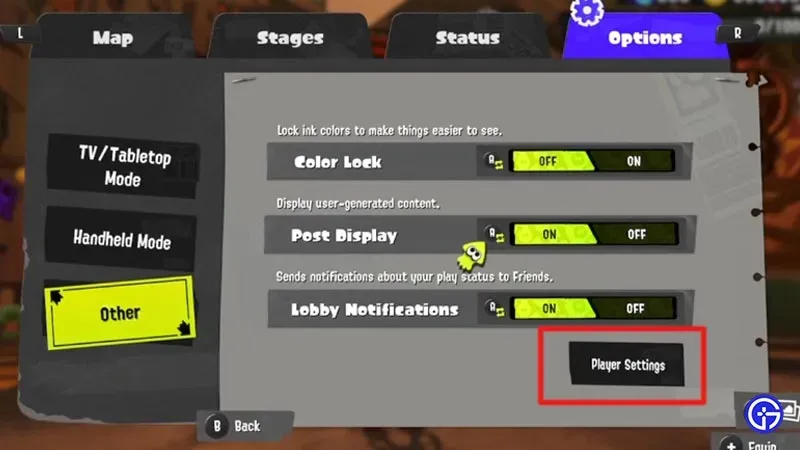
Here’s how to customize your character in Splatoon 3 and change their look to your liking.
- Launch the game and press the X key to open the menu.
- Later, use the L/R key to navigate to the Options tab.
- Now scroll down to the “Other”option and enter “Player Settings”.
- Then wait until the end of the video, after which you can change the appearance of your character.
- From there, you can change your character’s body tone, hairstyle, eyes, eyebrows, haircut, and stockings.
- In addition, you can also change the look of Little Boy, your Little Companion in the game.
- Also, if you want to buy new clothes, you must be level four or higher. So, play Turf War and increase your level and skills.
- There are three clothing stores in the game: Naut Couture for hats, Man-o’-Wardrobe for clothes, and Crush Station for shoes.
- To purchase them, you will need cash, which can be earned by playing other game modes.
Here’s how to change the look of your character in Splatoon 3.
Leave a Reply