SwiftKey adds artificial intelligence Bing ChatGPT to Android and iOS
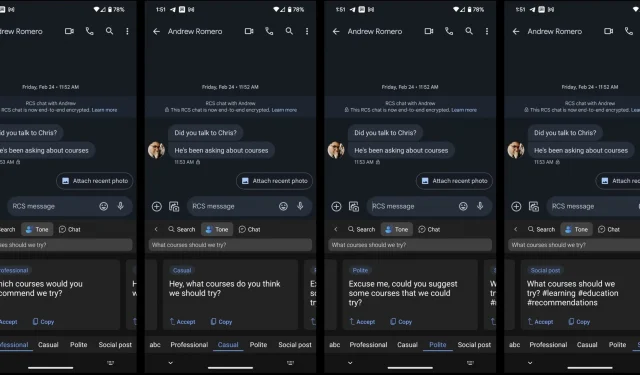
SwiftKey offers Bing’s ChatGPT artificial intelligence services for both Android and iOS.
Generative AI has become incredibly popular, and for Microsoft, it’s the single most important element of Bing’s growth. Today, the AI chatbot makes the “new Bing”so appealing that it matches the SwiftKey virtual keyboard on Android and iOS. For better and for worse!
SwiftKey buys Bing ChatGPT AI services
As such, SwiftKey now integrates Bing’s GPT-4 based ChatGPT AI. According to Microsoft’s Pedram Rezai, the feature is rolling out gradually. The Bing artificial intelligence in SwiftKey is accessed via the Bing button that appears on the left side of the top row of the keyboard.
The process is carried out in two “stages”, so to speak. Starting with the new “Tone”option. You can then draft your message in SwiftKey and let the AI rewrite that message in a different way. Suggested options include Professional, Informal, Polite, or Social Posting. In terms of post length, it’s very similar, the last option adds relevant hashtags.
Both Android and iOS version
The typical generative AI you probably know by now in Bing and ChatGPT is a little less “native”here. Clicking the Bing button also brings up the Conversation tab, which opens the Bing window to almost full screen. Yes, it’s faster than opening a browser or the Bing app, but it’s limited in terms of functionality.
The only thing you can do with Bing responses is to copy them to your clipboard using the dedicated “Copy”button. It works, but the interest is somewhat limited. Especially since Bing’s answers are often quite lengthy. However, there are certainly scenarios where this would be practical.
Leave a Reply