Terraria: How to Add Inventory Items to Favorites

2D sandbox games give the games a special charm. Creating your own world only adds to the charm of such games. The gameplay of Terraria revolves around the player’s ability to explore, build, craft, fight, survive, and mine. As you progress, you will create and find quite a few items and resources in the game. And while you’re moving forward using the chest crate, you’ll have to add items to your favorites in Terraria. This way, players can save some of these items at the time of death, or avoid accidentally putting them in chests. Since most players find it confusing, we’ve put together this guide to show you how. So let’s check out this guide and protect some of the items in your inventory.
How to Favorite Items in Terraria
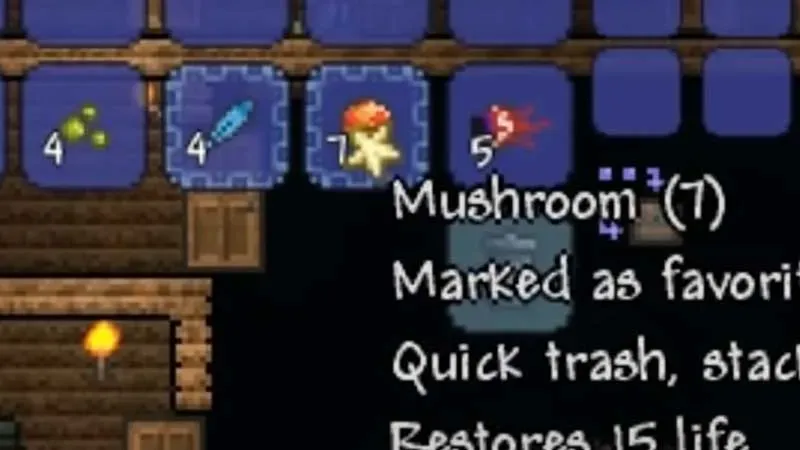
Protecting items can be very useful in a game like Terraria. Surviving at different levels, they can be very vital. And the fact that it’s not that hard to do will make players want to do it. Inventory items are important resources, so saving them can help you progress further.
To favorite items in Terraria, press the Esc button and go to your inventory. While you’re here, press the Alt button and then select the item you want to protect. That’s all you need to do to protect your belongings.
How to add to favorites on PlayStation and Xbox
While the PC version is fairly straightforward, the console version won’t give you too much trouble either. Here’s how you can add items to your favorites on PS and Xbox:
- PlayStation – Press “Square”or “Triangle”to go to your inventory and then select the desired item. After that, use the D-Pad for the desired direction.
- Xbox – Press Y to go to your inventory and then select your item. After that, use the D-Pad for the desired direction.
That’s all there is to know about how to add items to favorites in Terraria.
Leave a Reply