Topaz Photo AI uses artificial intelligence to enlarge any image file on autopilot
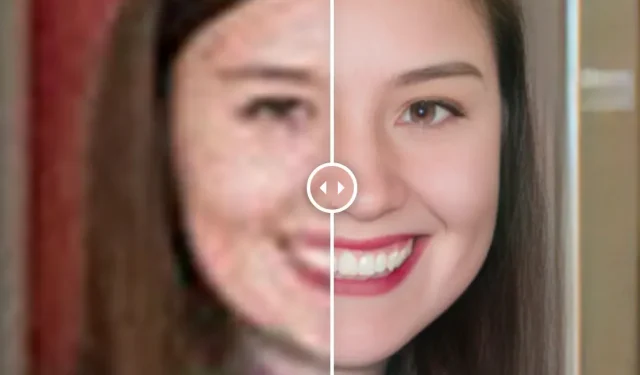
So, you’ve just taken what you thought should be the perfect photo, but then when you look at it after the fact, you’re sadly unimpressed with the quality of the image. We’ve all experienced this, but thanks to modern advances in machine learning (ML) and artificial intelligence (AI), we no longer need to delete those unfortunate images.
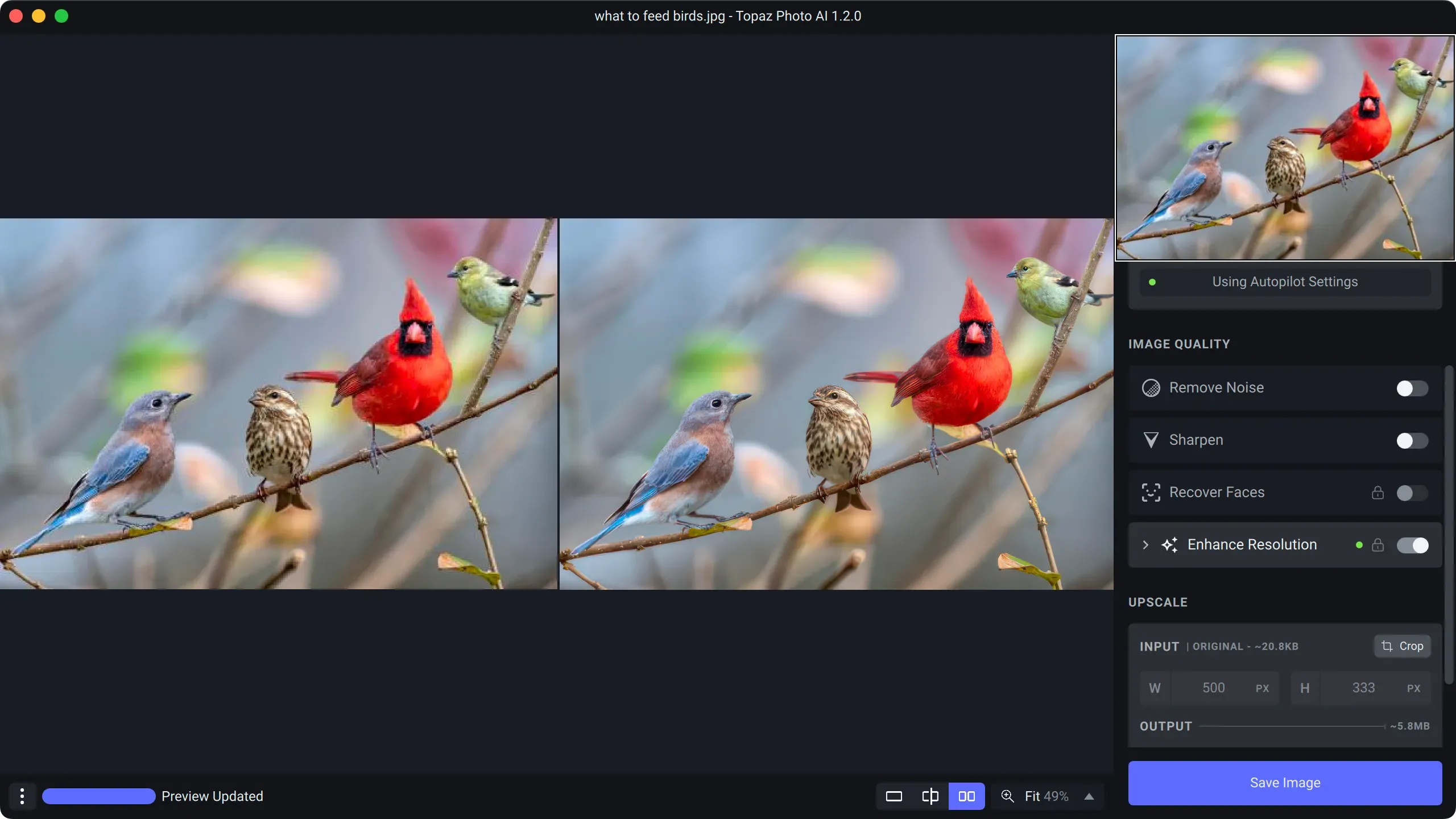
AI is especially good at fixing bad images, and Topaz Labs offers what I consider to be one of the most powerful platforms for image enhancement that would be next to impossible otherwise. Everything is on autopilot with their Topaz Photo AI software; just import a photo and the AI will analyze it for imperfections and then enhance it to make the photo usable.
Topaz Photo AI software is available for macOS and Windows computers and consists of four main features:
- Noise Removal
- sharpening
- Upscaling
- Facial restoration
What the above functions do should be pretty obvious, but the gist of it is this:
Noise Removal
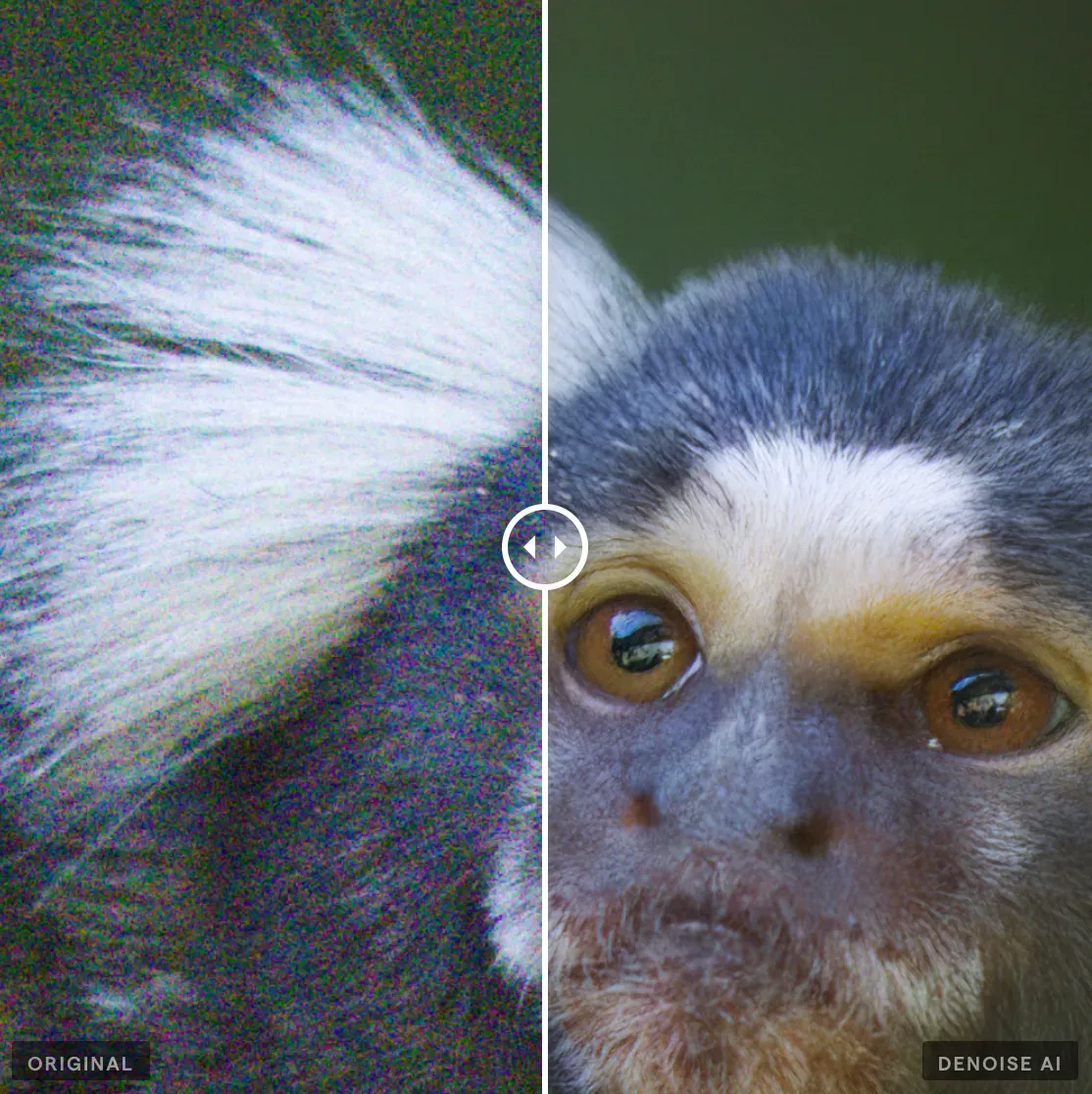
Noise Removal eliminates unwanted photo grain that can occur in low light conditions and when your camera’s image sensor’s ISO is increased to compensate.
In the images above, you can see what Topaz Photo AI Noise Removal looks like. Most grainy pixels are virtually eliminated, allowing you to see the monkey and its fur unobstructed. Even bokeh in the background after noise reduction looks cleaner.
sharpening
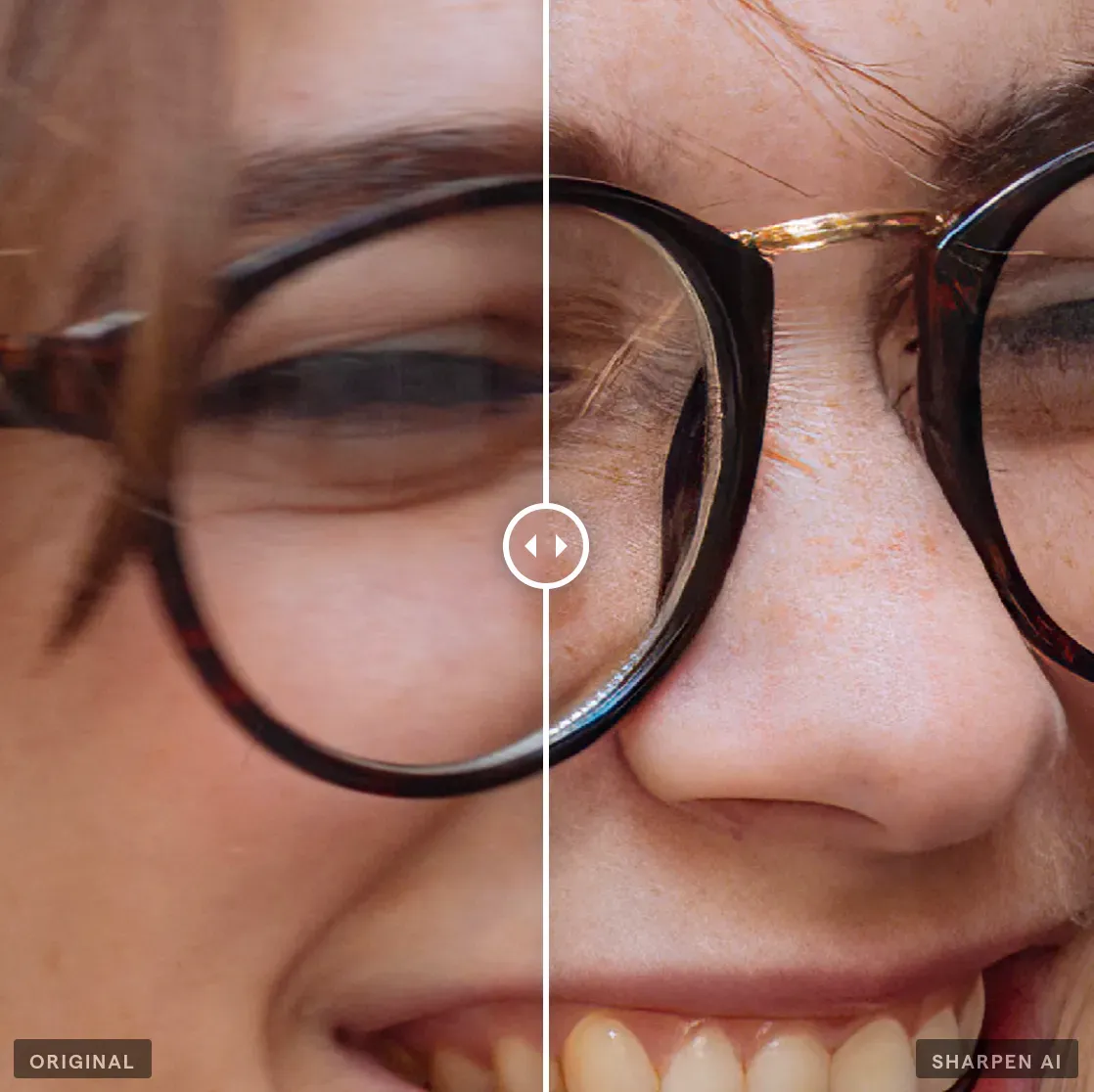
Sharpening improves out-of-focus objects, lens softness, and motion blur to sharpen an image so that it is more appealing to the human eye.
In the images above, you can see how Topaz Photo AI sharpens the girl’s face after the original photo captured motion blur. The AI meticulously recreates still pixels, which offer solid, still details that can turn a useless image into a usable one.
Upscaling
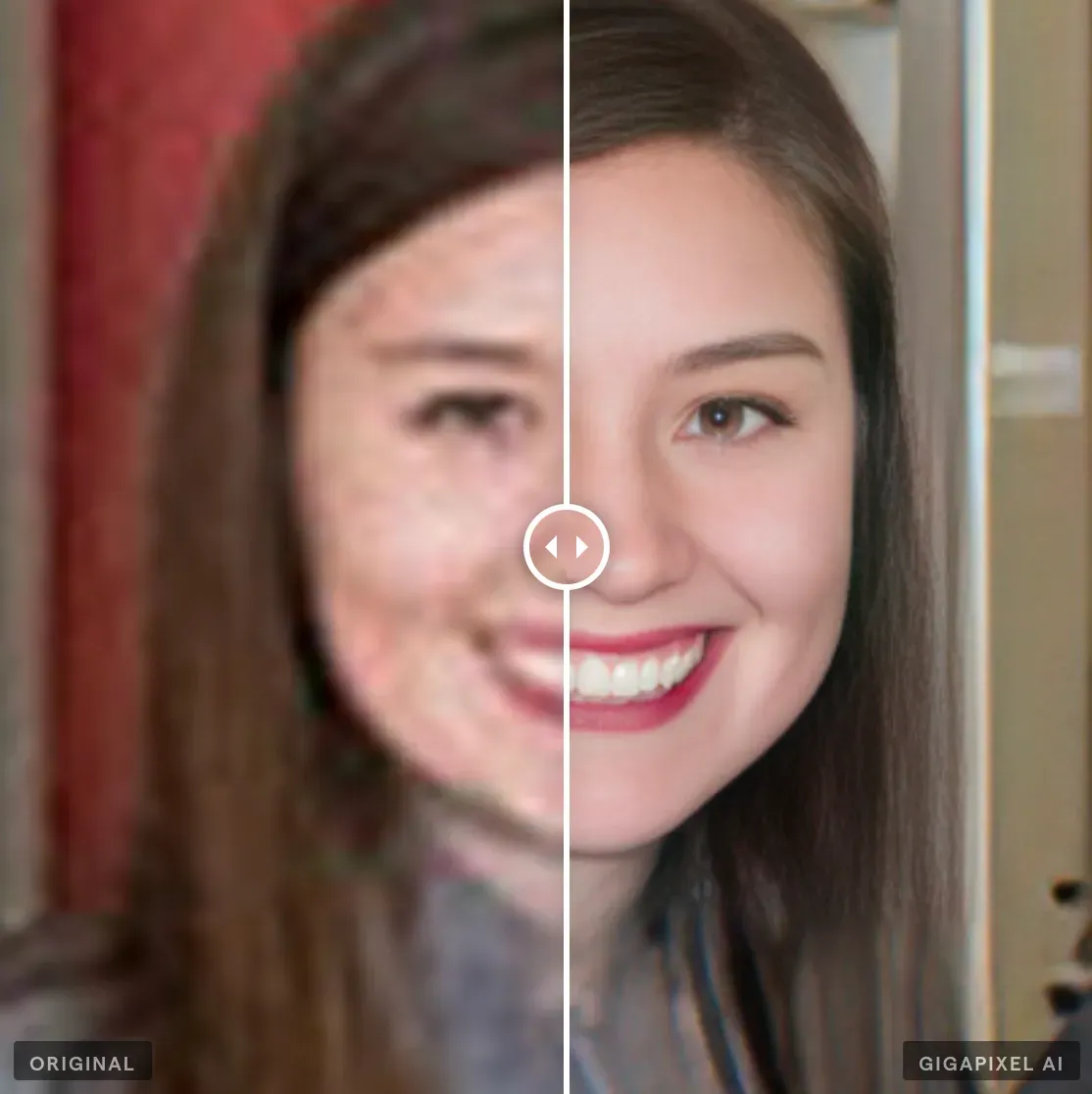
Resolution Enhancement increases the resolution of a photo so that small and unusable files or excessively cropped images can be restored to a higher, more usable resolution.
The images above show how Topaz Photo AI takes a low resolution image and upscales it to a usable high resolution image. The software supports scaling up to 600% of the original image size.
Facial restoration
Face Restoration uses a combination of the above tools to enhance only faces in certain portrait images. If you’re photographing a person, Topaz Photo AI can detect the face and make the portrait more enjoyable to look at, improving any issues that might distract users from the subject’s face. It also improves the quality of the face in the portrait.
Our thoughts
While the AI in Topaz Photo automatically applies what it thinks it needs to make your photos shine, it’s worth noting that everything the software does can be fine-tuned by the end user if you don’t like the result. This is important because even advanced AI can make mistakes.
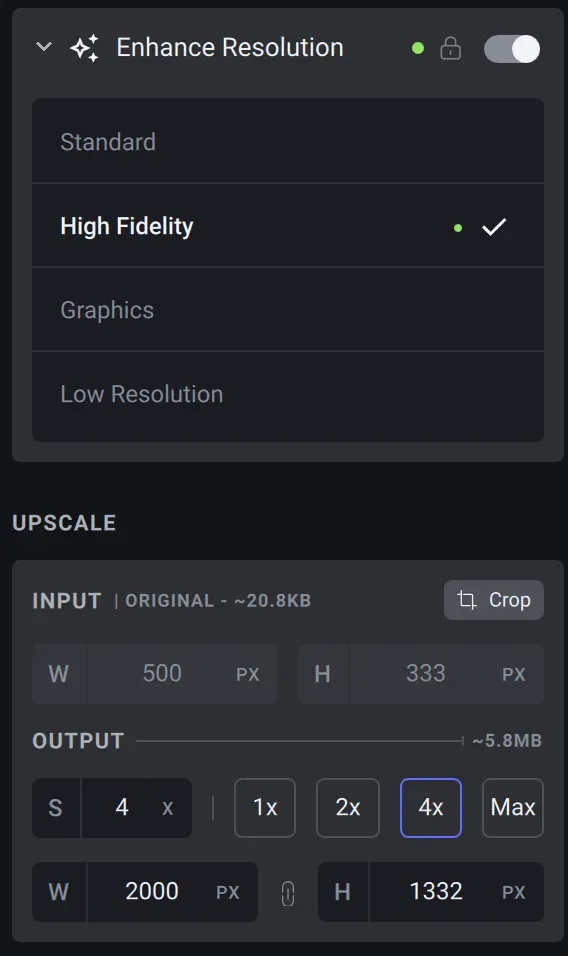
In the case of upscaling, you can select an upscaling style, resize the output image, and more. Other fine-tuning options for noise reduction and sharpening are available, which effectively allow you to make the changes less or more pronounced, depending on what your needs. image.
AI is everywhere, so even if you’re a professional photographer using a high-end DSLR or mirrorless camera, you may not be aware that your own camera is using AI to enhance the quality of an image before it’s saved to internal memory. However, there’s no shame in using artificial intelligence like Topaz Photo technology to enhance photos that you can’t easily retake.
It’s also worth noting that Topaz Photo AI supports RAW images in addition to other compressed image file formats. This means you can use the software whether you are shooting RAW photos for post-processing or shooting JPG photos to make the most of your limited storage space.
Our results with Topaz Photo AI have been stellar. We used the software to clean up various images from our photo shoots and we were impressed with the autopilot performance at least 90% of the time. Only in extreme cases did we have to intervene and make fine adjustments to the AI output.
How to get it
Those interested in trying Topaz Photo AI can purchase the software from the company’s website. Topaz Photo AI normally costs $199, but currently $40 is deducted from the purchase price, so you can get Topaz Photo AI for as little as $159 until February 17th. Because it doesn’t use subscription-based payment models, you can buy it once, own it, and use it for life.
There is an option to try the software for free before you decide to buy it, which we think is very important when it comes to making the right decision.
Leave a Reply