Tower of Fantasy: how to change gender
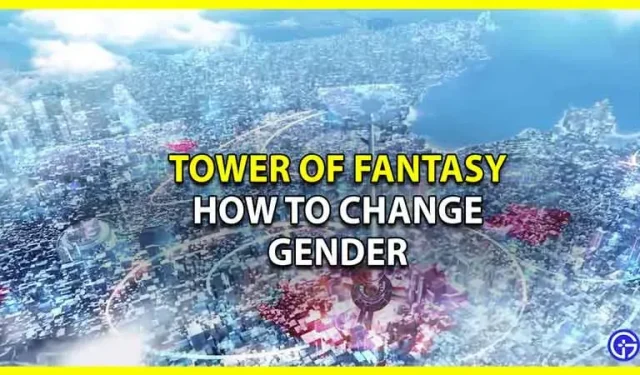
Tower of Fantasy is an MMORPG set in the open world of Hades. In search of a powerful energy called Omnium from Mara’s comet, humanity built the Omnium Tower. However, the consequences of this action were dire. When exploring the world of Hades, players commonly wondered how they could change their gender. If you don’t like your character or just want to try something new, you’ll find the answer here. So let’s see this guide on how to change gender in Tower of Fantasy.
How to change gender in Tower of Fantasy
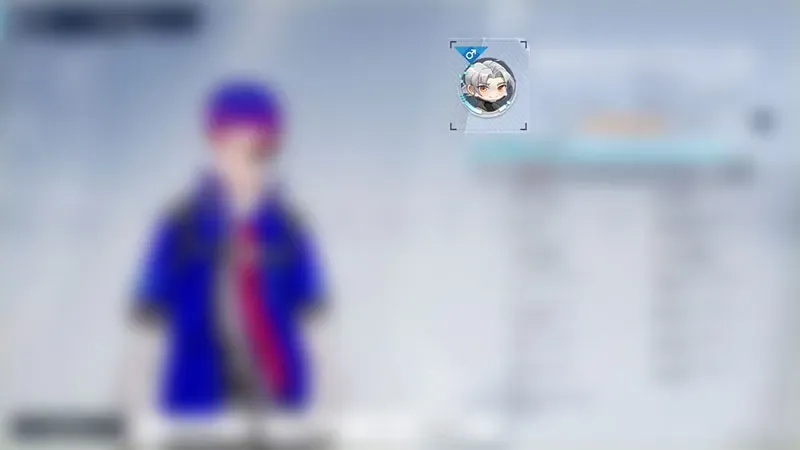
If you wish to change the gender of a character in TOF, we regret to inform you that this is not possible. Unless you’re new to the game and can’t agree to change servers and restart your progress. Since most players have invested a lot of time into the game, it makes no sense to slow down their progress just to change gender.
We understand that not being able to change gender in Tower of Fantasy can be frustrating. If you are bored with your character and want to switch it, this feature is not provided yet. It is not yet known if the developers, Perfect World, Hotta Studio and Level Infinite will ever introduce this feature. Perhaps this will be introduced in one of the future updates, but there is no official information about this.
However, if you just want to change your profile gender, press C and go to your character profile. While you’re there, you can see the gender change option right above the avatar frame. Once you click on it, it will change your gender, but it won’t change the character’s gender in TOF.
That’s all you need to change your gender in Tower of Fantasy.
Leave a Reply