Tower of Fantasy: How to Change the Channel

Tower of Fantasy is an MMORPG set in the open world of Hades. In search of a powerful energy called Omnium, obtained from the comet Mara, the Omnium Tower was built. However, the consequences of this action were dire. Even though it is an open world fantasy game, it is also a multiplayer game. This means that server issues may be around the corner as more and more players join us. To counter this, channels are available in the game to help reduce the load. Since players will enjoy playing with friends, you can switch the specified channels to play with them. So let’s check out this guide and see how to change the channel in Tower of Fantasy.
How to change channel in Tower of Fantasy
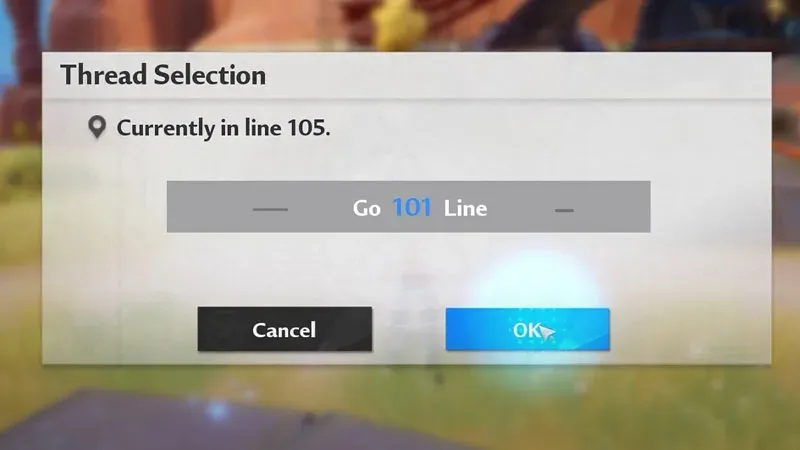
Image Source: GosuNoob (YouTube)
Before we talk about how to change a channel, it’s important that you know what channels are. Channels are rooms or pockets on servers that can be accessed by a limited number of players. This helps reduce the load on the servers and prevents them from crashing. An added benefit is that you face less congestion and your world chat won’t run every second. Here’s how to change the channel in Tower of Fantasy:
- You can find the channel change option in the top left corner of the screen. It is located right above the minimap.
- Once you click on it, you will need to select between one and three digit numbers and then click OK.
- You will be added to a room if there is room for more players. Since there is a limit on the number of players per channel, you can only switch to it if there is room on it.
- Also, every time you change channel in ToF, there will be a 30 minute cooldown. If you want to play with friends, we recommend that you do so carefully.
That’s all you need from this guide on how to change channels in Tower of Fantasy.
Leave a Reply