The Dynamic Peninsula tweak is the jailbreak community’s answer to Apple’s Dynamic Island.

One of the biggest changes to the iPhone 14 Pro lineup in 2022 was the introduction of Dynamic Island, a hole-punch space at the top of the display that houses the TrueDepth camera system and sleek new software animations for various iOS actions.
Since its inception, iOS developer Elias Limneos has intended to create a similar notch UI on phones ranging from the iPhone X to the iPhone 13 Pro Max, and he aimed to name his project Dynamic Peninsula.
Since Tuesday, the many months of work that went into creating a Dynamic Island-like experience for notched phones is now officially available to the masses in the form of a Dynamic Peninsula jailbreak tweak, and we’re about to show you what it’s all about. O.
As you’d expect, Dynamic Peninsula makes the notch more interactive on devices that wouldn’t normally use it for anything special. Apple could and probably should have made its own version of this customization a built-in feature in iOS 16, but the Limneos outdid Apple as Apple limited Dynamic Island features to the iPhone 14 Pro line in an attempt to get their shiny new phone off the shelves faster.
Dynamic Peninsula, like Apple’s official Dynamic Island, supports and displays unique animations for the following:
- Charging ring for connecting the phone to a power source
- Signal when you are on the phone
- Moon indicator when you turn on Do Not Disturb.
- Waveform and album art when playing media
- Live counter for active timers
- Live recording indicator for active screen recordings
- Bluetooth device and battery level for connected AirPods or other Bluetooth device.
- Ring/silent symbol when the ring/silent switch moves positions
Many of the Dynamic Peninsula actions look pretty much the same as they do on the iPhone 14 Pro and 14 Pro Max, so Limneos has clearly done a great job. Some of the actions apparently needed to be reworked to fit in with the wider notch aesthetic, which offers slightly less ambient screen real estate than the real Dynamic Island.
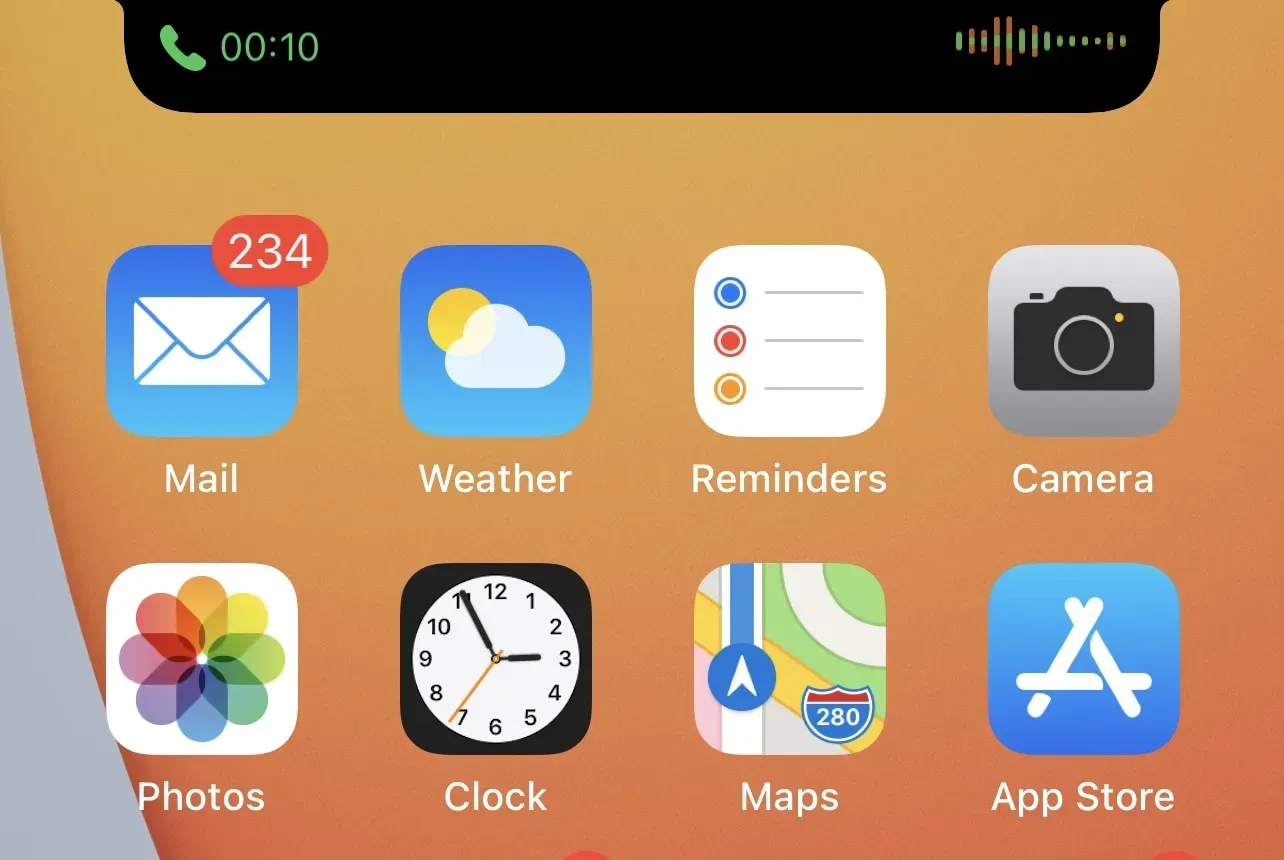
Another thing to note is that while Dynamic Peninsula supports both OLED and LCD displays, the tweak will naturally look better on OLED displays as the black background will sort of blend into the blank screen. which houses the TrueDepth camera system. LCDs tend to display washed out blacks, so the TrueDepth camera system and notch become more visible.
Once installed, Dynamic Peninsula adds a dedicated settings panel to the Settings app where users can configure several different settings:
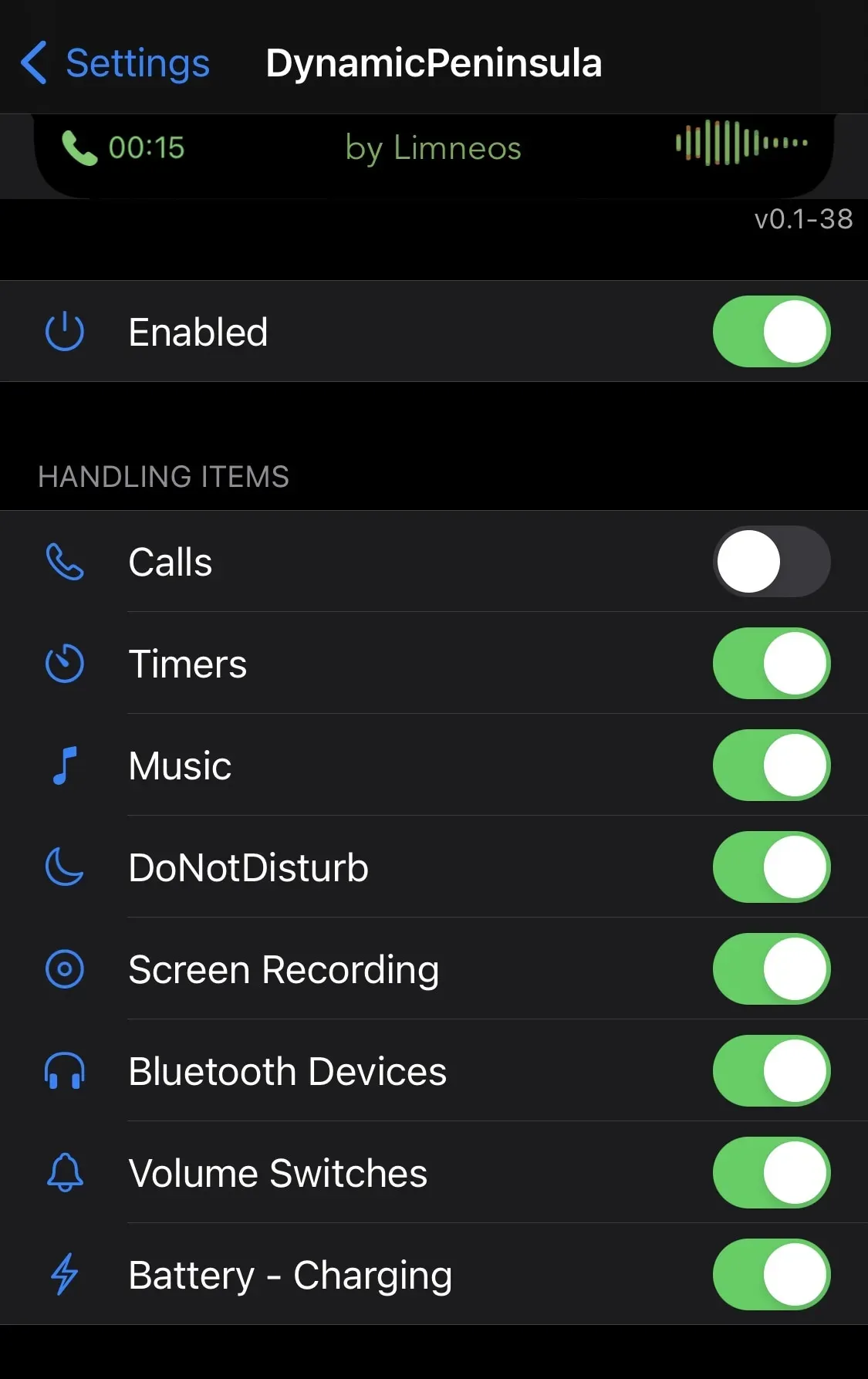
Things you can do here include:
- Full on/off Dynamic Peninsula on demand
- Turning individual elements of the Dynamic Peninsula on and off on demand:
- Calls
- Timers
- Music
- Do not disturb
- Screen recording
- Bluetooth devices
- Volume switches
- Battery charge
Respring doesn’t seem to be required to save the changes you’ve made, which is why the respring button hasn’t been included in the settings panel.
Dynamic Peninsula is currently only available through Limneos’ personal repository via any package manager application you may be using, however the developer plans to upload it to the BigBoss repository in the future. If you are not already using the Limneos Personal Repository, you can add it to your package manager application of your choice using the URL below:
While the tweak is free to download, users will need to purchase a license for $3.99 to activate the Dynamic Peninsula. Activation will tie the tweak to a unique device identifier (UDID). It should also be noted that the tweak currently only supports jailbroken iOS 13 and 14 devices.
Enjoying the quality of Limneos settings? Take a look at CallBar XS
Do you have plans to bring the Dynamic Island user experience to your jailbroken notched iPhone with Dynamic Peninsula? Be sure to let us know in the comments section below.
Leave a Reply