Twitch Drops: how to enable them?

For those who don’t know, Twitch Drops are items that can be obtained by watching live streams on Twitch. It’s not as easy as it sounds, because the stream has to be watched for a certain period of time. After the time the video has to be watched, players receive Twitch Drops. However, Twitch Drops cannot be obtained by watching live streams of any random video game. It can only be obtained through streams with which the Twitch Drops tag is associated. This indicates and makes it easier for the player to find the right video to receive Drops on Twitch. If you’re looking to enable Drops on your Twitch account and are having a hard time figuring out how to do it, you’ve come to the right place. Check out this guide for the steps to enable Drops.
How to enable Drops on Twitch
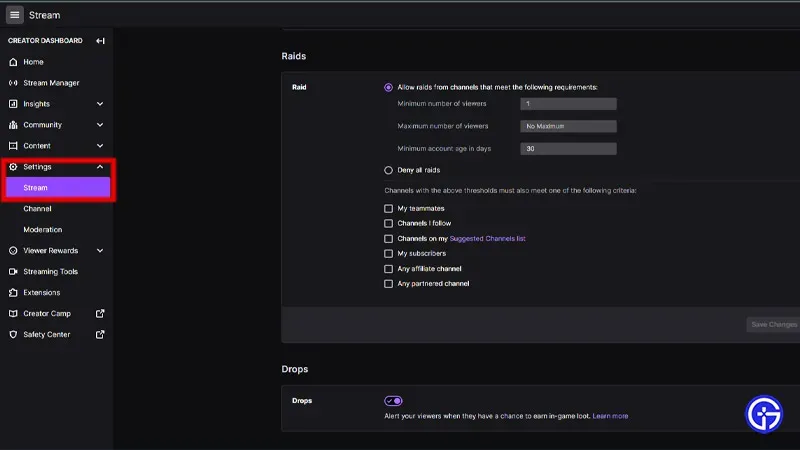
Here’s what you need to do to enable Drops on your Twitch account:
- Go to your Twitch account and click on your profile in the top right corner of the screen.
- After that, click on the Creator toolbar where you should click on “Settings”.
- From the “Setting”drop-down list, select the “Flow”option and scroll to the bottom of the page.
- Enable Drops from there for your Twitch account.
Also, if you want to know which games are running Twitch Drops campaigns, follow these steps:
- Go to your Twitch account and click “Profile”.
- Later, click on the Drops option from the drop-down menu.
- Click on the All Campaigns tab to see which games qualify for Twitch Drops.
Having the Drops Enabled tag on a video helps increase views while streaming.
This is all you can do to enable Drops on Twitch. If you found this article helpful, be sure to check out our other guides on the website.
Leave a Reply