Delete Facebook Account: How to Delete Facebook Account Permanently

Facebook is undoubtedly the largest social media platform in the world. The company has about 2.8 billion monthly active users. The social media platform currently has different platforms including Instagram, WhatsApp and Facebook Messenger. However, in the past few years, we have been constantly reminded of how the brand secretly collects, stores and sells your data. Privacy concerns for the social media platform are at an all-time high. Be it the infamous Cambridge Analytica data scandal, which basically harvested the personal data of millions of Facebook users without their consent.
Facebook has always been at the center of the privacy controversy. In 2019, it was revealed that the company had hired contractors to create transcripts of users’ audio chats. So, if you are one of those who are deeply troubled by all these controversies, you can permanently delete your Facebook account. But how to do that? In this article, we will show you the exact way to delete your Facebook account. But before we start, it’s important to understand the difference between deactivating your Facebook account and deleting your Facebook account.
What is the difference between deleting and deactivating a Facebook account?
Facebook allows users to either delete their account or simply deactivate it. The latter is useful if you do not want to be on a social network for a while. Account deactivation means no one can see your profile. However, you can still use Facebook Messenger. Also, your profile picture will still show up in conversations. You can also use Facebook Login for other apps like Spotify, Pinterest and more. Moreover, photos, posts and videos will not be deleted. Users can easily reactivate an account whenever they want.
How to delete your FB account permanently?
Before deleting an account, it is important to note that you will not be able to reactivate your account. In addition, your profile, photos, messages, videos and anything else you have added will be permanently deleted. You won’t be able to use Messenger, and you won’t be able to use Login for other apps either. So, if you are really sure, you can follow the steps below to delete your Facebook account:
- Open the Facebook app and go to Settings & Privacy, then tap Settings.
- Click on your Facebook information and then go to the “Deactivation and Deletion”section.

- Select “Delete account permanently”, then click “Continue deleting account”.
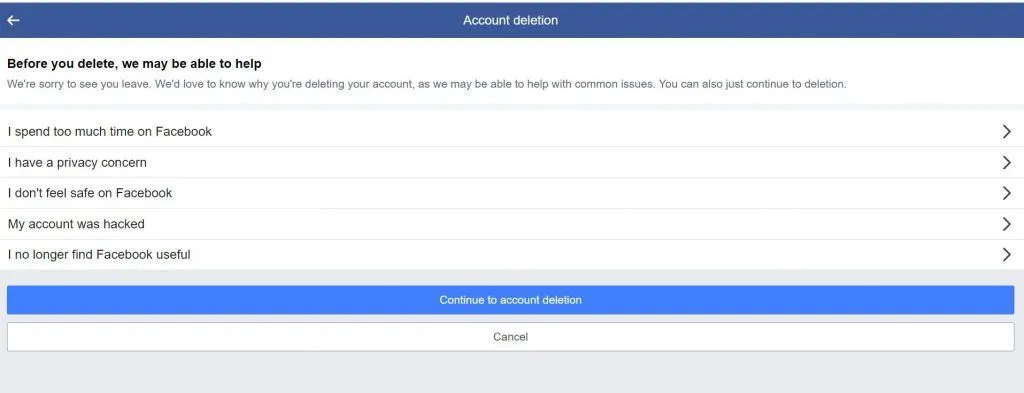
- You will be prompted for a reason for deleting the account. Choose a reason.
- On the next slide, the company will show you all the data that will be lost when it is deleted.
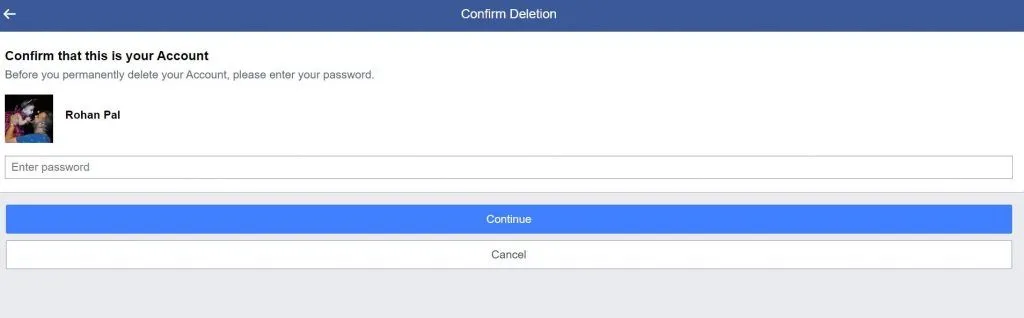
- Click “Delete Account”, enter your password and click “Continue”.
Facebook usually takes up to 90 days to remove your account from their servers. However, the company still grants you a 30-day grace period to reactivate your account. You can log into your account again within 30 days to stop the deletion process.
Leave a Reply