Learn how to activate Gog Games on Steam
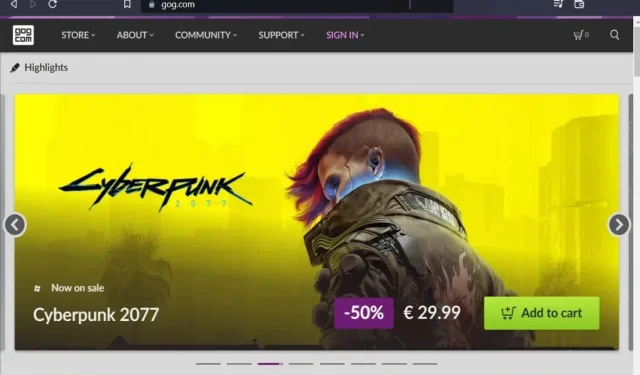
The GOG organization owns the Good Old Games (GOG) game distribution service. Top game development companies often use this platform to publish their games. However, the best platform for managing games is Steam.
Here you can get updates, buy games, and make in-game purchases. Despite the fact that these are two different portals, they have certain similarities and differences in genres. However, both are related to games. Hardcore gamers often have a question: “How to activate Gog games on Steam.”
How to Add Steam Codes to Your Steam Library
These new games are often Steam games if you buy them from third party sellers and services like Amazon and you can redeem them through Steam using a vendor code. Using 12-character codes is relatively easy.
- Find the redeem code option and sign in to your active Steam account.
- We go to the top client on Steam and look for the Games tab. Activate the product on Steam by clicking on the link.
- To accept the Steam Subscription Agreement after the new window opens, click Next.
- Finally, a window will appear where you can enter your Steam key. If you are sure, click “Next”again.
- You can immediately start installing the game on your operating systems in the next window. Right now, you have the option to cancel, which will add the game to your account but delay installation.
How do I add Gog games to a Steam deck?
- Click “Install”on the Heroic Games launcher when you use your Steam deck.
- To bring up the quick menu, press the STEAM button on the left.
- The power menu can be found by scrolling down.
- Then select “Switch to Desktop”from the menu.
- To download the Heroic Games Launcher, launch the Discover app and search for it.
- Return to Steam in desktop mode, then select “Add a non-Steam game”to “My Library”under the “Games”tab on the topmost menu.
- Find the Heroic Games launcher and enable it. Then turn off Steam and open the “Return to Game Mode”shortcut on the Steam Deck desktop or in the program menu.
How to activate a CD key on GOG.com?
- Visit GOG.com now. Register a new account or log in.
- After logging in, go to your profile menu and select “use code”.
- Click “Continue”after entering the CD key you want to use to activate the game on GOG.
Alternatively,
- You can also use the GOG Galaxy client to redeem your GOG.com code. You can use this link to get the application. In the upper left corner is the option you need. You should click the “Settings”icon, then select “Add games and friends”and “Use GOG.com Coupon”.
How to activate the Steam CD key?
- Get the Steam app for your PC and install it.
- Launch the Steam client. Create a new account or sign in to an existing one if you have one.
- The “ADD GAME”icon can be found in the bottom left corner of the app. Select “Activate Product on Steam”from the second menu by clicking there.
- Select “Next”to start the activation process.
- Your agreement to be bound by the Steam Subscriber Agreement can be expressed by selecting “I Agree”.
- To activate your CD key on Steam, enter it and select Next.
How to activate the Epic Games CD key?
- Visit Epicgames.com and sign in with your Epic account or create a new one.
- To go to the product activation page, click this link after logging in. After entering the product key, click “use”.
Alternatively,
- The Epic Games Launcher can also be downloaded and set up on PC.
- If you’re already signed in, tap your profile name in the bottom left corner and select “use code”from the menu. Your CD key must be entered on the next page in order to use the code.
How do I activate the Origin CD Key?
- Download Origin on your computer after receiving it.
- Launch the Origin client. Sign in to access your account or register a new one.
- Select “Origin”from the drop-down menu in the upper right corner. Select “Redeem Product Code”from the drop-down menu.
- Click “Next”after entering the Origin CD key you wish to use.
GOG and Steam:
Many GOG users have wondered if they can add GOG games to their Steam libraries on famous Q&A sites. This indicates that they want to connect to Steam in order to play GOG games. The answer is correct!
Adding GOG games to your Steam library is a matter of course. In truth, the process is quite simple. Users who have used it before have had conflicting opinions. Some claim that the games were made available through the Steam Library, while others have experienced issues.
You must, for example, ensure that the process runs smoothly in the foreground and in the background. It must not be interrupted by other applications or games. As a result, stop playing any apps or games that are linked to GOG or Steam. Applications adhere to these steps when closed.
Close background applications:
- Press Ctrl+Alt+Del.
- The right-click application menu on the taskbar also offers a task manager.
- Go to the Processes tab.
- Find the interfering application and select it.
- Select End Task from the menu.
To uninstall an app or game:
- Type “Delete”in the Windows search box.
- Select “Add/Remove Programs”from the power menu.
- You can see every piece of installed software and programs right here. Select the Uninstall option by left-clicking the application.
How to redeem GOG games on GOG?
Activating a game key on this platform is as easy as following the simple steps listed below:
- Login to your GOG platform account after opening it;
- Scroll down the page in your game library;
- Click BUY CODE;
- To continue, enter the code that was sent to you by email;
- Order confirmed; click CONTINUE.
- Click PAY ORDER NOW; Don’t worry; nothing is needed, because you have already purchased the product;
- The game library should show your game.
Try this if you want to add or activate GOG games in your Steam library.
- On your PC, launch the Steam application.
- Select “Library”from the main menu.
- Selecting a non-Steam game will be one of the available options.
- Locate the game’s executable, which is often located on the C drive. The GOG game folder will contain it.
- Once you find it, click on the file. When adding it to the list, feel free to change the name to your liking.
- Select “Properties”by selecting the newly added EXE by right-clicking the quick menu in the Steam Library.
- Go to “Properties”by right-clicking on the desktop shortcut of the game.
- In the game’s shortcut properties window, copy the “target”and “start in”sections.
This method can easily add any game that is not on Steam.
The Reason GOG.com Thrives
Numerous well-known gaming and entertainment platforms are used by thousands, if not millions, of players around the world, but the GOG website stands out from the competition in certain important ways.
By purchasing a GOG.com account, you get a product that is not restricted by any digital rights management policy, as the platform adheres to a DRM-free policy.
The platform searches for all potential avenues for goods ownership and obtains the necessary consent from all major stakeholders.
Thus, this permission serves as a sign that neither party has an interest in distributing the game on a reputable platform; In other words, GOG believes in players.
Since games are not tied to any accounts anywhere and can be downloaded as often as you like on other devices, this is convenient.
Final Thoughts
Now let’s see which is better, Gog or Steam? While both Steam and GOG have their advantages and disadvantages, neither is noticeably superior to the other.
The privacy of your Gog profile is not at risk. Your account and the good old games you own are private to everyone. And you will also get the best price.
No one can view the posts you’ve left on the forum, but they can look up your account handle to see what results there are if your name was used; otherwise it won’t show up.
Yes, you can make your Steam profile private, but if you want to use certain features, such as a reseller-provided rewards program, you must make your profile public.
FAQ
What is a GOG key?
DRM-free on the GOG platform and starts giving away free copies of their graphics card games that come in the form of GOG keys; GOG and Steam will develop a cross-promotion agreement where you can grab a free GOG promotional game and get a Steam key.
Is GOG better than Steam?
While both Steam and GOG have their advantages and disadvantages, neither is noticeably superior to the other. GOG is your best option if you want vintage games that you can own, but if you’re looking for an easy platform to play online multiplayer with friends, Steam should be your first choice.
Do you need GOG Galaxy?
No, GOG Galaxy is never required to download or play any game on GOG. This is a purely optional piece of software designed for the convenience of those who choose it, but no game requires it.
Do you forever own GOG games?
In addition, GOG is a leading advocate for DRM-free online gaming. In other words, if you buy and download a game from GOG, it becomes your permanent property. You can save it for the future by burning it to a CD.
Leave a Reply