The iOS 16.4 Settings app has a new page dedicated to AppleCare+ coverage details.
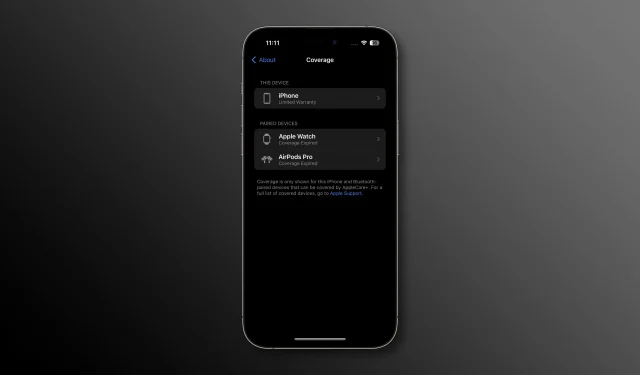
The new Coverage section in Settings contains warranty and AppleCare+ information for your device and connected accessories such as AirPods.
- What’s happening? iOS 16.4 introduces a new Coverage page in the Settings app that lists coverage information for your device and eligible accessories.
- Why care? You can conveniently access this information in one place.
- What to do? Update your device when iOS 16.4 is released.
New Coverage section in the Settings app.
iOS and iPadOS 16.4 have a new Coverage page under Settings → General → About, with device warranty and AppleCare+ information in one place.
If you purchased additional AppleCare+ coverage for your iPhone or iPad, you’ll find details here in addition to Apple’s standard 1-year warranty. It does not provide coverage information for other devices, only for your current device.
You can also see coverage information for any connected accessories such as Apple Watch or AirPods. “Coverage shown only for this iPhone and Bluetooth-enabled devices that may be eligible for AppleCare+,” the description explains.
Prior to iOS 16.4, you could view limited device warranty information in Settings → General → About, but there was no dedicated Coverage section, and AppleCare information about connected accessories was not available.
This isn’t the only place you can view your current AppleCare+ plans.
Introducing my support
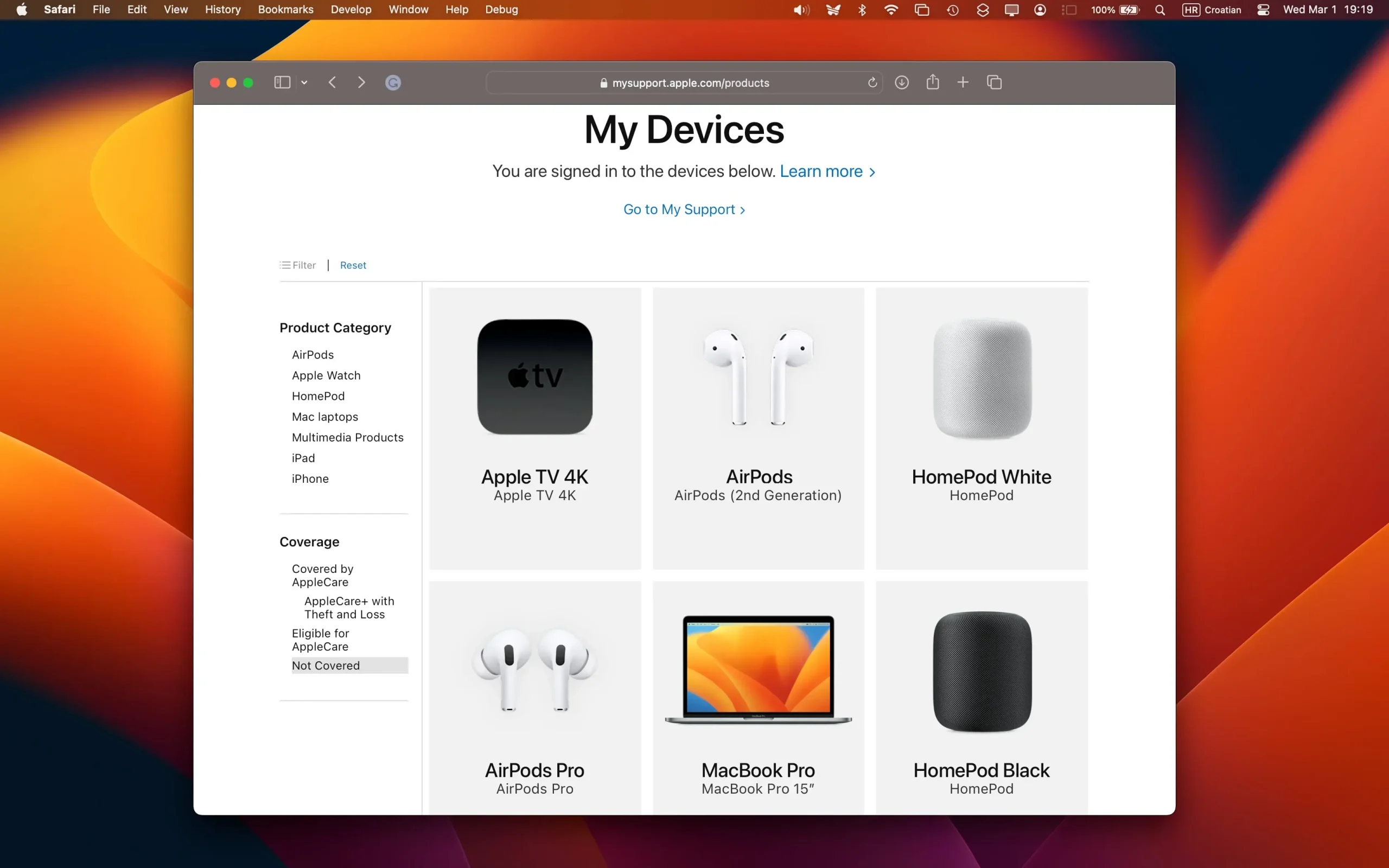
The best way to view all purchased plans is on the My Support web page at support.apple.com/my-support. Navigate to this address in a web browser and click the blue “Sign in to Support”button to sign in with your Apple ID.
Click “View All My Devices”at the bottom of the “My Devices”section to view all your devices. The AppleCare icon appears below each device with active coverage.
The Filter button in the top-left corner lets you filter devices by AppleCare plans, and view devices that are still covered by AppleCare+, as well as devices that are not covered.
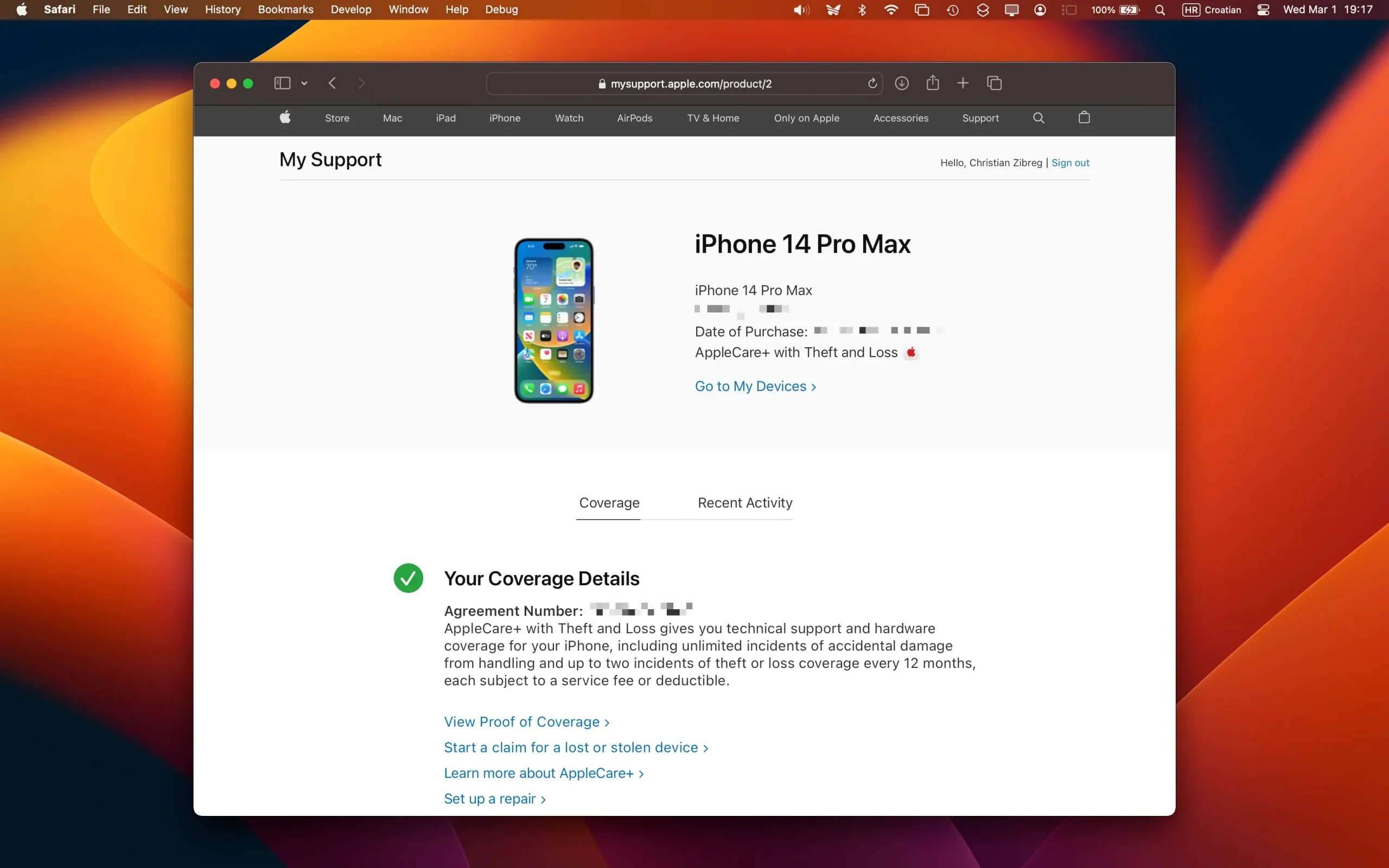
Clicking on a device image opens detailed coverage information, including your AppleCare+ agreement number, proof of coverage, date of purchase, and more. From there, you can apply, learn more about AppleCare+, set up repairs, and more.
iOS 16.4 brings other improvements, new features and hidden improvements, including iOS beta registration via software update, tracking your orders with the new wallet widget, offline 5G support, many new shortcut actions for Always-On display, Stage manager and so on, as well as 31 new emoticons.
Leave a Reply