Google Play Refund: How to Get a Refund from Google Play Store Via Website and App

Bought an app or game on Google Play with money or Google Play credit? If you think the app or game is no longer needed, you can get a full refund. According to Google Play policy, the user can receive a refund for the purchase of an application or game through Google Play within 48 hours from the date of purchase. In case you have exceeded the 48 hour limit, there is another way to get a refund, which we mentioned at the end of this article.
In this guide, we’ll look at how to request a refund on the Google Play Store website and the Google Play Store app for apps, games, movies, shows, and even e-books. If a purchase was accidentally made by a friend or family member using your account, you can request a refund on the Google Play website. In addition, if you discover a Google Play purchase on a saved card or other payment method that you didn’t make and wasn’t made by anyone you know, you can also report unauthorized charges within 120 days of the transaction. Here’s how you can request and receive a refund from the Google Play Store.
Also Read: Google Play Store Not Working? Here is how you can fix it using different ways
How to request a refund on the Google Play website
If you purchased an app or game and if less than 48 hours have passed since the purchase. You can request a refund through Google Play. Follow the steps below to get your refund.
- On your computer, go to your Google Play Store account.
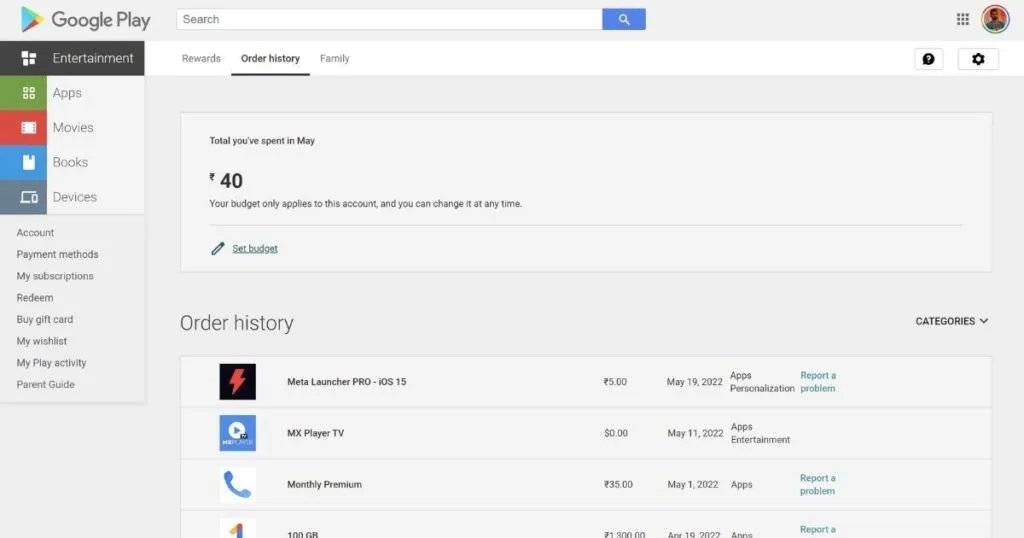
- Select order history
- Find the app/game you want to return and get a refund
- Select “Report a problem”and select the option that describes your situation.
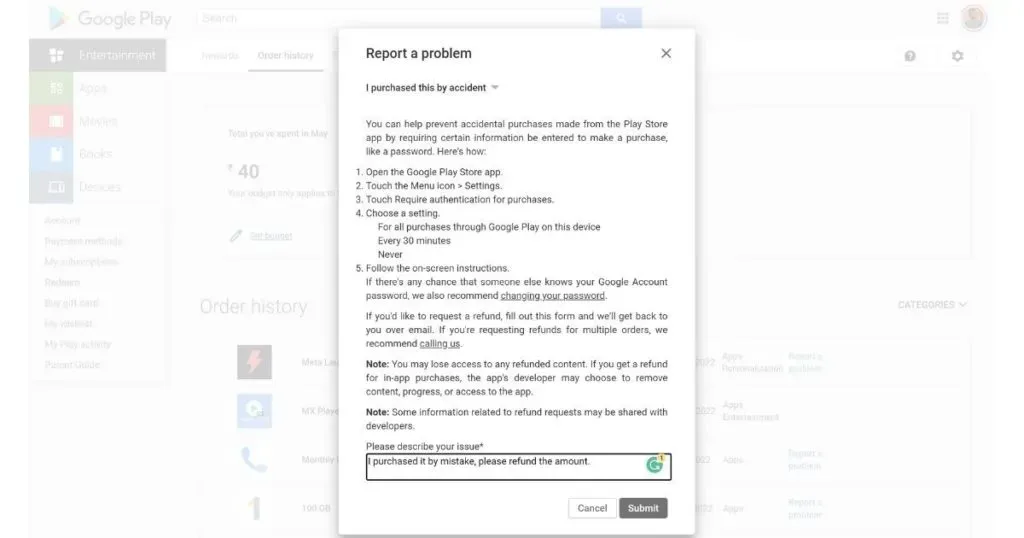
- Fill out the form and indicate that you want a refund.
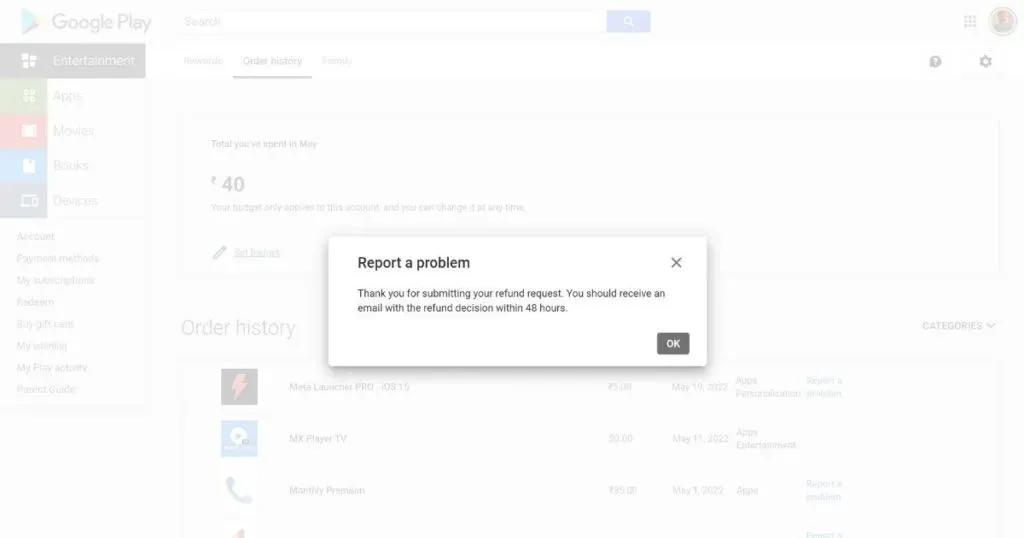
- You will receive a “Thank you for submitting your refund request”message. You will then receive an email with a refund decision.
- Usually Google refunds within 15 minutes, but it can take up to 4 business days.
You can visit this Google Play help page to check the return status. If you have multiple return requests, please repeat these steps for each item you purchased.
How to request a refund in the Google Play Store app
In the Google Play Store, you can receive a refund for the purchased app/game within two hours.
- Open the Google Play Store on your Android phone.
- Click on your profile photo in the upper right corner.
- Select “Pay & Subscribe”.
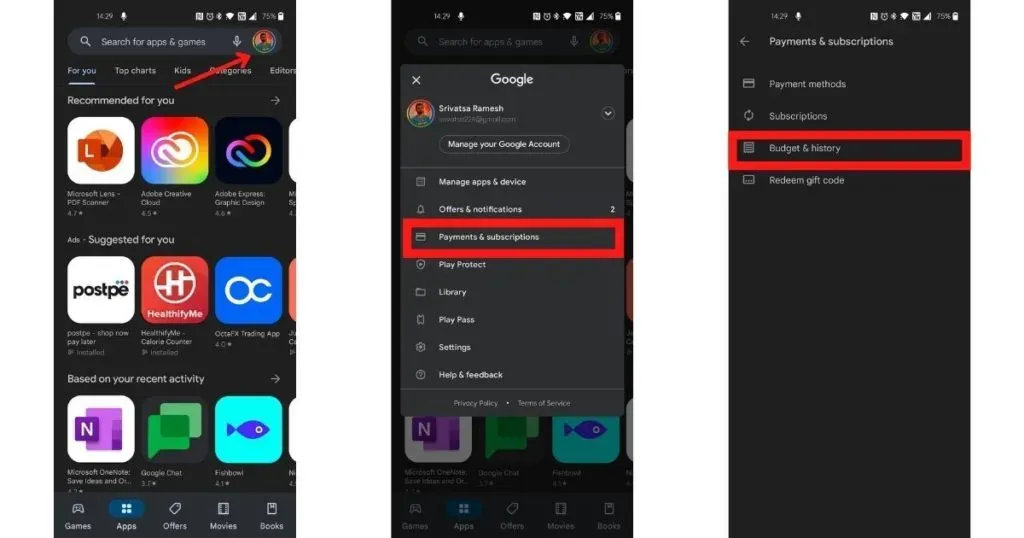
- Click Budget & History.
- In the history list, select the app/game you want to get a refund for.
- Click on App/Game
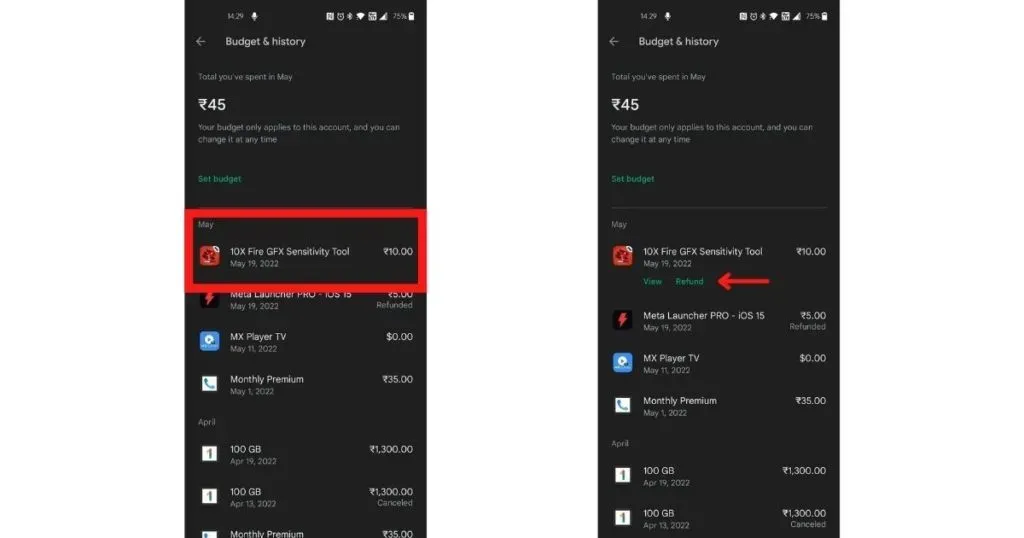
- Click on “Return”
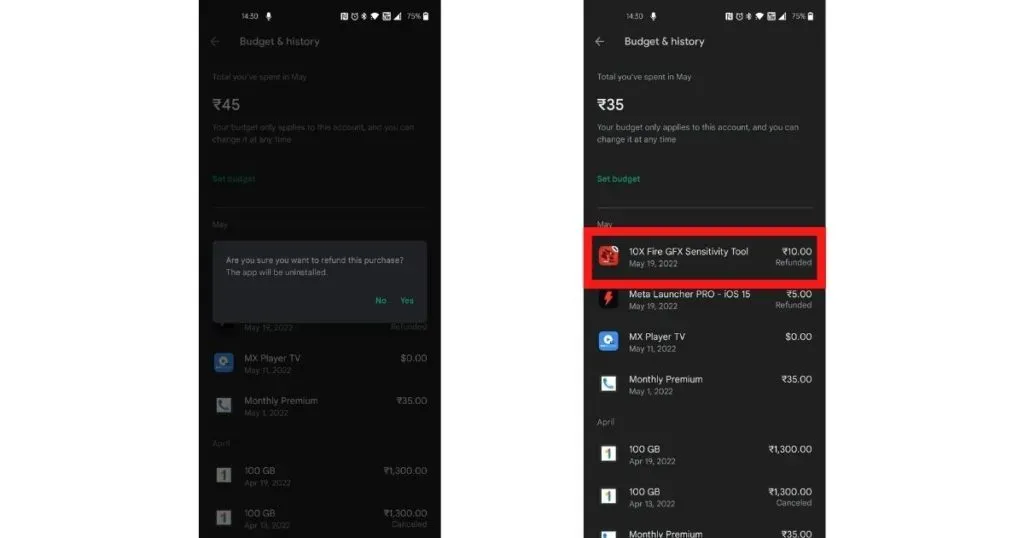
- The app/game will be removed and you will receive a refund for the same
If you have exceeded the two-hour limit, you can still get a refund within 48 hours by following the Google Play website we mentioned above.
Read also: How to update Google Play Store and apps on Android?
How to request a refund for in-app purchases
If it’s been less than 48 hours since you made an in-app purchase, you can request a refund through Google Play using the two methods above. If more than 48 hours have passed, you can contact the developer to see if you can get a refund. The developers have their own policies and legal requirements, and they can refund your money.
How to request a refund for movies, TV shows, music or e-books
There are a lot of similarities in the return policies for movies, TV shows, music, and e-books on the Google Play Store. The standard consensus is that you can return any item without penalty within a week of purchasing it. This will allow you a full refund if you have not downloaded or reproduced the item. Unfortunately, you cannot request a refund through the Google Play Store app, so you will need to use a browser. Here are some simple steps:
- Open the Google Play Store in your browser.
- Click “Account”on the left menu bar.
- Select the “Order History”tab.
- Find movies, TV shows, music or e-books you want to return and get a refund.
- Select the “Request a refund”option.
- Select the appropriate reason from the dropdown list
- Click Submit
- Your refund request will be approved within 4 business days.
Also Read: Best Sites to Download Android APK 2022: APK Mirror, APK Pure, Aptoide and More
Claim Fefund for apps and games 48 hours after purchase
- Open the Google Play Store
- Click on your profile photo in the upper right corner.
- Select “Pay & Subscribe”.
- Click Budget & History.
- In the history list, select the app/game you want to get a refund for.
- Click “View”
- When the list of apps/games opens on the next screen, scroll down and select “Contact Developer”.
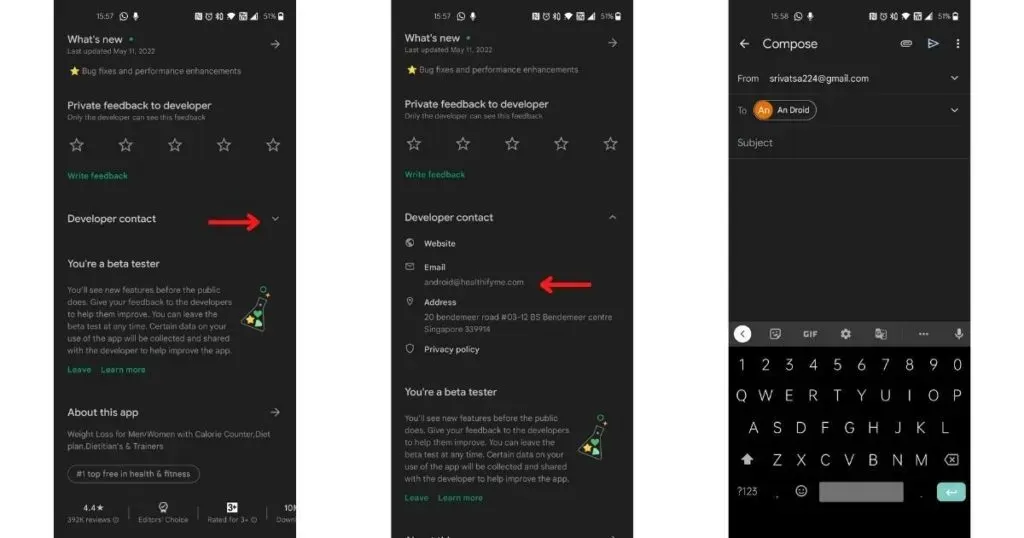
- In the “Contact Developer”section, click on the provided email ID.
- The email application will open. Politely explain why and why you want a refund.
If the developer is satisfied with your reason, they can refund the amount, but not everyone will agree to offer a refund, so it’s best to get a refund within 48 hours.
Leave a Reply