You can use a laptop without a battery
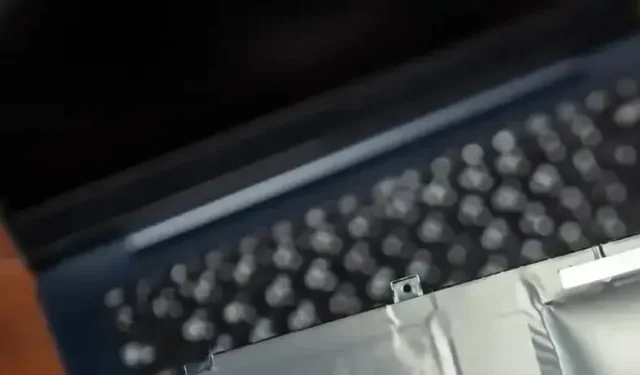
The laptop battery is extremely important. But can we do without it? Everything you need to know in this article.
The heart of a laptop is its battery. And sometimes it has to be removed. It may happen that the old battery no longer charges or is deformed to the point where it becomes dangerous. Once the battery is removed, the next most logical step is to replace it. But can you just do without it? The answer is yes (but it depends).
The laptop is still a computer. It doesn’t need a battery to power all of its components, and these various components stay in place when you remove the battery. The computer uses an external power source to operate, such as your laptop. The charger is designed not only to recharge the battery when it is almost empty. When you plug your laptop into the mains, power comes from the charger, not the battery. We see this in macOS in battery settings, with “Battery”as the power source, and as soon as you plug in the machine, there is a mention of “AC adapter”.
YouTuber Ask A computer Geek has a very interesting video on this topic: he disconnects his laptop battery to show how it stays on and works from the mains. Of course, when the power is turned off, nothing happens, as with a desktop computer.
Not all laptops are the same
This may be the case for Windows computers, but things are different with macOS. Even though macOS tells you it’s powered by the power adapter when you plug in your device, it’s not recommended to use your MacBook without a battery. The machine may not work at all.
If you can get a MacBook to boot without a battery, it will look like it’s five years old. This is due to the fact that the operating system, recognizing the absence of a battery, deliberately slows down the processor. Everything remains functional, you can use the machine, but the experience will be significantly slowed down.
In fact, it’s best not to try. If you need to remove the battery from your MacBook, replace it. And again, this advice applies to all laptops, because removing the battery completely loses the laptop’s main interest, namely its portable nature.
But the topic of this article is not whether you should use a laptop without a battery, but whether you can do it. And we really can. If you’re running your laptop without a battery, either to save money, or because you’re waiting for a new one, or because it sounds cool, there are a few things to keep in mind.
How to use a laptop without a battery
To get started, be sure to use the charger that came with your device. Without a battery, the power supply must be strictly identical to that provided by the manufacturer. The slightest change in power is a risk as there is no backup battery to withstand the shock.
You should also be very careful with the data presented now that you are online only. In the event of a power outage or if you pull the plug from the outlet, your laptop will instantly turn off, putting the entire system at risk. Save all the time. Better yet, use software with automatic backups.
Also, be sure to turn off the machine completely before unplugging it. You may have a habit of unplugging before leaving a room, which you can’t do in this case for a few obvious reasons, but you should make sure the car is 100% cheaper before you take it with you. If it still turns off when you unplug it, you could damage it.
Leave a Reply