War Thunder Twitch Drops: how to get rewards

The latest releases of War Thunder Twitch Drops are finally available for all players. In this release, you can get various rewards, including 4 new items and some other bonuses. However, like any other Twitch Drops, it will be available for a short period of time. Therefore, we recommend that you purchase them as soon as possible. If you don’t know about these latest drop items and how to get them, then we are here to help.
How to activate and receive Twitch Drops in War Thunder (steps)
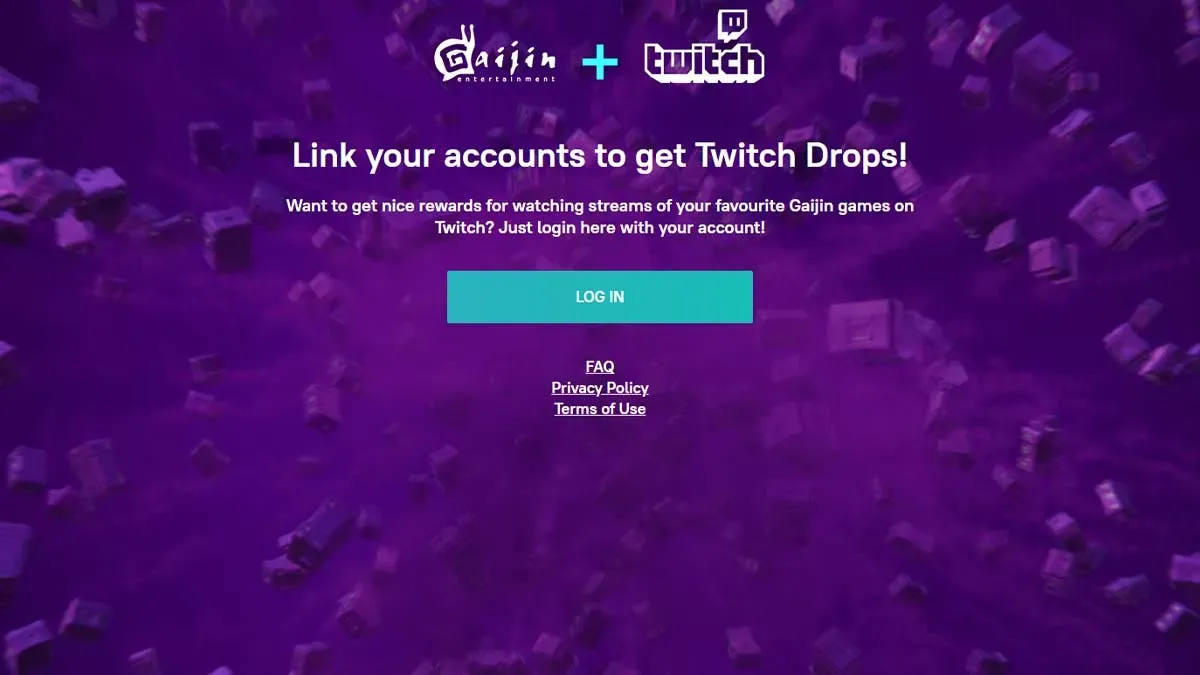
To redeem and receive Twitch Drops War Thunder, you need to link your Gaijin and Twitch accounts and then watch streams with the DropsEnabled tag. For more information on the steps, scroll down a bit and you’ll be good to go. However, before you do, please note that this Twitch Drop is only available for a limited time period from April 7, 2023 to April 17, 2023. With that said, let’s dive right into it.
- First, make sure you have a Twitch account. If you don’t, go to this page to register now.
- Then go to this page and sign in with your official Gaijin account.
- After that, click the “Link”button and click “Allow”to link the accounts.
- After that, head to Twitch and only watch streams that have the DropsEnabled tag.
- And keep watching until you get a message with a “Get”button on the screen. Once it appears, click on it.
And that’s how you’ll be able to get free Twitch drops. If you are having trouble finding streams with the specified tag, click on this link and it will help. Also, scroll down a bit to check the list of items you will receive.
List of War Thunder awards

Here is a list of rewards that you can receive during Twitch Drops.
- Tactical helmet decoration
- Exosnail purple sticker
- Red Exosnail sticker
- Green Exosnail sticker
- Amplifier RP
- SL Booster
That’s it for how easy it is to redeem and get Twitch Drops War Thunder. While you’re here, learn how to use guided bombs in the game. Also, check out other video game guides for more tips and tricks.
Leave a Reply