Windows 11: how to test the new File Explorer before its official release
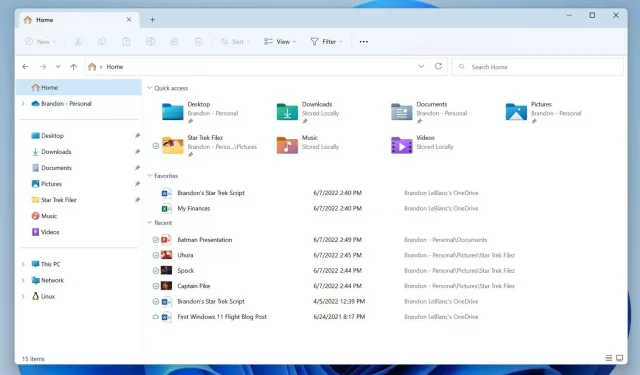
Right now you can use the tabs of Windows 11 File Explorer. This requires participation in the Insider Preview program.
Windows users find that their operating system has a better file manager than macOS with its Finder. This statement is open to debate, but one of the features that Mac users can boast of is tabs. This allows you to quickly move from one folder to another, as you do every day with sites in the browser. Something you can’t do on Windows. At least until now.
You Can Enjoy Windows 11 File Explorer Tabs Right Now
Apple introduced tabs to the Finder in 2013 with the launch of Mac OS X Mavericks. Microsoft didn’t ignore this feature for nearly a decade, the firm did test tabs for its file explorer four years ago but decided not to implement them in its OS. However, back in March, The Verge reported that the Redmond-based firm is working to resurrect the feature in a future version of Windows 11. Although the feature is not yet official, it is available to some Windows users.
The company is currently testing tabs for its File Explorer as part of its Windows Insider Preview program. The latest version, build 25136, makes File Explorer more like a web browser. When you open a new window, you will see an active tab in the top left corner with a + button that you can click to open a new tab. If you work in several folders at the same time, this system will change your life. Not to mention, it makes it easy to move files around.
This requires participation in the Insider Preview program.
Unfortunately, Microsoft has yet to fully roll out this feature to all members of the Insider Preview program. The American giant first wants to get enough feedback from early testers. The best way to test the feature now is to participate in the Windows Insider Preview program.
However, be careful: participating in the program is tantamount to asking Microsoft to update your computer with incomplete versions. You’ll be able to take advantage of the new features to the general public, but run the risk of bugs and other instabilities. You should consider participating on a computer that you don’t use every day or on a virtual machine to protect your data. Of course, nothing prevents you from doing this with your everyday car, but you must be aware of what you are doing.
If you’re sure, follow these steps: Start > Settings > Windows Updates > Windows Insider Program, then click Get Started. Select “Link an account”, click on your Microsoft account, and then on one of the three suggested insider channels. Microsoft recommends the beta channel, but the developer channel is your best bet for testing File Explorer tabs right now. Keep in mind that this channel is the most prone to errors and other issues.
Once you’ve made your choice, click “Continue”and then “Continue”again. Finally, click “Restart Now”. Wait for your PC to restart and then go to Start > Settings > Windows Updates > Update Now to install the latest version. And if you don’t see the tabs in File Explorer, just be patient, Microsoft will deploy it to your computer very soon.
Leave a Reply