Windows 11 Still Suffering from File Explorer Memory Leak Error: Here’s What You Need to Know

Today, Windows 11 began rolling out to PCs and laptops. While many people have already experienced Windows 11 through the Insider Preview, most people have been waiting for a stable release. I tried the first build of Windows 11 on my old laptop, although it didn’t meet all the criteria. After I installed it, I got mad pretty soon about the lack of an option in the context menu to update along with some pretty horrendous problems and went back to Windows 10. Now my new laptop shows that I can get Windows 11 right now, but there is a problem – a huge problem. File Explorer in Windows 11 has memory leak issues that were also in previous preview builds.
A memory leak is nothing but when a particular process that is running refuses to free up cache space. RAM is sometimes not freed, even after a program has been closed for a long time, causing the system to slow down or become unresponsive. File Explorer in Windows 11 had this issue and a Redditor named gyrohan269 shared it on the Windows 11 reddit.He shared his experience of using RAM with every instance of Windows File Explorer and the situation does not improve after closing File Explorer. Since then, many users have been able to reproduce the problem. So, this is not a newly discovered issue, but oddly enough, Microsoft seems to have completely ignored the feedback he shared, except for this thread with thousands of positive feedback and many comments expressing the same thing.
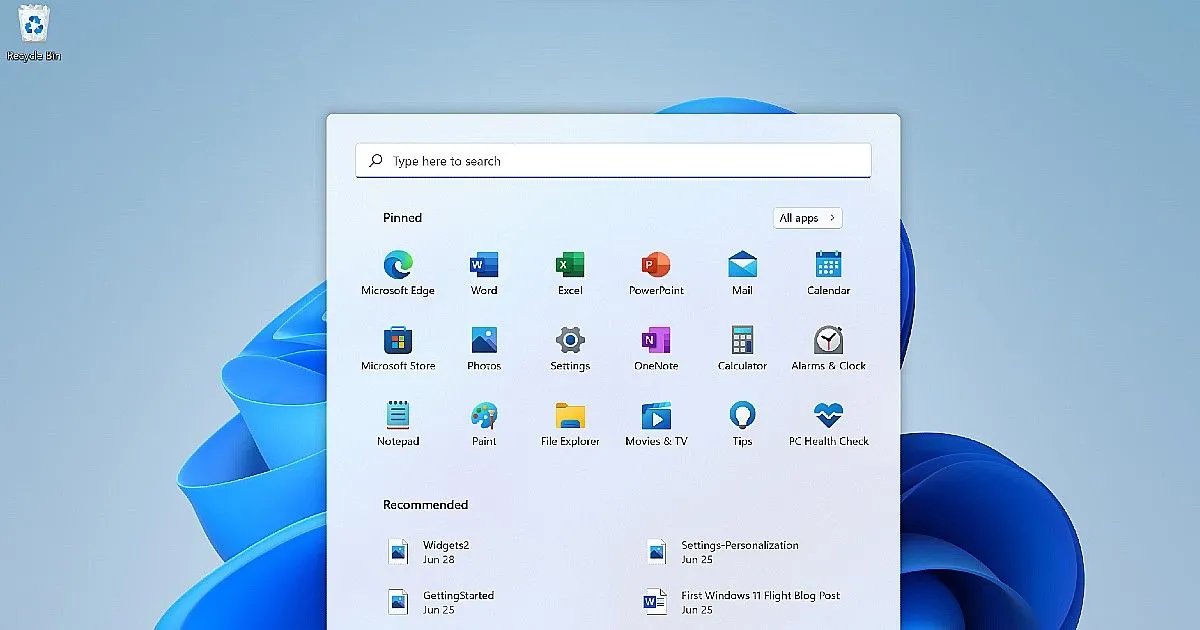
New look, new design, but don’t upgrade to Windows 11 just yet
In the current version of Windows 11 (22000.194), users are reported to experience the same problem multiple times, not just once. So, it looks like Microsoft needs to pause the launch celebrations for a while and fix this underlying OS issue.
If you have already updated, there is nothing to worry about yet. You can quickly check if your PC or laptop is facing the same problem: open Task Manager and sort processes by memory. Now keep pressing Win + E to open some explorer windows. You may find that Explorer is currently ranked higher in the list using more RAM. Now close all explorer windows and see if memory is freed up.
What should I do if I encounter this issue on Windows 11?
For now, if you see File Explorer eating up all your RAM, the best way to deal with the situation is to close the process manually from the Task Manager. However, this problem can be bad for those who have less RAM in the system, and this problem is also said to seriously affect those who do not often restart their PCs.
There is still no news from Microsoft about this. However, if you can reproduce it, please report it to Microsoft to find out that this is an issue that is affecting a large number of Windows 11 users around the world. A feature in the new Windows was previously found to slow game performance by 30%.
Leave a Reply