With noquickies, eliminate the Quick Action buttons from the Lock Screen.
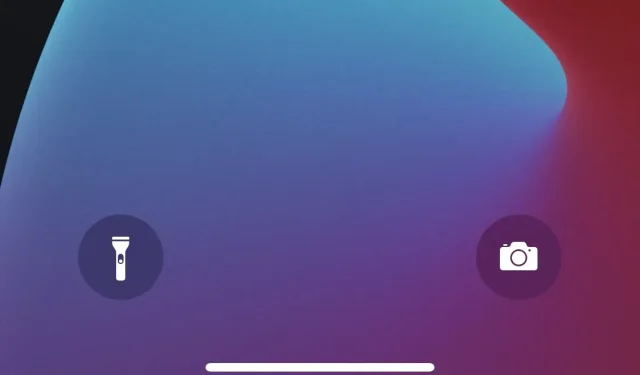
The Lock Screen serves as a firewall between the contents of your smartphone and the outside world, but it is also the very first thing you see when you pick up the device. Apple created Quick Actions to give quick access to the Camera and Flashlight from the Lock Screen because of this.
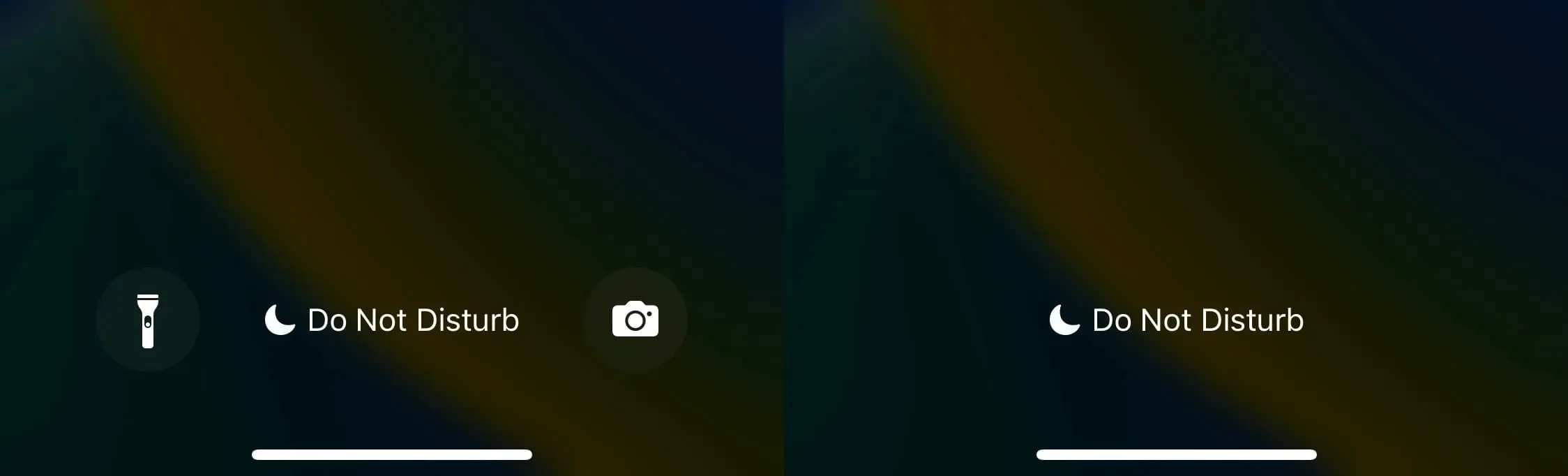
Before noquickies (left), and after (right).
While though Quick Actions are useful for the average user, not everyone utilizes them; some minimalists would like to do without them entirely. For those people, iOS developer maxiwee’s free jailbreak modification noquickies can be useful.
The Quick Action buttons just vanish from the Lock Screen entirely after installing noquickies, as seen in the before (left) and after (right) screenshot samples above, giving the screen a cleaner and more minimalistic appearance.
One thing to keep in mind is that unlike some earlier jailbreak tweaks that have concealed Quick Action buttons, this one entirely removes the buttons rather than just hiding them from visibility and leaving them functional.
On iOS 15 and iOS 16-powered devices, the noquickies modification works flawlessly with both rootful and rootless jailbreaks. Because of this, it will function flawlessly throughout both the current Palera1n-C jailbreak and the planned Dopamine jailbreak.
You can get noquickies for free from maxiwee’s personal repository using your preferred package manager program if you’re interested in giving it a try. The tweak has no configurable options.
The URL supplied below can be used by anyone who wants to add maxiwee’s personal repository to their package manager app:
With noquickies, do you intend to conceal the Quick Action buttons from your Lock Screen? Please share your thoughts in the comments box below.
Leave a Reply